Kramer KAC-CAM-50M handleiding
Handleiding
Je bekijkt pagina 3 van 15
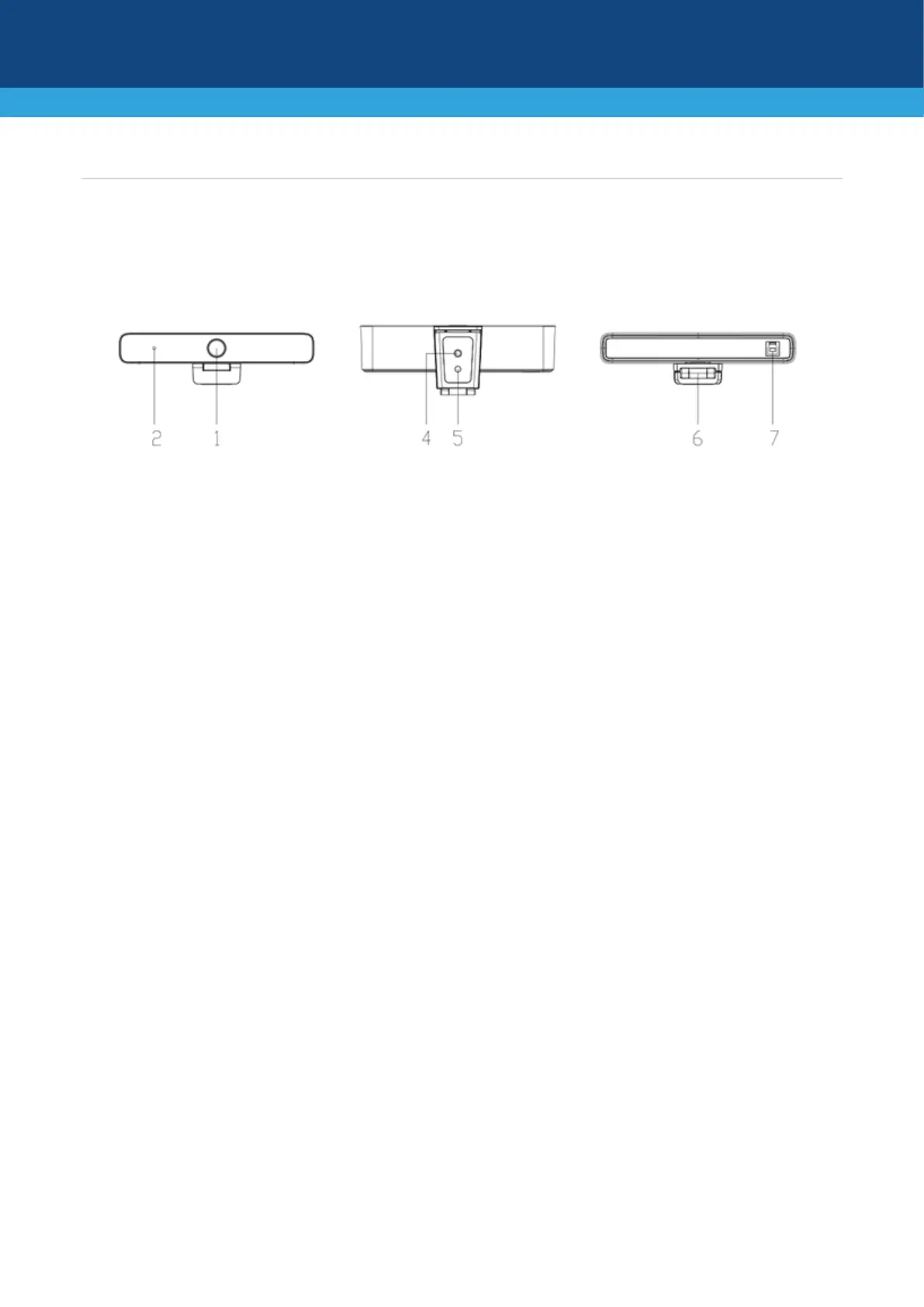
3 | P a g e
Quick Installation Instructions
The figure below illustrates the camera interface.
Camera Interface
1. Camera lens
2. Indicator Light
4. Tripod fixing hole
5. Positioning hole
6. Bracket
7. USB3.0 interface
Camera Operation
1. Product Installation: Fix the device onto an LCD screen, on top of a computer; place it on a desktop, or on
a tripod mounting.
2. Connect the camera using a USB cable to a computer, a video conference terminal, or any other USB
input device. Log in to the video conference software and select a video device.
Bekijk gratis de handleiding van Kramer KAC-CAM-50M, stel vragen en lees de antwoorden op veelvoorkomende problemen, of gebruik onze assistent om sneller informatie in de handleiding te vinden of uitleg te krijgen over specifieke functies.
Productinformatie
| Merk | Kramer |
| Model | KAC-CAM-50M |
| Categorie | Niet gecategoriseerd |
| Taal | Nederlands |
| Grootte | 2502 MB |







