Kramer Aspen 3232HD-3G handleiding
Handleiding
Je bekijkt pagina 36 van 70
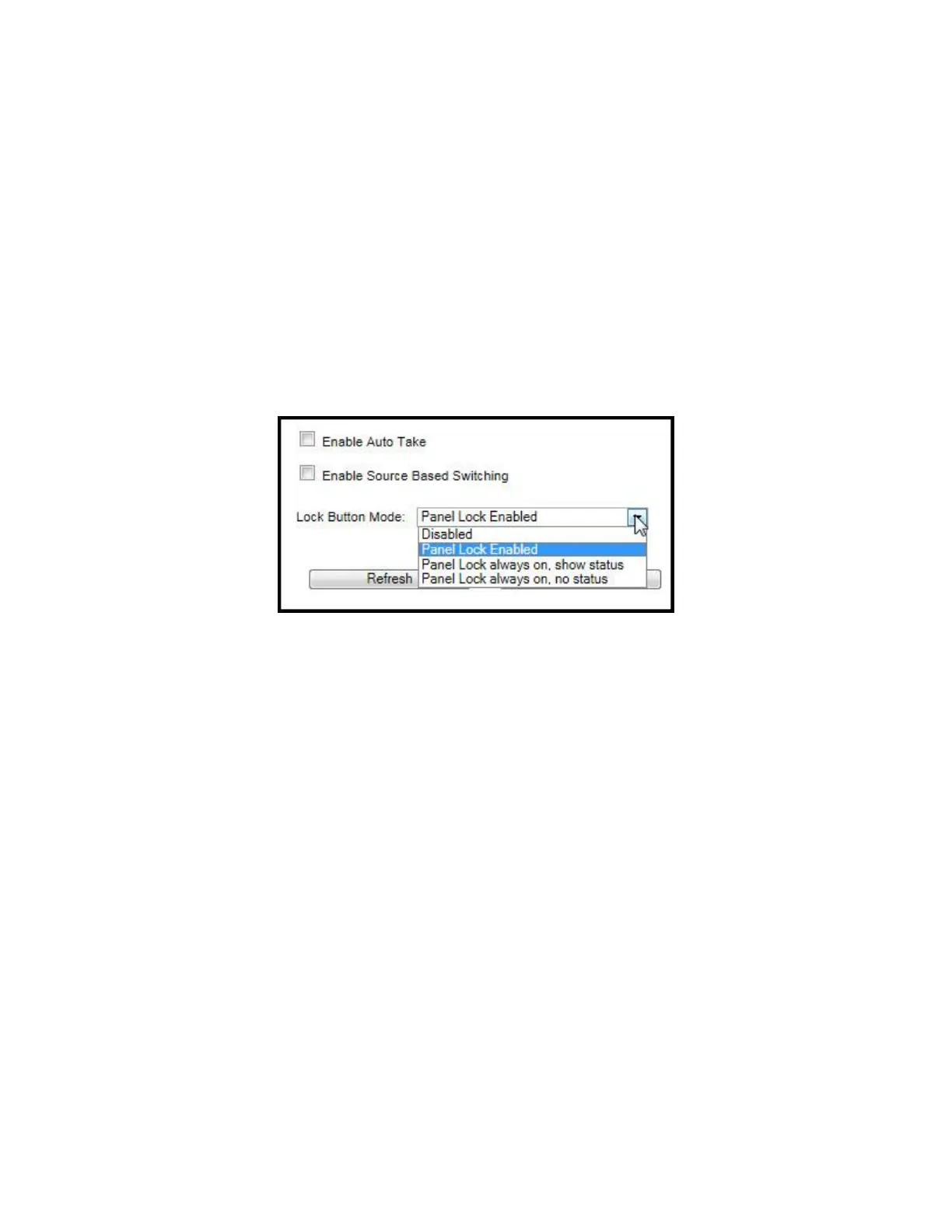
SIERRA VIDEO
26
Lock Button Mode- The “Lock” button on the front panel can disable front panel
operation. There are 4 modes of operation for this button;
1. Disabled- Panel cannot be locked. In this mode, the Lock button disabled and is
always off.
2. Enabled- Panel can be locked. The button toggles on/off when pressed. In this mode the
button will be RED when the panel is locked.
3. Always locked show status- Panel is always locked. Output buttons can be selected and
the current input connected to that output will light. The lock button is disabled and always
on. In this mode the button will be PURPLE.
4. Always locked no status- Panel is always locked and will not show status if an output is
selected. In this mode the button will be PURPLE and all other buttons on the panel will be
off.
The “refresh” button will re-read the current settings in the routing switcher.
Make any changes necessary and press “Save” to implement changes. The router will
need to be reset for these changes to take effect.
Bekijk gratis de handleiding van Kramer Aspen 3232HD-3G, stel vragen en lees de antwoorden op veelvoorkomende problemen, of gebruik onze assistent om sneller informatie in de handleiding te vinden of uitleg te krijgen over specifieke functies.
Productinformatie
| Merk | Kramer |
| Model | Aspen 3232HD-3G |
| Categorie | Niet gecategoriseerd |
| Taal | Nederlands |
| Grootte | 10015 MB |







