Kramer ASPEN-1616UX handleiding
Handleiding
Je bekijkt pagina 19 van 60
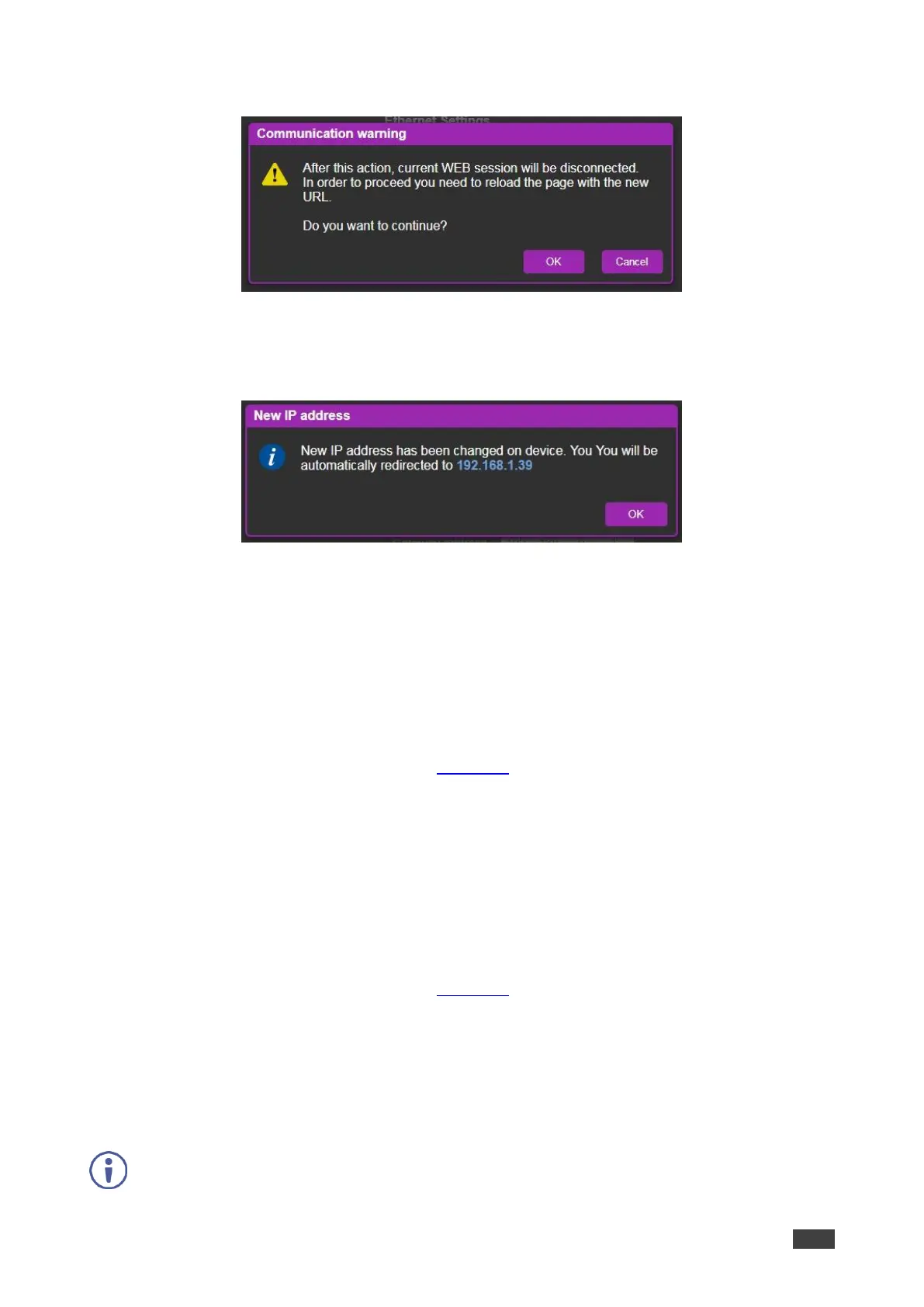
Kramer Electronics Ltd.
ASPEN-32UFX, ASPEN-1616UX, VS-8UFX – Configuring ASPEN-32UFX, ASPEN-1616UX, VS-8UFX
17
A warning appears.
Figure 14: Network Settings Warning
4. Click OK.
The network settings change and a confirmation appears.
Figure 15: Network Settings Confirmation
5. Click OK.
The web page logs out and the browser reloads with the new network information.
Changing the TCP Port
To change the device TCP port.
1. Click Device Settings.
The Device Settings page appears (Figure 12).
2. In the Ethernet Settings section, under TCP port, change the number as required and
click Set.
The new TCP port number is saved.
Changing the Unit Name
To change the unit name:
1. Click Device Settings.
The Device Settings page appears (Figure 12).
2. Enter the new name of the unit in the Unit Name text box.
The unit name cannot include any spaces, can be up to 63 characters and can include
only letters, numbers, hyphens and underscores.
3. Click Set.
The unit name is changed.
The first 15 characters of the unit name are used by the NetBIOS protocol.
Bekijk gratis de handleiding van Kramer ASPEN-1616UX, stel vragen en lees de antwoorden op veelvoorkomende problemen, of gebruik onze assistent om sneller informatie in de handleiding te vinden of uitleg te krijgen over specifieke functies.
Productinformatie
| Merk | Kramer |
| Model | ASPEN-1616UX |
| Categorie | Niet gecategoriseerd |
| Taal | Nederlands |
| Grootte | 9931 MB |
Caratteristiche Prodotto
| Kleur van het product | Zwart |
| Gewicht | 1000 g |
| Breedte | 436.4 mm |
| Diepte | 100 mm |
| Hoogte | 43.6 mm |







