Konica Minolta Revio KD-310Z handleiding
Handleiding
Je bekijkt pagina 88 van 113
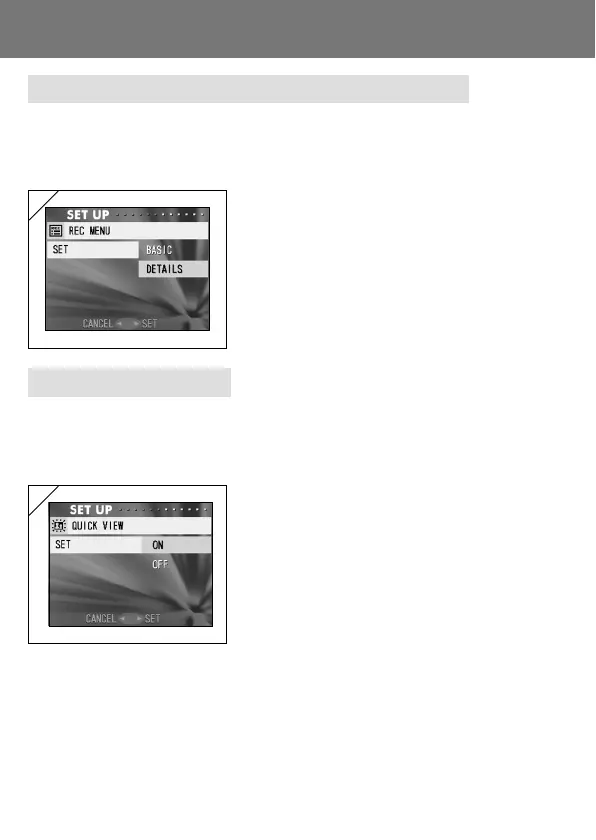
88
REC Menu Settings
- You can change the contents of the REC menu from basic (default settings)
to advanced.
- See pages 42 and 49 for details on this function.
Using the Set-up Menu (Cont’d)
1. Select “REC MENU”, press 왘 and the
settings screen appears. Use 왔 or 왖 to
select “DETAILS”, and then press either 왘
or the MENU/SET button. The setting is
completed and you return to the set-up
menu.
• If you press 왗, the setting is invalidated and you
return to the set-up menu.
1
1
Quick View Settings
- Turn this mode on if you want to be able to check your images on the LCD
monitor immediately after you have taken them.
- See page 63 for details on this function.
1. Select “QUICK VIEW”, press 왘 and the
settings screen appears.
Using 왔 or 왖, select “ON” and press either
왘 or the MENU/SET button. The setting is
completed and you return to the set-up
menu.
• If you press 왗, the setting is invalidated and you
return to the set-up menu.
Bekijk gratis de handleiding van Konica Minolta Revio KD-310Z, stel vragen en lees de antwoorden op veelvoorkomende problemen, of gebruik onze assistent om sneller informatie in de handleiding te vinden of uitleg te krijgen over specifieke functies.
Productinformatie
| Merk | Konica Minolta |
| Model | Revio KD-310Z |
| Categorie | Niet gecategoriseerd |
| Taal | Nederlands |
| Grootte | 9747 MB |







