Konica Minolta Revio KD-310Z handleiding
Handleiding
Je bekijkt pagina 87 van 113
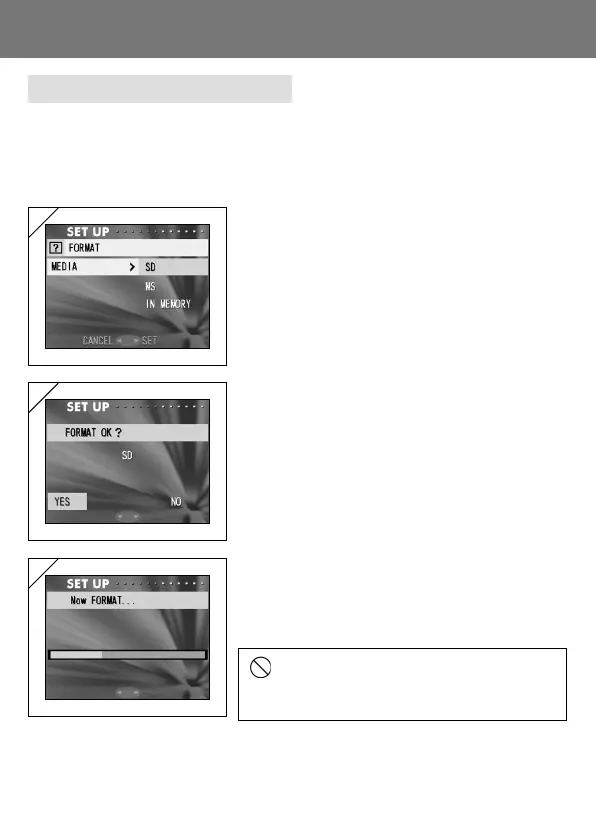
87
Formatting a Memory Card
- Formatting a card returns it to the initial state (when it was purchased).
- Caution: Formatting erases all data, even images that are protected (p.79).
- Always format cards inside the camera. If a card is formatted by a computer
it may not perform normally.
Using the Set-up Menu (Cont’d)
1. Select “FORMAT”and press 왘; you will be
prompted to select the media type. Use 왔
or 왖 to choose which media type to format
and then press either 왘 or the MENU/SET
button.
• If you press 왗, the setting is invalidated and you
return to the set-up menu.
2. You will be asked for confirmation. To
execute formatting, select “YES” with 왗 or
왘 and press the MENU/SET button.
• If you decide not to format, select “NO” and press
the MENU/SET button.
3. Once formatting starts, the message “Now
FORMAT…” will appear.
When formatting is complete, the camera
returns to the set-up menu mode.
During formatting be sure not to open the
battery/card cover as damage to the card
may result.
1
2
3
Bekijk gratis de handleiding van Konica Minolta Revio KD-310Z, stel vragen en lees de antwoorden op veelvoorkomende problemen, of gebruik onze assistent om sneller informatie in de handleiding te vinden of uitleg te krijgen over specifieke functies.
Productinformatie
| Merk | Konica Minolta |
| Model | Revio KD-310Z |
| Categorie | Niet gecategoriseerd |
| Taal | Nederlands |
| Grootte | 9747 MB |







