Handleiding
Je bekijkt pagina 50 van 68
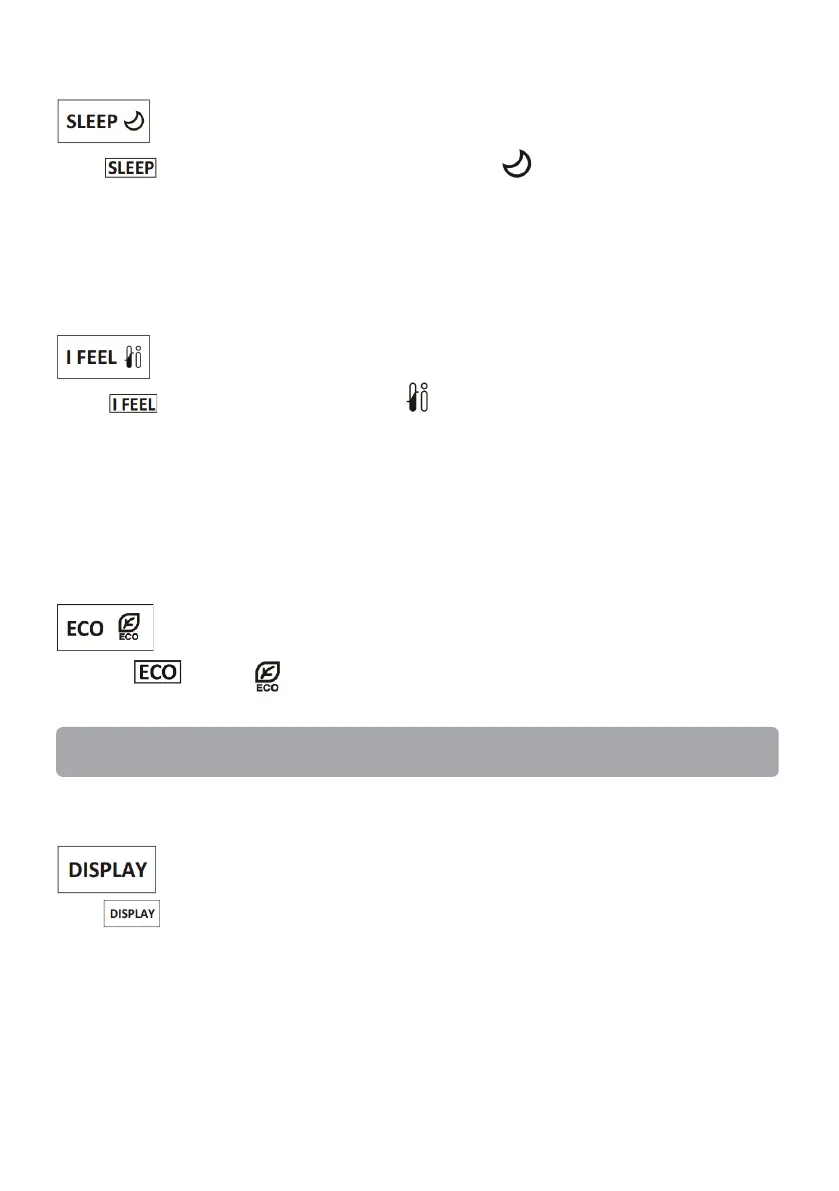
50
SLEEP function
Pre-setting automatic operating program.
Press button to activate the SLEEP function and appears on the display. Press
again to cancel this function.
After 10 hours running in sleep mode, the air conditioner will change to the previous setting
mode.
I FEEL function (optional)
Press button to active the function, will appear on the remote display. Do it
again to deactivate this function.
This function enables the remote control to measure the temperature at its current location
and send this signal to the air conditioner to optimize the temperature.
It will automatically deactivate after 2 hours.
ECO function
In this mode the appliance automatically sets the operation to save
energy.
Press the button, appears on the display and the appliance will run in ECO
mode. Press again to cancel it.
DISPLAY function (Indoor display)
Switch ON/OFF the LED display on panel.
Press button to switch off the LED display on the panel. Press again to switch on the
LED display.
Note: The ECO function is available in both COOLING and HEATING modes
Bekijk gratis de handleiding van Kogan SmarterHome KASHSAC80TA, stel vragen en lees de antwoorden op veelvoorkomende problemen, of gebruik onze assistent om sneller informatie in de handleiding te vinden of uitleg te krijgen over specifieke functies.
Productinformatie
| Merk | Kogan |
| Model | SmarterHome KASHSAC80TA |
| Categorie | Airco |
| Taal | Nederlands |
| Grootte | 6258 MB |





