Kogan KATFWASH10B handleiding
Handleiding
Je bekijkt pagina 23 van 32
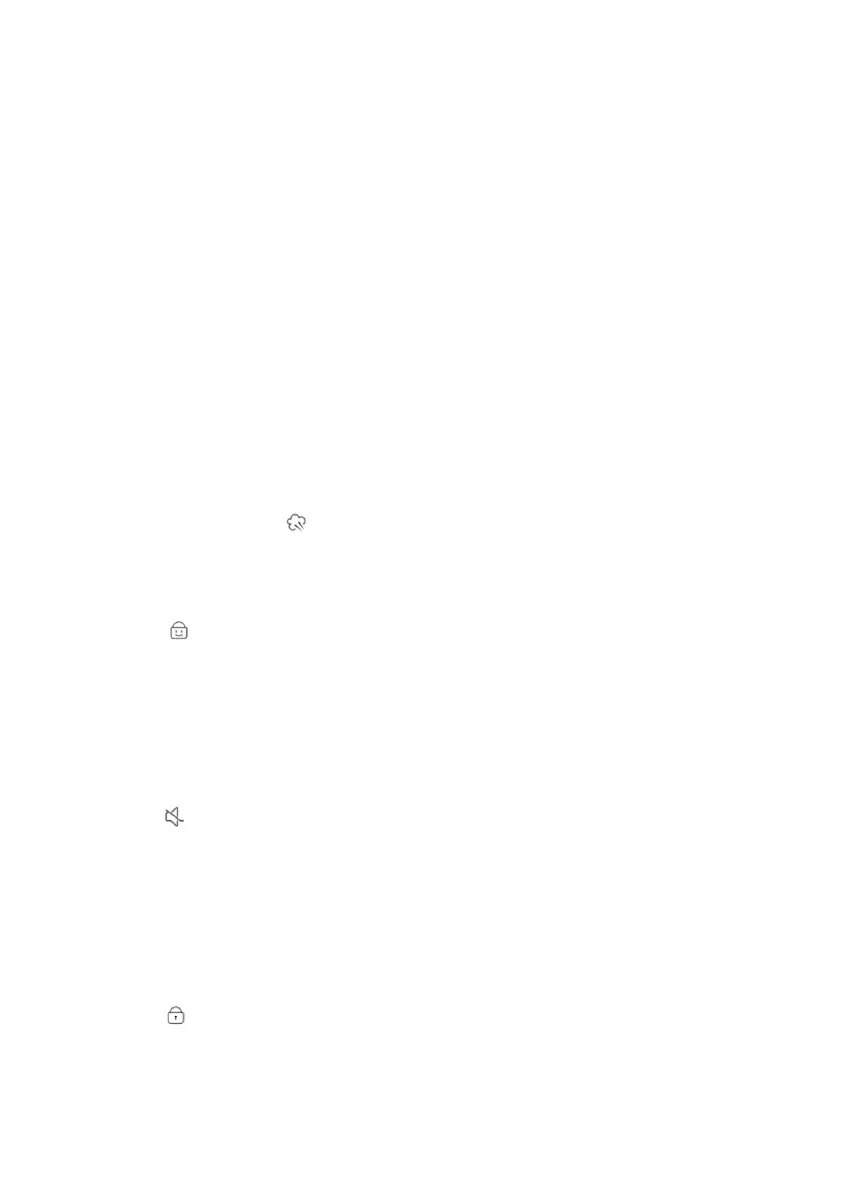
23
Delay
You can set the washing machine to complete your wash at a later time by selecting a
delay between 3 to 24 hours (in 1-hour increments). The displayed time indicates when the
wash cycle will finish.
1. Select a cycle and adjust the settings if necessary.
2. Press ‘Delay’ repeatedly until the desired end time is set.
3. Press ‘Start/Pause’. The corresponding indicator will turn on, and the clock will begin
counting down.
4. To cancel the delay, restart the washing machine by pressing the ‘Power’ button.
Example Scenario
If you want a two-hour wash cycle to finish 3 hours later, set the Delay option to 3 hours
and press ‘Start/Pause’ at 2:00pm. The washing machine will start at 3:00pm and finish at
5:00 pm.
Steam Wash Indicator
If this indicator is illuminated, the Steam Wash function is enabled.
Child Lock
• To prevent accidental operation by children, Child Lock disables all buttons except for
‘Power’.
• To activate or deactivate Child Lock, press and hold the ‘Temp’ and ‘Speed’ buttons
simultaneously for 3 seconds. When activated, the indicator will illuminate.
Alarm Off
• You can enable or disable the sound of the cycle selector and all buttons.
• To turn the sound on or off, press and hold ‘Speed’ and ‘Delay’ simultaneously for 3
seconds.
• When the sound is off, the indicator will illuminate.
Door Lock
• This indicator specifies whether the door is locked properly.
• If the door is not closed or locked correctly, the icon will not illuminate.
Bekijk gratis de handleiding van Kogan KATFWASH10B, stel vragen en lees de antwoorden op veelvoorkomende problemen, of gebruik onze assistent om sneller informatie in de handleiding te vinden of uitleg te krijgen over specifieke functies.
Productinformatie
| Merk | Kogan |
| Model | KATFWASH10B |
| Categorie | Wasmachine |
| Taal | Nederlands |
| Grootte | 2998 MB |
