Handleiding
Je bekijkt pagina 16 van 19
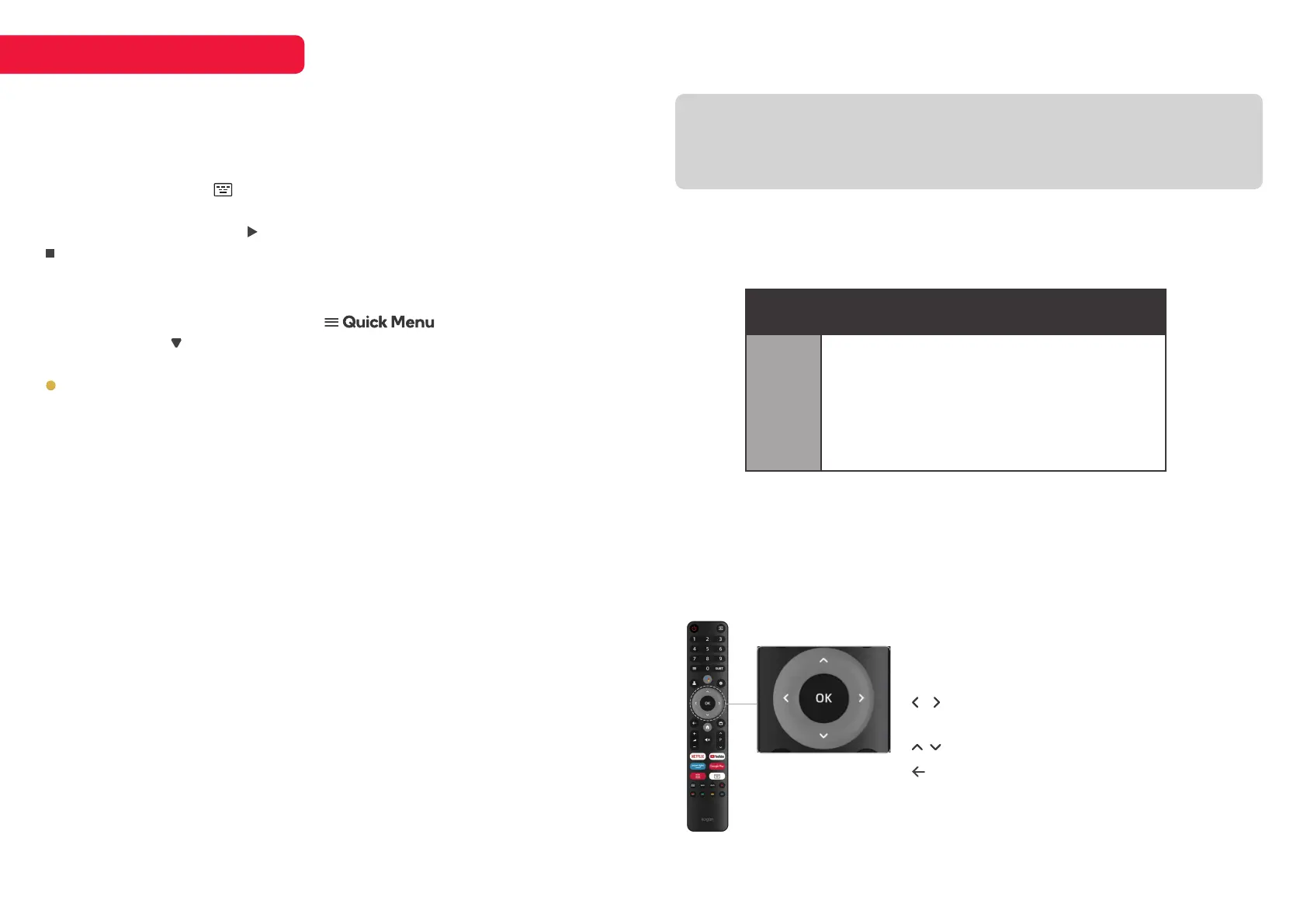
16
PVR MODE (cont’d)
Timeshi mode
With the Timeshift turned on, you may pause and rewind normal TV viewing at
any time without missing any of the live broadcast. This can also allow you to
create a buffer and skip forward through commercials.
Playing recorded files
After recording is complete, press the
button on your remote
control, then the button to scroll down to the Record menu to find the
Record List . Here you will find a complete list of your recordings. Press the
colour button to delete any files you no longer require.
MEDIA PLAYBACK
Alongside flashdrives, the TV’s USB port is also capable of reading from
devices such as digital cameras and USB hard disks.
Recordings saved in PVR mode will also be playable.
To access media playback mode, insert a USB drive containing files of the
following type into the TV’s USB input port. Next, from the Home page, select
your preferred media player app. The following file types are supported:
Data Format
Photo jpg, jpeg, bmp, png, gif
Audio
MPEG1/2 Layer 1, MPEG1/2 Layer 2, MPEG1/2/2.5
Video
VP9, HEVC/H.265, MPEG1/2, MPEG4,
Sorenson H.263, H.263, H.264, VC1, VP8, AV1
NOTE
You will need to have an app installed for media playback. We recommend
you are welcome to choose your preferred media player
from the Google Play
store.
The TV stores the channel from the point
Play will resume from where you left off. Press
Stop to
exit Timeshift mode. If a USB device dedicated to recording is
disconnected, Timeshift files that were saved will automatically be deleted.
Under DTV, click the
icon to activate Timeshift,II Pause
of view you want to record.
Media playback controls
ok Confirm / Play / Pause
Navigation / Skip backward & forward,
Hold to skip to start & end
Navigation
Back to previous menu
/
/
press the key to enter the soft keyboard,
Blue
Layer 3, AC3(DD).EAC3(DDP), AAC-LC, VORBIS, FLAC
Bekijk gratis de handleiding van Kogan KAQLED98XQ98JSTA, stel vragen en lees de antwoorden op veelvoorkomende problemen, of gebruik onze assistent om sneller informatie in de handleiding te vinden of uitleg te krijgen over specifieke functies.
Productinformatie
| Merk | Kogan |
| Model | KAQLED98XQ98JSTA |
| Categorie | Televisie |
| Taal | Nederlands |
| Grootte | 4231 MB |







