Kogan KAABLGTBARD handleiding
Handleiding
Je bekijkt pagina 10 van 20
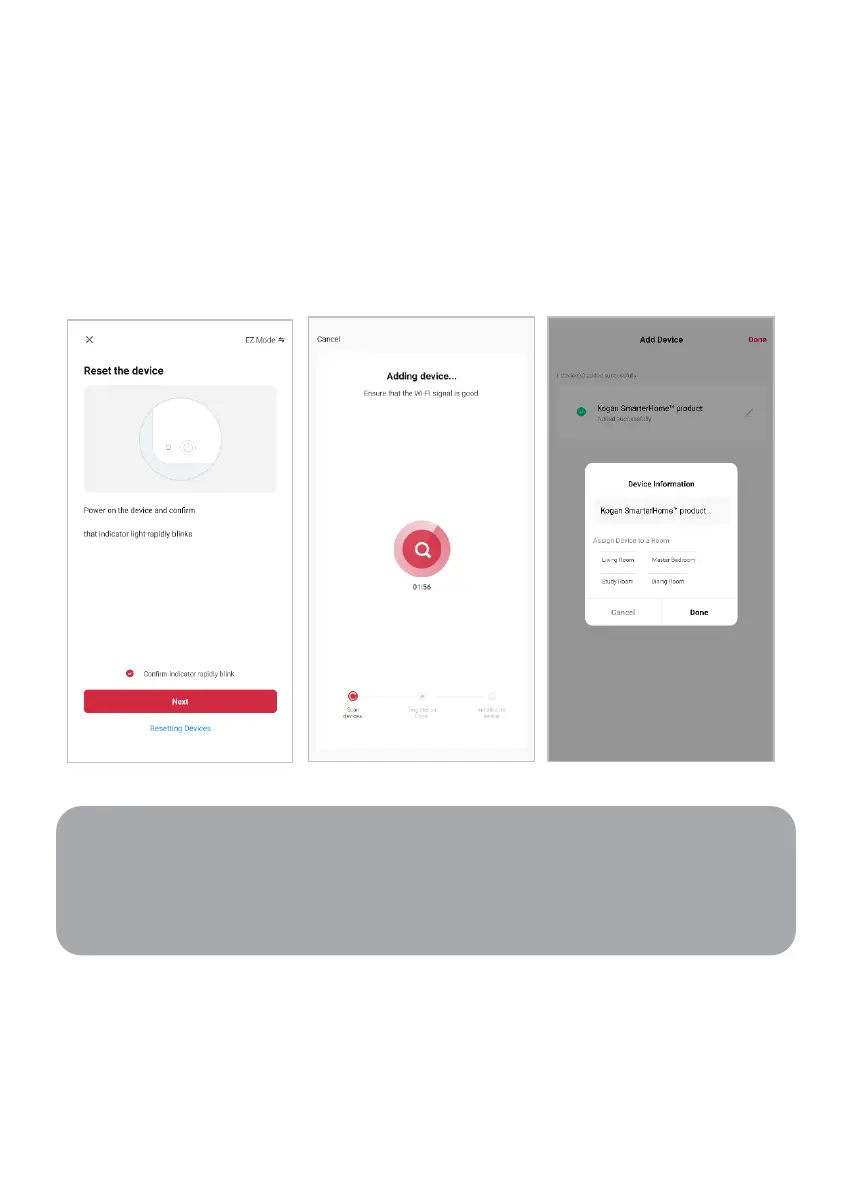
5. Ensure that the device is in pairing mode, with the light flashing, and tap “Confirm
light is rapidly flashing”.
6. The device will commence the pairing process and connect to the app. Ensure your
Wi-Fi router, mobile phone, and the SmarterHome™ device are kept close until
connection is complete.
7. After successfully being added, you will have the option to rename the device and
assign it to a location. It will now be listed on the app’s home page. Tap the device
listing to enter its control page.
Notes:
Once connected, you can select Create Scene from the “+” in the upper right corner
(or from the Scene tab) to group connected SmarterHome™ products and automate
their functions.
Bekijk gratis de handleiding van Kogan KAABLGTBARD, stel vragen en lees de antwoorden op veelvoorkomende problemen, of gebruik onze assistent om sneller informatie in de handleiding te vinden of uitleg te krijgen over specifieke functies.
Productinformatie
| Merk | Kogan |
| Model | KAABLGTBARD |
| Categorie | Verlichting |
| Taal | Nederlands |
| Grootte | 1772 MB |




