Koenic KVRWD 21624 handleiding
Handleiding
Je bekijkt pagina 12 van 56
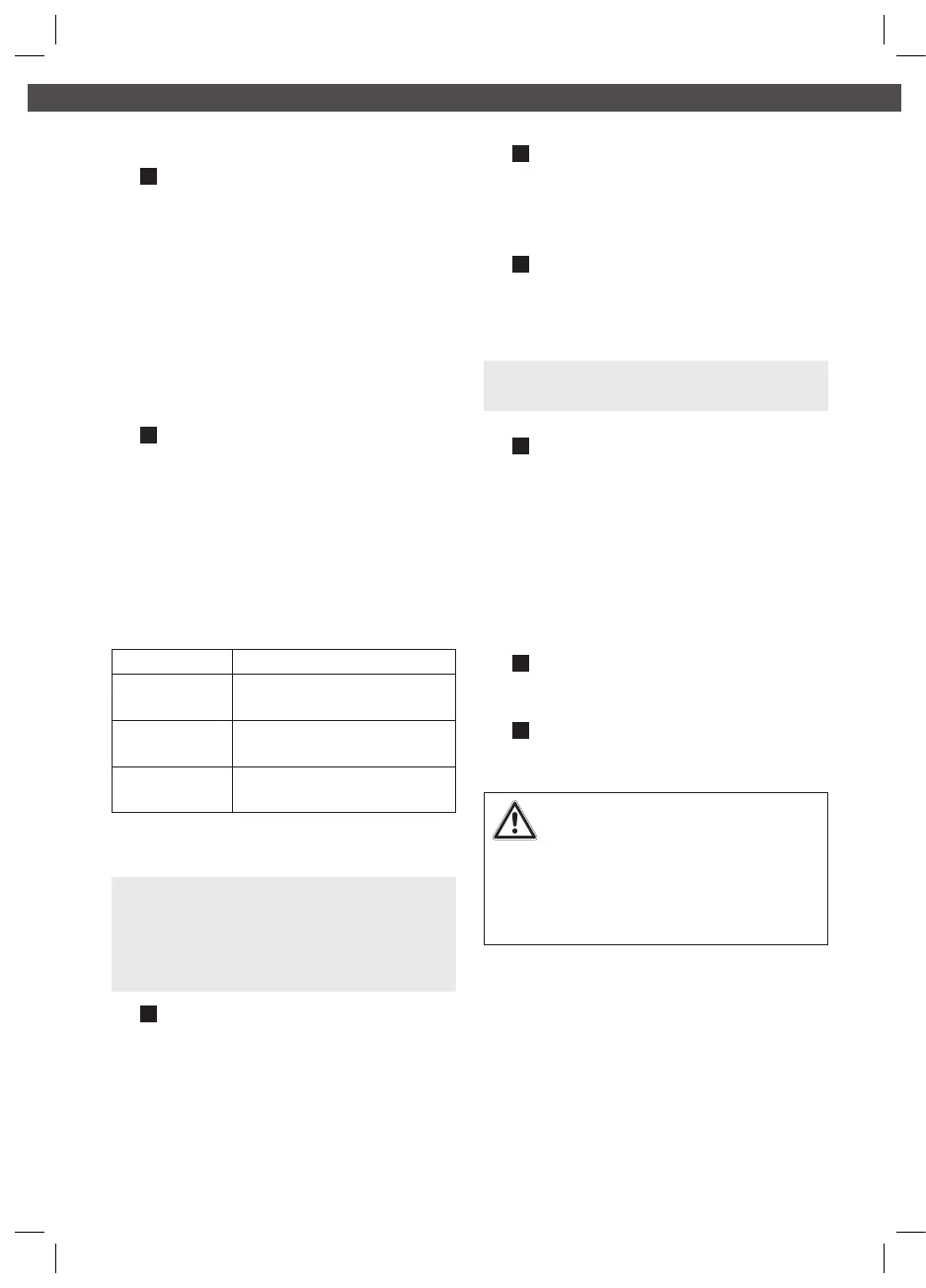
12
English
Size - A5
Handle assembly and disassembly
Fig.
1
Assembly: Insert the lower end of the
handle vertically into the socket of the
housing until it clicks into place and a
click is heard.
Disassembly: To disassemble the
handle, insert a tool such as a
screwdriver into the hole on the back
of the housing and as far as it goes
and pull out the handle.
Charging batteries
Fig.
2
Plug the charger into the socket. Plug
the charging plug into the charging
socket.
When the on / o switch indicator LED lights
blue, it indicates that the battery is being
charged. The indicator LED turns o when the
battery is fully charged.
On / o switch indicator LED
LED Condition
LED lights red
During operation, when battery
level is low
LED lights
blue
During charging
LED o
Charging completed. Fully
charged
Fill up the fresh water tank
Note: Only the fresh water tank may be
filled with water, but not the waste water
tank. Do not fill the fresh water tank with hot
water. Only use commercially available, non-
foaming floor cleaners as cleaning agents.
Fig.
3
Hold the device with one hand and
press the fresh water tank release
button with the other hand to remove
the fresh water tank.
Fig.
4
Open the cap of the fresh water tank,
fill the tank with tap water and close
the cap.
Place the fresh water tank back into
the device until it clicks into place.
Fig.
5
If necessary, place one foot on the
floor cleaning unit and tilt the device
backwards to move it from the storage
position to the working position.
Note: The device cannot be switched on in
the locked upright storage position.
Fig.
6
Press the on / o switch to turn on the
device. The device works in the low
level. Indicator LEDs of on / o switch
and power level switch are on.
Press the power level switch to switch
the device to high level, e.g. to remove
stubborn stains or dirt, and press once
again to switch to rapid suction mode.
By pressing the button once again you
will return to the low level.
Fig.
7
To clean the floor, push the device
back and forth in quiet and even
movements.
Fig.
8
When taking breaks, always place the
device on the stand to avoid water
stains on the floor.
Warning!
When the cleaner is left standing, it must be
switched o, because if the roller is turning
while the product is standing, it could cause
damage to the floor surface.
After cleaning, press the on / o switch to turn
o the product.
IM_KVRWD21624_240810_V04_HR.indb 12IM_KVRWD21624_240810_V04_HR.indb 12 9/8/2024 10:32 AM9/8/2024 10:32 AM
Bekijk gratis de handleiding van Koenic KVRWD 21624, stel vragen en lees de antwoorden op veelvoorkomende problemen, of gebruik onze assistent om sneller informatie in de handleiding te vinden of uitleg te krijgen over specifieke functies.
Productinformatie
| Merk | Koenic |
| Model | KVRWD 21624 |
| Categorie | Niet gecategoriseerd |
| Taal | Nederlands |
| Grootte | 8300 MB |

