Koenic KFC 22411-1 A handleiding
Handleiding
Je bekijkt pagina 18 van 68
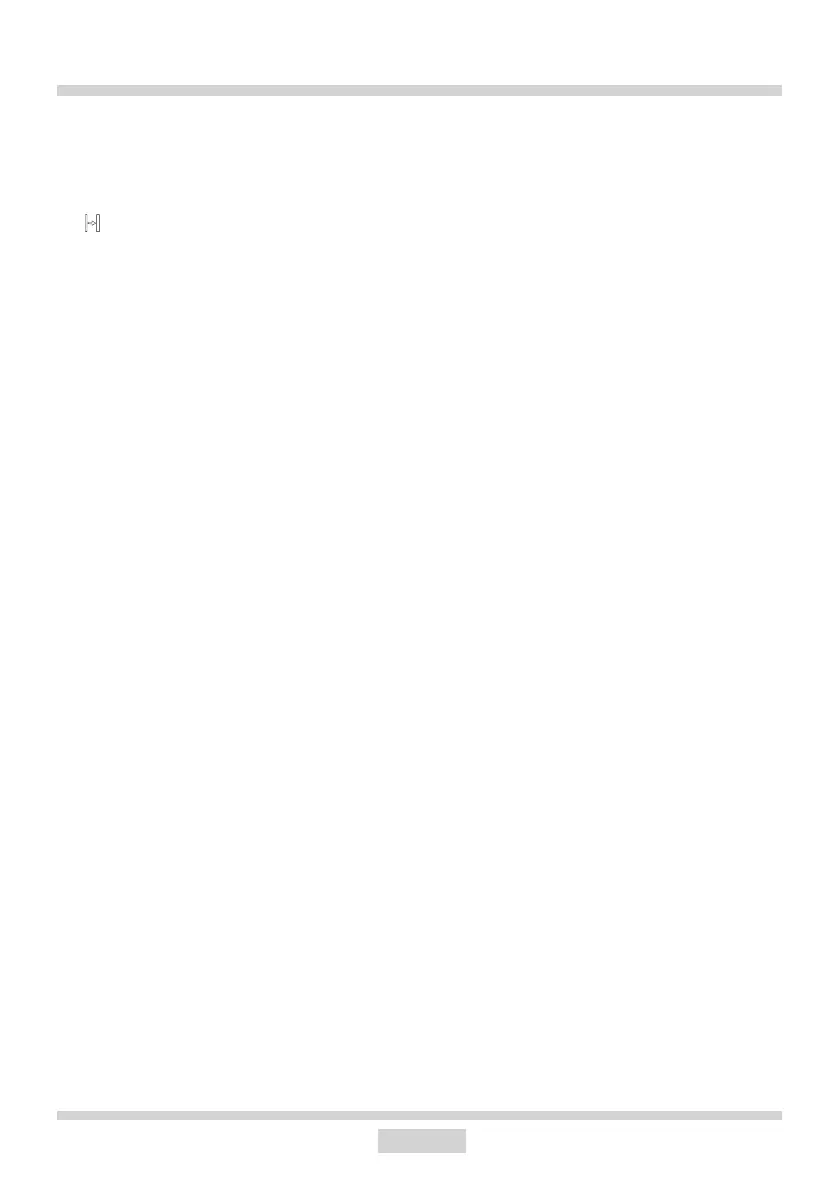
18
OPERATION
set the oven function selector knob and
the temperature selector knob in o posi-
tion.,
to mute the alarm press and hold OK or
simultaneously press and hold < / >, the
will be o and the display will show the
current time.
Cancel settings
Timer and Timed operation settings may be
cancelled at any time.
to cancel the Duration, press < / > simul-
taneously.
Cancel Minute Minder settings:
press the OK button to select the minute
minder,
press the < / > buttons
Change the beep tone
You can change the beep tones as follows:
press and hold the < / > button simultane-
ously,
press OK to select tone, and the display
will ash:
press < / > to select the desired tone:
use the > button to select tones 1 to 3
use the < button to select tones 3 to 1.
Adjust display brightness
You can adjust display brightness 1 to 9,
where 1 is the darkest and 9 is the brightest.
The brightness setting applies to an inactive
control panel, i.e. when none of controls are
used 7 seconds.
You can adjust display brightness as follows:
simultaneously press the < / > buttons
press OK repeatedly to select the bri
(brightness) setting — the settings can
be accessed in sequence ton (tone) and
bri (brightness).
use the < / > buttons to select the desired
brightness
use the > button to select tones 1 to 9
use the < button to select tones 9 to 1.
Note:
The display is at its brightest setting when
active, i.e. a control was touched within the
last 7 seconds.
Night Mode
The display is dimmed during the night hours
22:00 — 06:00.
Bekijk gratis de handleiding van Koenic KFC 22411-1 A, stel vragen en lees de antwoorden op veelvoorkomende problemen, of gebruik onze assistent om sneller informatie in de handleiding te vinden of uitleg te krijgen over specifieke functies.
Productinformatie
| Merk | Koenic |
| Model | KFC 22411-1 A |
| Categorie | Ventilator |
| Taal | Nederlands |
| Grootte | 5283 MB |





