Koenic KFC 22411-1 A handleiding
Handleiding
Je bekijkt pagina 17 van 68
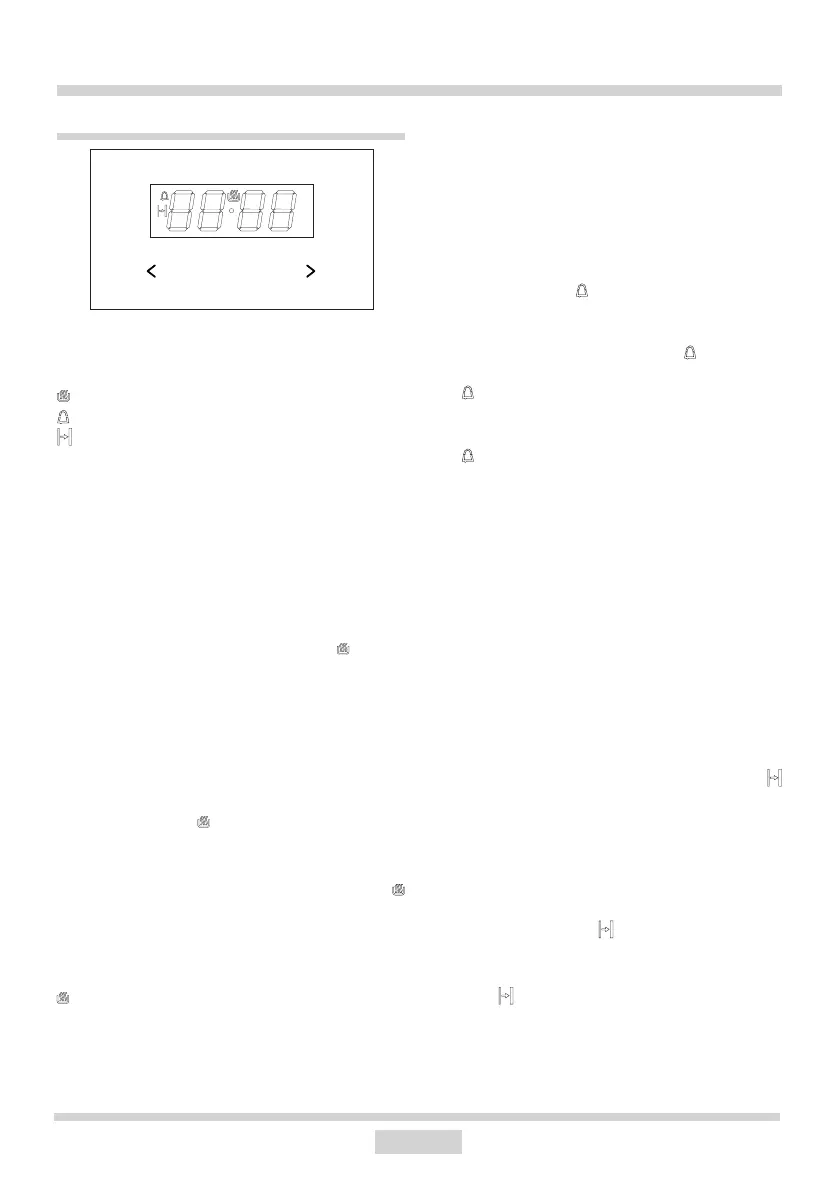
17
OPERATION
Electronic timer
Set current time
When the appliance is plugged into the elec-
trical mains supply, or when power is restored
after power outage, the digital display will
show ashing 0.00
press and hold OK (or simultaneously the
buttons < / >) until you will see on the
display and the dot below the symbol is
ashing,
press and hold the < / > buttons within 7
seconds to set the current time.
To store the new time setting, wait approxi-
mately 7 seconds after time has been set.
The dot below the symbol will stop ashing.
You can adjust the time later. To do this, press
the < / > buttons simultaneously and adjust
the current time while the dot below the
symbol is ashing.
Note:
The oven can be turned on when you see the
symbol on the display.
OK - button to select mode of operation
> - plus button
< - minus button
- appliance on indicator
- Minute minder
- Duration
Minute Minder
You can active the Minute Minder at any time,
regardless of the status of other functions.
The Minute Minder can be set from 1 minute
up to 23 hours and 59 minutes.
To set the Minute Minder:
press the OK button, then the display will
show ashing symbol:
use the < / > buttons to set the Minute
Minder. The display will show the set time
and Minute Minder symbol . Once the
set time elapses, alarm sounds and the
ashes
to mute the alarm press and hold OK or
simultaneously press and hold < / >, the
symbol will be o and the display will
show the current time.
Note!
If no button is touched, alarm will turn o
automatically after approximately 7 minutes.
Timed operation
To set the appliance to switch o after a
specic duration:
set the operation mode knob and the tem-
perature control knob to your preferred
settings.
press OK repeatedly until the display
shows dur (duration) briey and the
symbol will be ashing,
set the desired duration from 1 minute to
10 hours using the < / > buttons.
The set duration will be memorised after
about 7 seconds. The display will show the
current time and the symbol.
Once the Duration has elapsed the oven will
turn o automatically. You will hear an alarm
and the symbol will be ashing.
OK
Bekijk gratis de handleiding van Koenic KFC 22411-1 A, stel vragen en lees de antwoorden op veelvoorkomende problemen, of gebruik onze assistent om sneller informatie in de handleiding te vinden of uitleg te krijgen over specifieke functies.
Productinformatie
| Merk | Koenic |
| Model | KFC 22411-1 A |
| Categorie | Ventilator |
| Taal | Nederlands |
| Grootte | 5283 MB |





