Handleiding
Je bekijkt pagina 53 van 329
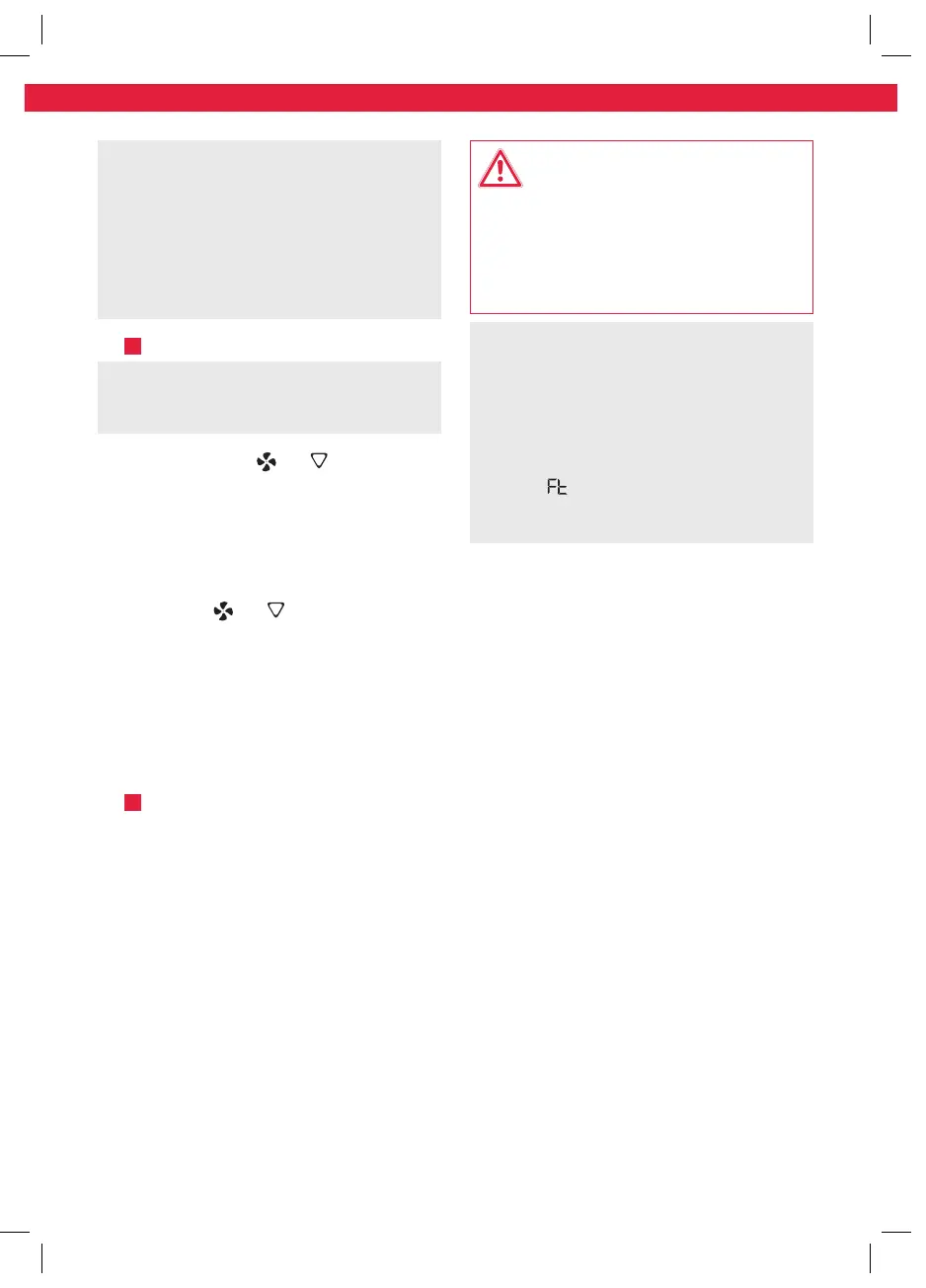
53
English
Warning
Danger of flooding! Do not leave the
product unattended when draining to an
external container! Empty the container
frequently to avoid spilling over and water
damage.
Note:
If the water is not drained to an external
container and the upper drain outlet is closed
during cooling mode Cool and dehumidifying
mode Dry water is collected in an internal
tank, which must be drained when full. In this
case the product will emit an audible signal,
while the indicator light is on. The cooling
process will stop until the water has been
drained and the product restarted.
Emptying the internal tank
• Disconnect the product from the power
supply.
• Place the product with the lower drain
outlet above a suitable container or a drain.
• Remove the cover of the lower drain outlet.
• Attach the cover of the outlet again, when
all water has drained.
• Connect the plug to a suitable socket.
• The product is ready to be switched on.
Under some circumstances (e. g. high humidity)
the self-evaporation system may not be
sucient to handle the water and excessive
water is collected in the internal tank, which
must be drained as described above when full.
Note:
• Switching the product on or into standby
manually will cancel the timer setting.
• The timer settings will be lost once the
respective actions were conducted and
the time needs to be set again. The timer
setting will be lost in case an error occurs
(see protection and error codes).
Fig.
10
Activation and deactivation of WiFi
Note:
The standard setting of the WLAN function is
deactivated at the factory.
• Press and hold the
and buttons
for about 5 seconds to activate the WiFi
function. The Wifi symbol flashes.
• When the product is connected to the
mobile phone, the Wifi symbol lights up
steadily.
• To deactivate the WiFi function, press
and hold the
and buttons for about
5seconds. The Wifi symbol turns o.
Installation and use of WLAN/IoT
functions
For installation and use of WLAN / IoT
functions, please refer to the separate
instructions with the corresponding title.
Fig.
11
Water drainage
Water is only collected during cooling Cool and
dehumidifying mode Dry.
During dehumidifying mode Dry water is
drained immediately through the upper
drain outlet and the drainage hose must be
continuously connected.
The water must be drained through the hose
into a suitable container or nearby drain using
the upper drain outlet.
IM_KAC 12022 WLAN_KAC 14022 WLAN_211109_V07_HR.indb 53IM_KAC 12022 WLAN_KAC 14022 WLAN_211109_V07_HR.indb 53 9/11/2021 16:069/11/2021 16:06
Bekijk gratis de handleiding van Koenic KAC 14022 WLAN, stel vragen en lees de antwoorden op veelvoorkomende problemen, of gebruik onze assistent om sneller informatie in de handleiding te vinden of uitleg te krijgen over specifieke functies.
Productinformatie
| Merk | Koenic |
| Model | KAC 14022 WLAN |
| Categorie | Airco |
| Taal | Nederlands |
| Grootte | 40056 MB |


