Kimo KNT 320 handleiding
Handleiding
Je bekijkt pagina 14 van 16
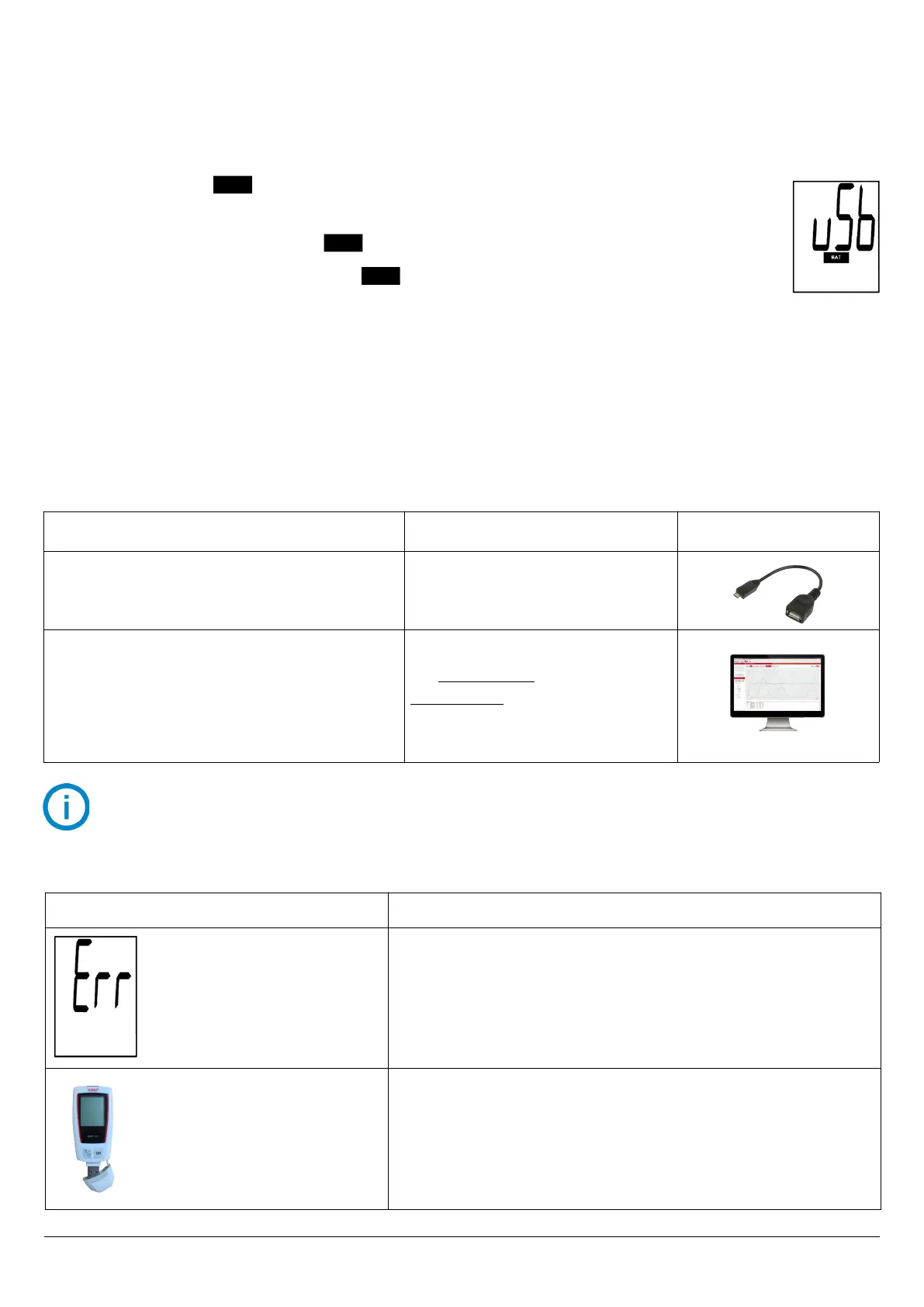
5 Maintenance
5.1 Recharge the battery
The KNT 320 data collector power supply is ensured by a rechargeable lithium polymer battery.
When the battery is low, icon is displayed.
➢ To recharge the battery, plug the data collector on a USB port of your PC.
During the charging time on PC, icon is displayed and the data collector displays “USB”.
When the battery is totally recharged, icon disappears.
Charging time is about 7 minutes to charge 50% of the battery, about 2 hours to recharge it completely.
5.2 Device cleaning
Please avoid any aggressive solvent.
Please protect the device form any cleaning produce containing formalin.
6 Accessor ies
Accessories References Illustrations
1 female USB / male micro-USB adapter
Supplied with the device
KNT-A
KILOG 2015 Software
The Kilog 2015 conguration and data processing
software allows to congure, save and process your
data in a very simple way.
Software only:
Ref. KILOG-3-N
Complete set:
software + 1 USB cable,
Ref. KIC-3-N
Only the accessories supplied with the device must be used.
Only the KILOG 2015 software is compatible with the KNT 320 data collector
7 Troubleshooting
Problem Probable cause and possible solution
“Err” error message is displayed
The data collector can not communicate with the Kistock:
Check that the USB connector is correctly plugged.
Once the connection established, press OK to go back to home screen:
the data collector displays “On”.
The data collector does not
switch on
The battery must be recharged:
Plug the data collector on a USB port to recharge it (see § 5.1).
14
Troubleshooting
BAT
BAT
BAT
Bekijk gratis de handleiding van Kimo KNT 320, stel vragen en lees de antwoorden op veelvoorkomende problemen, of gebruik onze assistent om sneller informatie in de handleiding te vinden of uitleg te krijgen over specifieke functies.
Productinformatie
| Merk | Kimo |
| Model | KNT 320 |
| Categorie | Niet gecategoriseerd |
| Taal | Nederlands |
| Grootte | 2108 MB |







