Kimo C 310 handleiding
Handleiding
Je bekijkt pagina 11 van 34
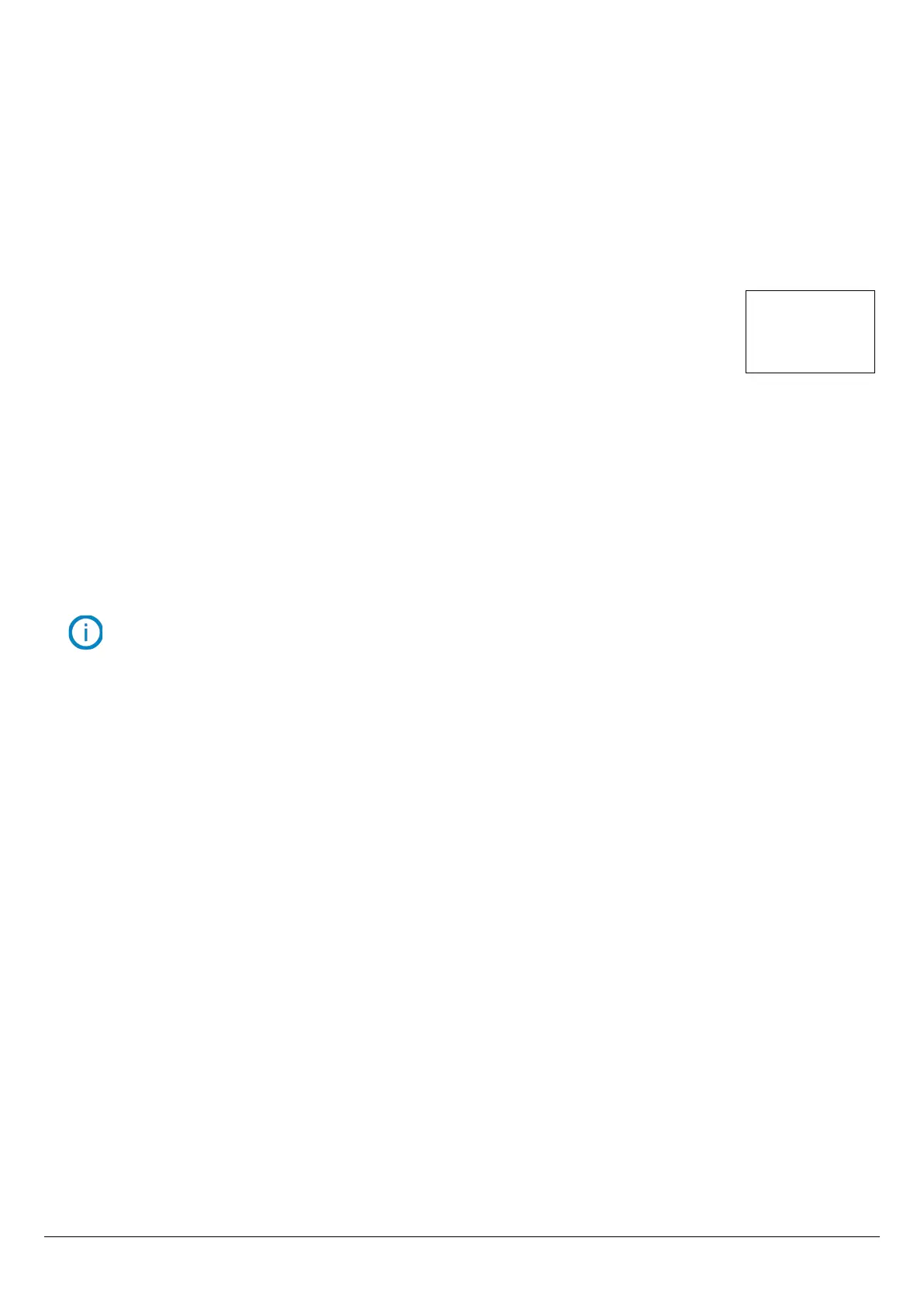
3. Configure the transmitter
3.1. Enter the security code
To congure the transmitter, and for security purposes, a security code must be entered. The default code is 0101.
➢ Connect the transmitter.
➢ Wait until the initializing period is over.
➢ Press OK.
“Code” is displayed with “0000” below.
➢ Press OK to go to the second zero.
➢ Press Up key to display 1 then press OK.
➢ Press OK to go to the 4
th
zero.
➢ Press Up key to display 1 then press OK.
The conguration screen is displayed.
This screen allows to set:
• the transmitter
• the channels
• the analogue outputs
• the alarms
• the relays
• the congurations
• the options
If a wrong code is entered, the following message is displayed: “Bad code”. Press OK to go back to the
measurement screen then press OK to enter the code again.
3.2. Set the parameters of the transmitter
This part allows to set:
• the screen: contrast and backlight
• the graphical period: during ”X” last minutes, the transmitter displays the measured values as a graph
• the language: French or English
• the date and time
• the beep key
• the keypad locking
• the safety code: modify the access code
• back to factory conguration
• the Modbus
• the Ethernet
• Information: get an access to information about the transmitter and the connected probes
➢ Enter the security code then press OK.
➢ Press OK on “Device” line.
The screen allowing to congure the transmitter is displayed.
Congure the transmitter
11
Code?
0101
Bekijk gratis de handleiding van Kimo C 310, stel vragen en lees de antwoorden op veelvoorkomende problemen, of gebruik onze assistent om sneller informatie in de handleiding te vinden of uitleg te krijgen over specifieke functies.
Productinformatie
| Merk | Kimo |
| Model | C 310 |
| Categorie | Niet gecategoriseerd |
| Taal | Nederlands |
| Grootte | 3908 MB |







