Kiloview P3 Mini handleiding
Handleiding
Je bekijkt pagina 47 van 48
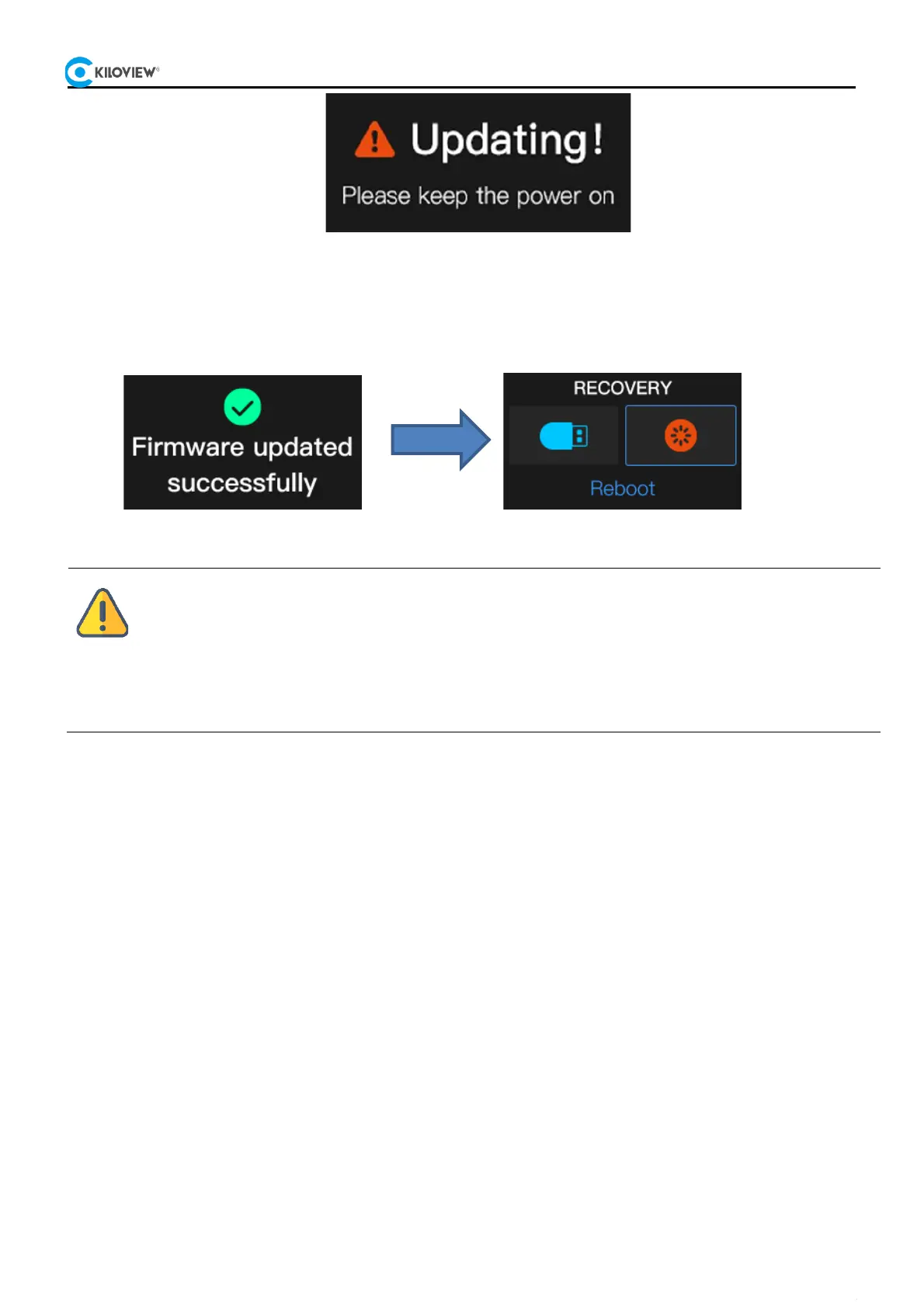
Copyright@2024 KILOVIEW Electronics Co., LTD
P3 5G Wireless Bonding Encoder·User Manual
43
Step 5: When the screen displays "Firmware updated successfully", it means the firmware upgrade is completed. At
this time, any operation of the touch button will help you return to the Recovery menu. Please select Reboot to restart
the device.
11 Others
This device complies with Part 15 of the FCC Rules. Operation is subject to the following two conditions:
(1) this device may not cause harmful interference
(2) this device must accept any interference received, including interference that may cause undesired operation.
To prolong the device life, please unplug the power and keep it properly if you do not use it for a long time.
Note
⚫ During the upgrade process, do not power off the device, as it may prevent it from starting up.
⚫ The upgrade process takes approximately 3-5 minutes. If the upgrade is not completed within 5 minutes, try refreshing
the webpage. If access is still not restored, use Recovery upgrade or contact technical support.
⚫ To use a USB drive for firmware upgrades, the file system format must be FAT/FAT32/exFAT.
⚫ Factory reset and Recovery upgrade will erase all user data on the device, so use them cautiously.
Bekijk gratis de handleiding van Kiloview P3 Mini, stel vragen en lees de antwoorden op veelvoorkomende problemen, of gebruik onze assistent om sneller informatie in de handleiding te vinden of uitleg te krijgen over specifieke functies.
Productinformatie
| Merk | Kiloview |
| Model | P3 Mini |
| Categorie | Niet gecategoriseerd |
| Taal | Nederlands |
| Grootte | 8497 MB |



