Kiloview P3 Mini handleiding
Handleiding
Je bekijkt pagina 41 van 48
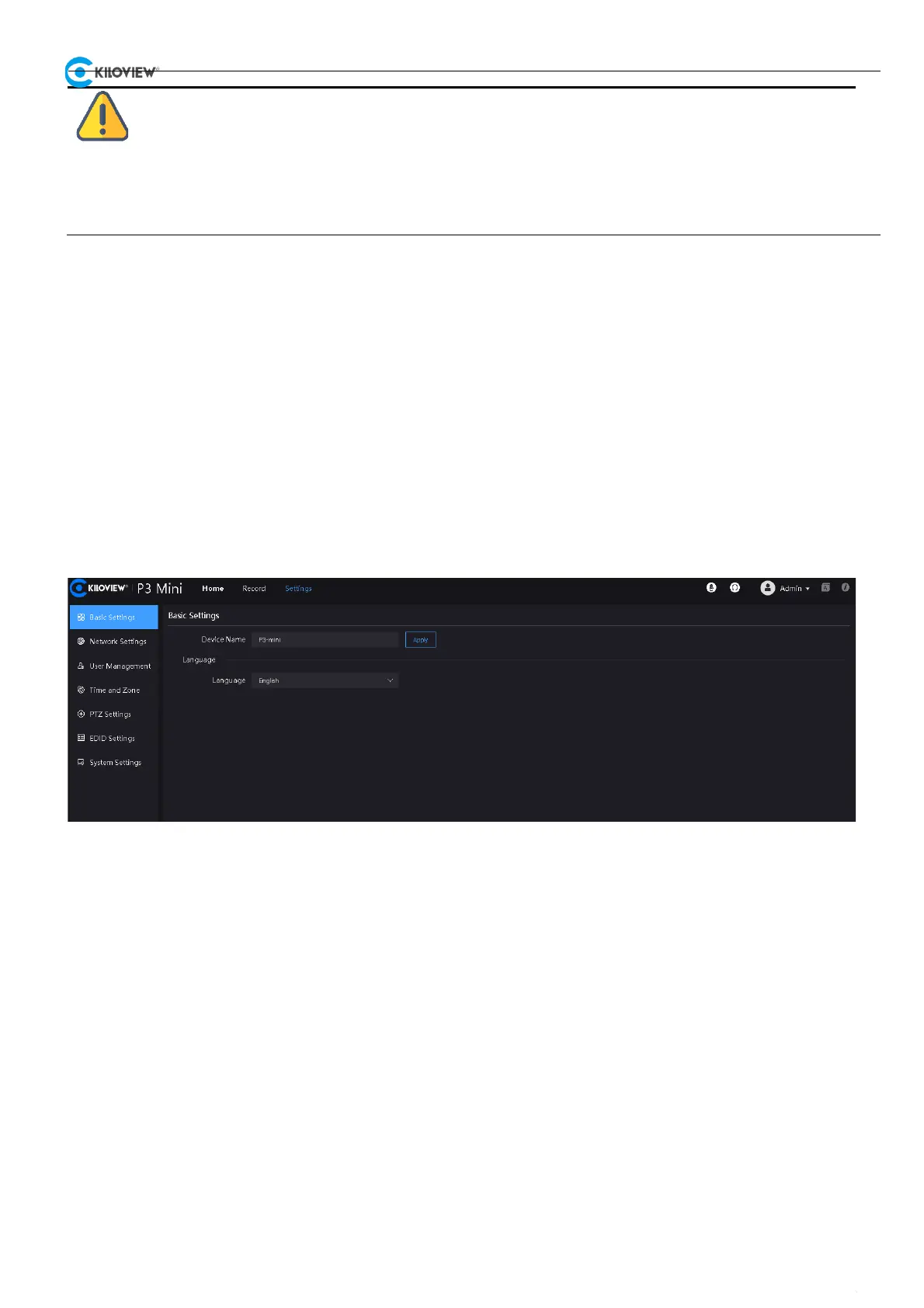
Copyright@2024 KILOVIEW Electronics Co., LTD
P3 5G Wireless Bonding Encoder·User Manual
37
10 Web Settings Menu
The settings menu of the WEB management system includes network settings, user management, recording
management, region and time settings, PTZ, EDID, factory reset, and system upgrade functions.
10.1 General setings
Click on the top navigation bar "Settings" -> "Basic Setting" page, where you can set the device's name and
language:
Figure 48 Settings - Basic Settings Section
10.2 Network Settings
Click on the top navigation bar "Settings" -> "Network Settings" page. For detailed network settings, refer to section 7.3.
10.3 User Management
To manage your account, click on the top navigation bar "Settings" -> "User Management" page for user management
tasks such as adding and deleting users, and modifying user passwords etc.
Note
Configuring the parameters of the bonding connection does not mean that the bonding function is enabled immediately;
to use the bonding function, you need to click the bongding switch on the web homepage.
In a stable network environment, there is no need to enable dynamic bitrate adjustment, and a stable bitrate can ensure
the quality of audio and video; in an unstable and weak network environment, it is recommended to enable the dynamic
bitrate adjustment option to prioritize the smoothness of audio and video transmission.
Bekijk gratis de handleiding van Kiloview P3 Mini, stel vragen en lees de antwoorden op veelvoorkomende problemen, of gebruik onze assistent om sneller informatie in de handleiding te vinden of uitleg te krijgen over specifieke functies.
Productinformatie
| Merk | Kiloview |
| Model | P3 Mini |
| Categorie | Niet gecategoriseerd |
| Taal | Nederlands |
| Grootte | 8497 MB |



