Kiloview P3 Mini handleiding
Handleiding
Je bekijkt pagina 36 van 48
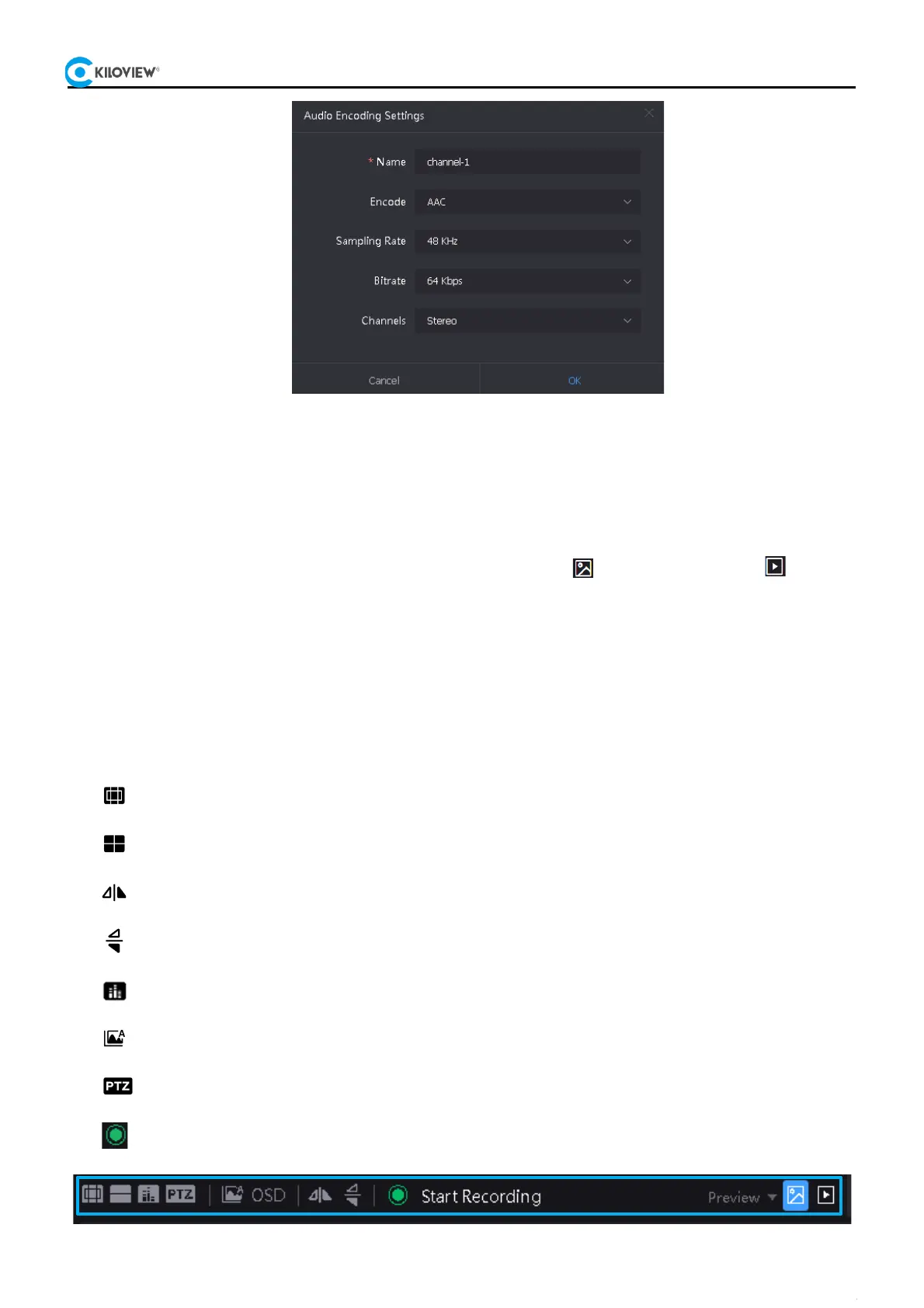
Copyright@2024 KILOVIEW Electronics Co., LTD
P3 5G Wireless Bonding Encoder·User Manual
32
Figure 39: Audio Encoding Parameter Configuration Options
8.4 Video Preview and Video Processing
In the video preview and processing panel (refer to Figure 40), the left side is dedicated to video preview settings. Control
is available via buttons at the bottom right corner of the preview window: " " for image preview and " " for video
preview. After selecting a preview mode, click on the adjacent video status to refresh the preview. The preview window
will then switch to the selected preview mode.
If the preview window displays a black screen, it indicates that the device has not detected a video input source; please
check if the input cable is properly connected.
Description of Corresponding Buttons:
:Enable the safety frame for the video.
:Enable centerline for preview
: Flip the video horizontally (Mirror).
: Flip the video vertically (Flip).
: Switching soundbar effects
:overlay function for video (supporting text, date, time, date/time, and image)
: PTZ control function (requires video source to support NDI standard PTZ control protocol)
: Start/Pause video recording function
Bekijk gratis de handleiding van Kiloview P3 Mini, stel vragen en lees de antwoorden op veelvoorkomende problemen, of gebruik onze assistent om sneller informatie in de handleiding te vinden of uitleg te krijgen over specifieke functies.
Productinformatie
| Merk | Kiloview |
| Model | P3 Mini |
| Categorie | Niet gecategoriseerd |
| Taal | Nederlands |
| Grootte | 8497 MB |



