Kiloview Cube R1 handleiding
Handleiding
Je bekijkt pagina 18 van 21
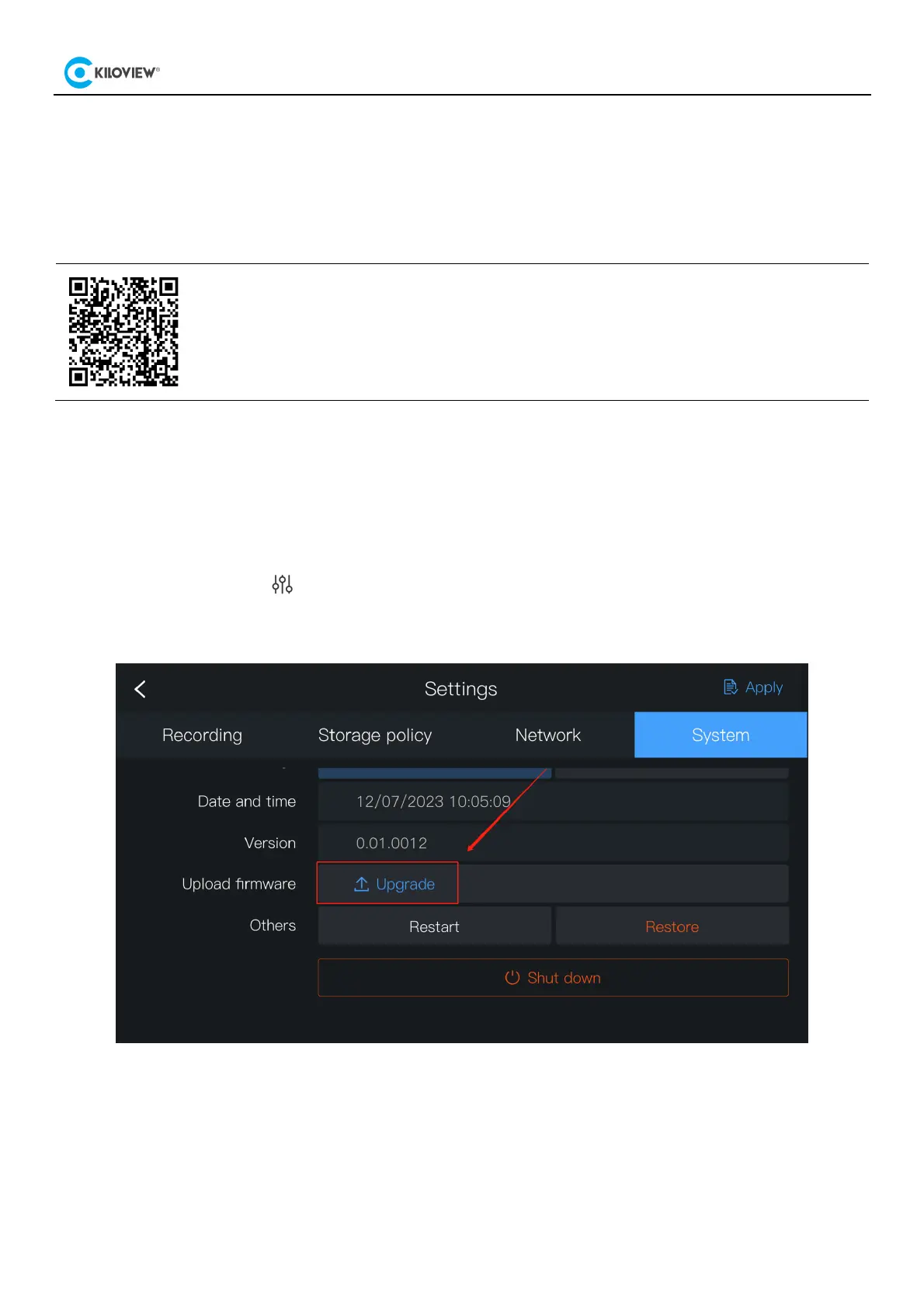
17
10 Firmware Upgrade
10.1 Download the Upgrade Firmware
10.2 Upgrade Device Firmware
Method 1: Upgrade firmware via USB flash drive
Step 1: Prepare a USB flash drive, download the firmware file from the official website, copy the file to the
root directory of the USB flash drive, then insert the USB flash drive into the device.
Step 2: Tap the settings icon on the touch display to enter "System".
Step 3: Tap the "Upgrade" button, CUBE R1 will automatically search for the upgrade file and then pop up an
upgrade window to proceed with the upgrade.
Kiloview will continuously provide firmware for the CUBE R1 with updates and bug
fixes. Visit:
https://www.kiloview.com/en/support/download/
Select "NDI" > "CUBE R1" and find the latest firmware download under the "Firmware" tab.
Bekijk gratis de handleiding van Kiloview Cube R1, stel vragen en lees de antwoorden op veelvoorkomende problemen, of gebruik onze assistent om sneller informatie in de handleiding te vinden of uitleg te krijgen over specifieke functies.
Productinformatie
| Merk | Kiloview |
| Model | Cube R1 |
| Categorie | Niet gecategoriseerd |
| Taal | Nederlands |
| Grootte | 6407 MB |



