Kichler Ferron handleiding
Handleiding
Je bekijkt pagina 13 van 15
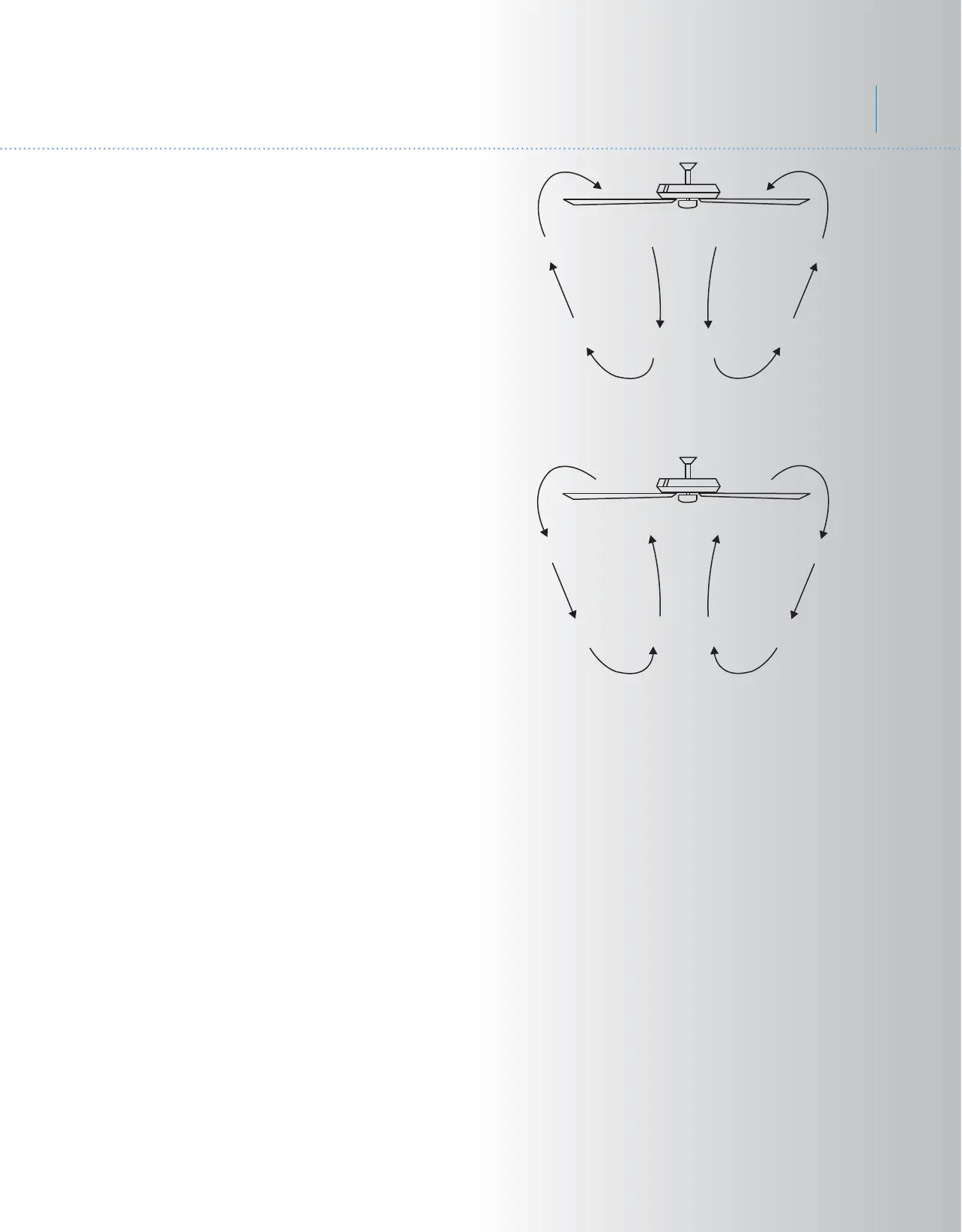
12
Fig. 24
Fig. 25
NOTE: Please remember your control system
is an RF (Radio Frequency) control system.
You may occasionally experience control
problems because of other radio frequency
interference, i.e. fan turns off, light turns off or
won't turn on, speed changes, etc. If this
should happen, just change the “Control
Frequency” by turning the power off and
repeating steps 1 through 6 under System
Programming.
Speed settings for warm or cool weather
depend on factors such as the room size.
Ceiling height, number of fans and so on.
Warm Weather Operation: Forward (counter
clockwise) A downward airflow creates a
cooling effect as shown in Fig. 24. This allows
you to set your air conditioner on a warmer
setting without affecting your general comfort.
Cool Weather Operation: Reverse (clockwise).
An upward airflow moves warm air off the
ceiling areas as shown in Fig. 25. This allows
you to set your heating unit on a cooler setting
without affecting your general comfort.
Ferron
TM
Bekijk gratis de handleiding van Kichler Ferron, stel vragen en lees de antwoorden op veelvoorkomende problemen, of gebruik onze assistent om sneller informatie in de handleiding te vinden of uitleg te krijgen over specifieke functies.
Productinformatie
| Merk | Kichler |
| Model | Ferron |
| Categorie | Ventilator |
| Taal | Nederlands |
| Grootte | 4162 MB |







