Key Digital KD-PS22UTx handleiding
Handleiding
Je bekijkt pagina 14 van 20
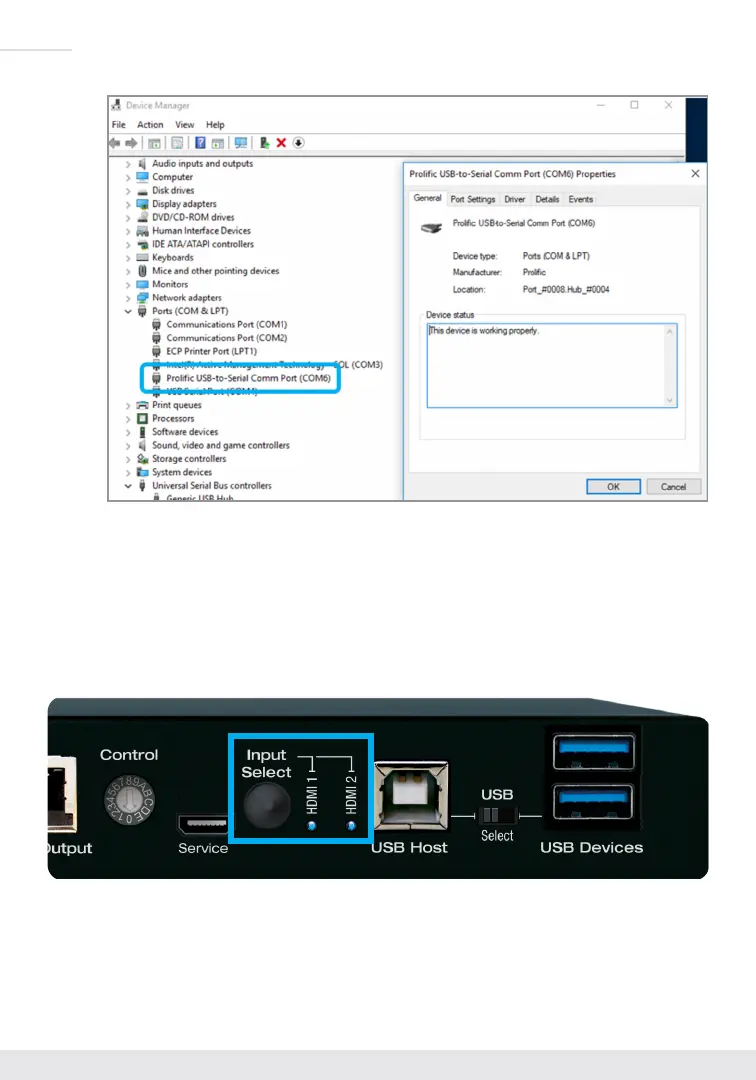
12
› Input Select Button
» Alternates between inputs 1 and 2
» LED display indicates selected source
» Auto switching is enabled via the control rotary
» Press and hold for 10 seconds to reset the unit to factory default settings
» When factory default occurs, all lights on the unit flash twice.
Bekijk gratis de handleiding van Key Digital KD-PS22UTx, stel vragen en lees de antwoorden op veelvoorkomende problemen, of gebruik onze assistent om sneller informatie in de handleiding te vinden of uitleg te krijgen over specifieke functies.
Productinformatie
| Merk | Key Digital |
| Model | KD-PS22UTx |
| Categorie | Niet gecategoriseerd |
| Taal | Nederlands |
| Grootte | 4884 MB |
