Kern OBN 135 handleiding
Handleiding
Je bekijkt pagina 19 van 47
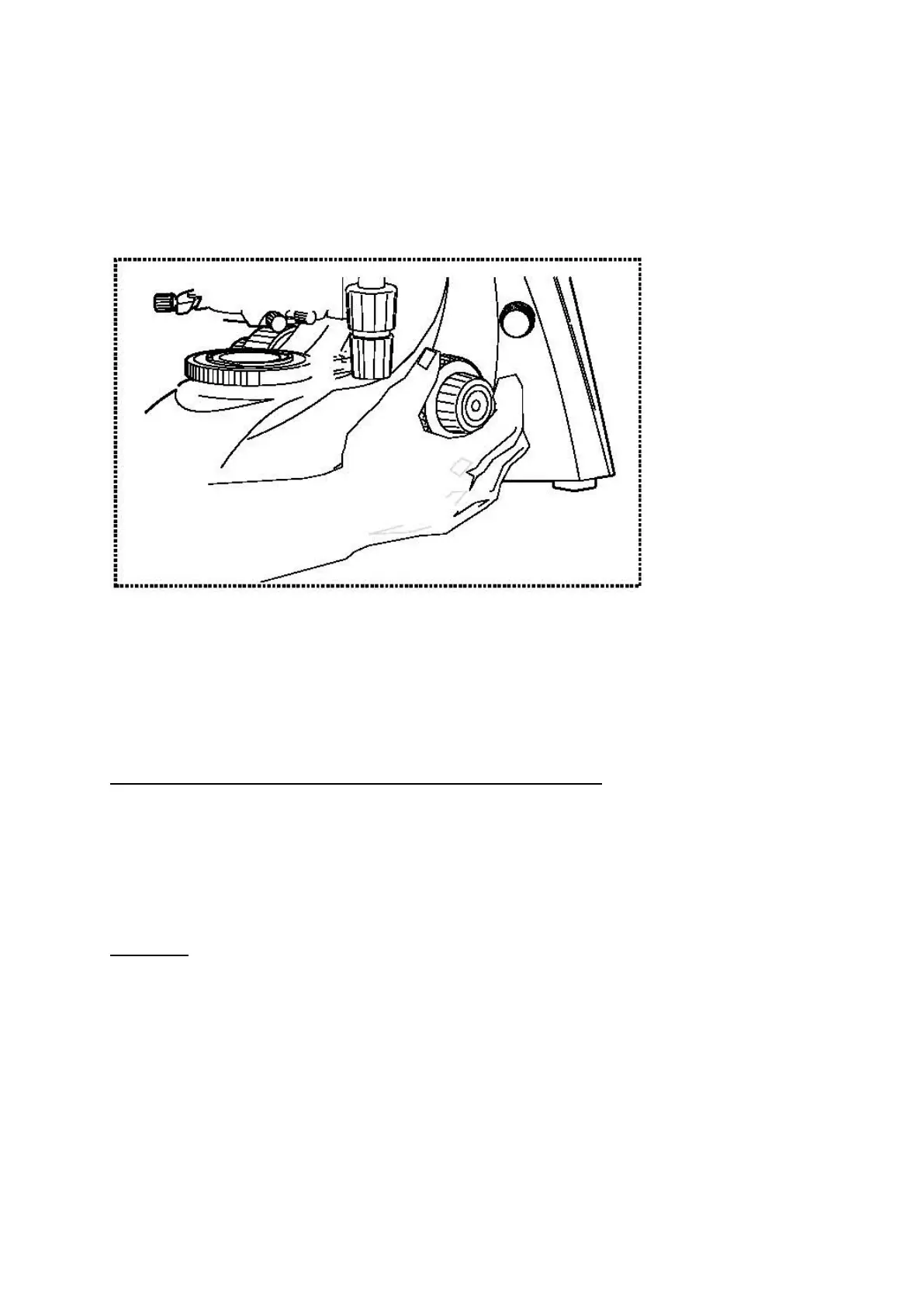
19 OBN-13-BA-e-2511
8.7 (Pre-) focusing
When you are observing an object, you must have the correct distance to the objective
to achieve a sharp image. In order to find this distance at the beginning (without other
default settings of the microscope) place the objective with the lowest magnification in
the beam path, look through the right eyepiece with the right eye and turn it slowly
using the coarse adjustment knob (see illustration).
The simplest way of doing this would be to first raise the specimen stage (using the
coarse adjustment knob) until it is just under the objective and then lower it slowly. As
soon as an image is recognisable (no matter how sharp), then you should only adjust
the focus using the fine adjustment knob.
Adjusting the torque of the coarse and fine adjustment knob
Next to the left adjustment wheel for the coarse and fine adjustment knob there is a
ring which you can use to alter the torque of these wheels. Turning it in a clockwise
direction reduces the torque and turning it in an anti-clockwise direction increases it.
On one hand, this function can help to make it easier to adjust the focus and on the
other hand it can prevent the specimen stage from slipping down unintentionally.
Important
In order to avoid damaging to the focussing system, the left and right adjustment
wheels for the coarse and fine adjustment knob must never be rotated at the same
time in opposite directions.
Bekijk gratis de handleiding van Kern OBN 135, stel vragen en lees de antwoorden op veelvoorkomende problemen, of gebruik onze assistent om sneller informatie in de handleiding te vinden of uitleg te krijgen over specifieke functies.
Productinformatie
| Merk | Kern |
| Model | OBN 135 |
| Categorie | Niet gecategoriseerd |
| Taal | Nederlands |
| Grootte | 6939 MB |

