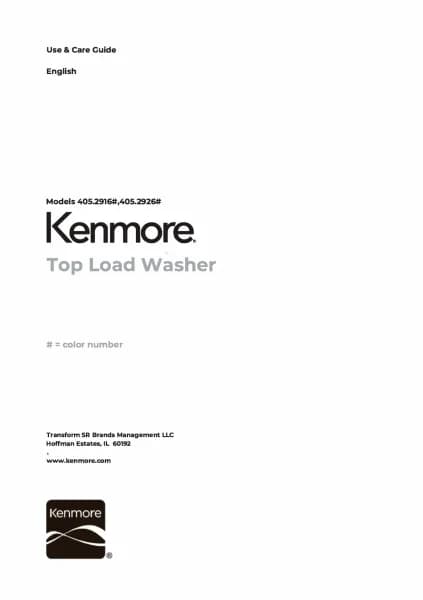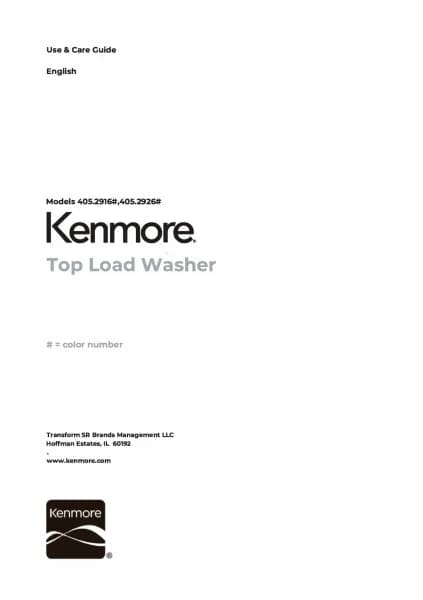Kenmore 41202 handleiding
Handleiding
Je bekijkt pagina 31 van 44

EN - 30
6.9 If you want to pause/cancel a running program or add laundry:
• symbol key allows you to pause or restart the selected program. When you want to
add laundry, you can use this function.
• Touch
symbol button for this. If the Door Open is displayed on the screen, you can
open the loading door and add laundry.
• If the Door Lock is displayed on the screen, the step where you can add laundry has
passed.
• If you want to cancel a running program, turn the program knob to “OFF” position.
Your machine will stop washing process and the program will be cancelled. To drain
the water in the machine, turn the program knob to any program position. Your
machine will drain the water and cancel the program. You can select a new program
and start the machine.
6.10 Cycle End
Your machine will automatically stop when the selected
program ends.
•“End” will appear on the electronic display.
•
You can open the door the Door Open and take out
the laundry. After taking out the laundry, leave the
door open so that the inside of the machine can dry.
• Turn the program knob to OFF position.
• Unplug the machine.
• Turn off the water tap.
Bekijk gratis de handleiding van Kenmore 41202, stel vragen en lees de antwoorden op veelvoorkomende problemen, of gebruik onze assistent om sneller informatie in de handleiding te vinden of uitleg te krijgen over specifieke functies.
Productinformatie
| Merk | Kenmore |
| Model | 41202 |
| Categorie | Wasmachine |
| Taal | Nederlands |
| Grootte | 3428 MB |