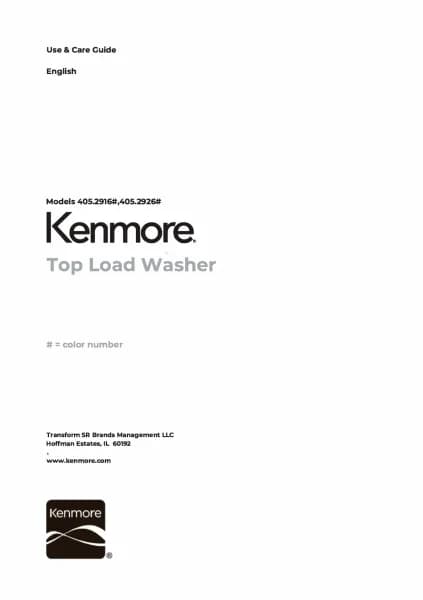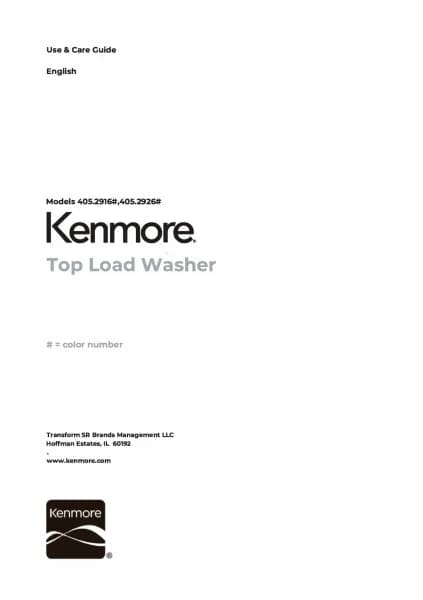Kenmore 41202 handleiding
Handleiding
Je bekijkt pagina 30 van 44
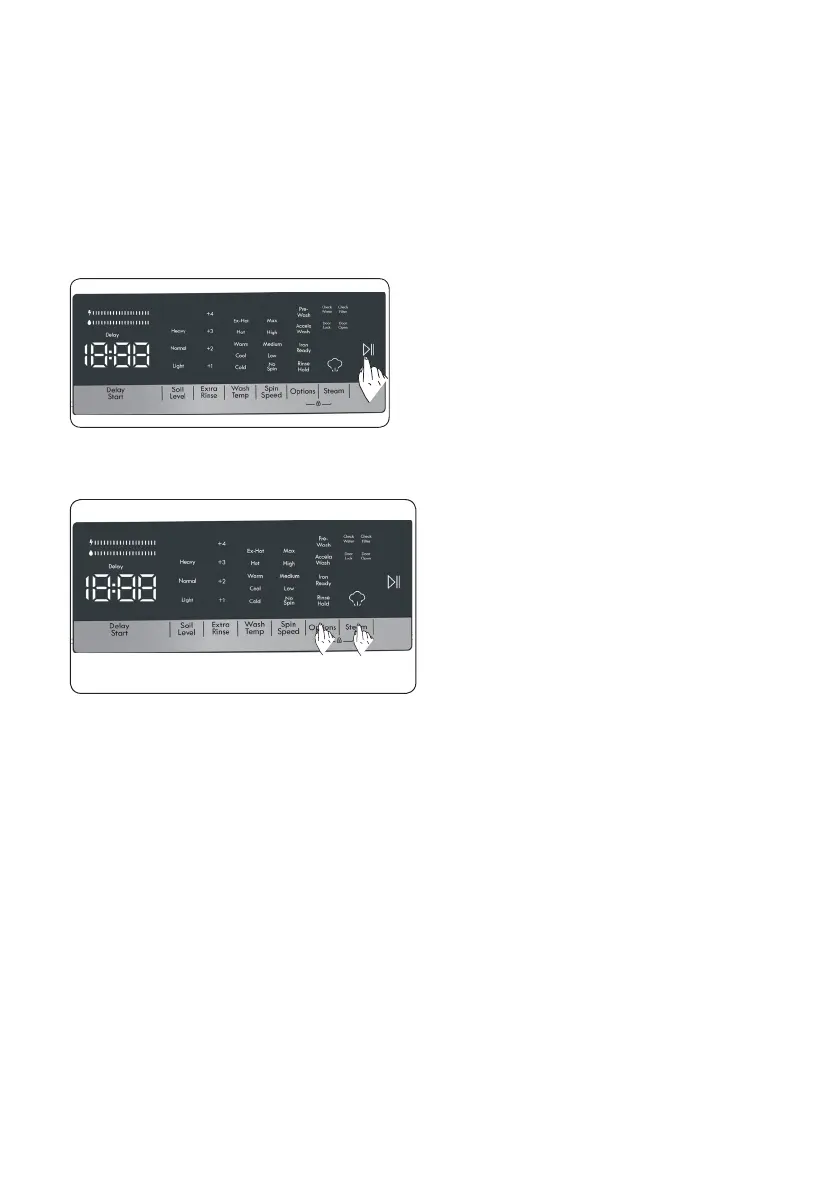
EN - 29
NOTE: When you want to select the steam system auxiliary function, if the Steam
LED does not light up on the display, this means that this feature is not available in the
selected washing program.
Start/Pause button
By pressing on the Start/Pause button, you
may start the cycle you have selected or pause
a cycle that is running. If you pause the cycle,
the Start/Pause led on the electronic display
will blink.
6.8 Control Lock
6 7
The Control Lock function allows you to lock
the buttons so that the wash cycle you have
chosen cannot be changed unintentionally.
To activate Control Lock, press and hold
button 6 and 7 simultaneously for at least
3 seconds. ‘’CL’’ will flash on the electronic
display for 2 seconds when the Control
Lock is activated.
If any button is pressed or if the cycle selection knob is turned while the Control Lock is
active, the “CL” symbol will flash on the electronic display for 2 seconds.
To deactivate the Control Lock, press and hold button 6 and 7 simultaneously for at least
3 seconds until the “CL” symbol on the electronic display disappears.
NOTE: The washing machine door will unlock if Control Lock is active and power to
the appliance is cut off such as by unplugging or a power outage.
Bekijk gratis de handleiding van Kenmore 41202, stel vragen en lees de antwoorden op veelvoorkomende problemen, of gebruik onze assistent om sneller informatie in de handleiding te vinden of uitleg te krijgen over specifieke functies.
Productinformatie
| Merk | Kenmore |
| Model | 41202 |
| Categorie | Wasmachine |
| Taal | Nederlands |
| Grootte | 3428 MB |