Karcher KIRA B50 handleiding
Handleiding
Je bekijkt pagina 7 van 20
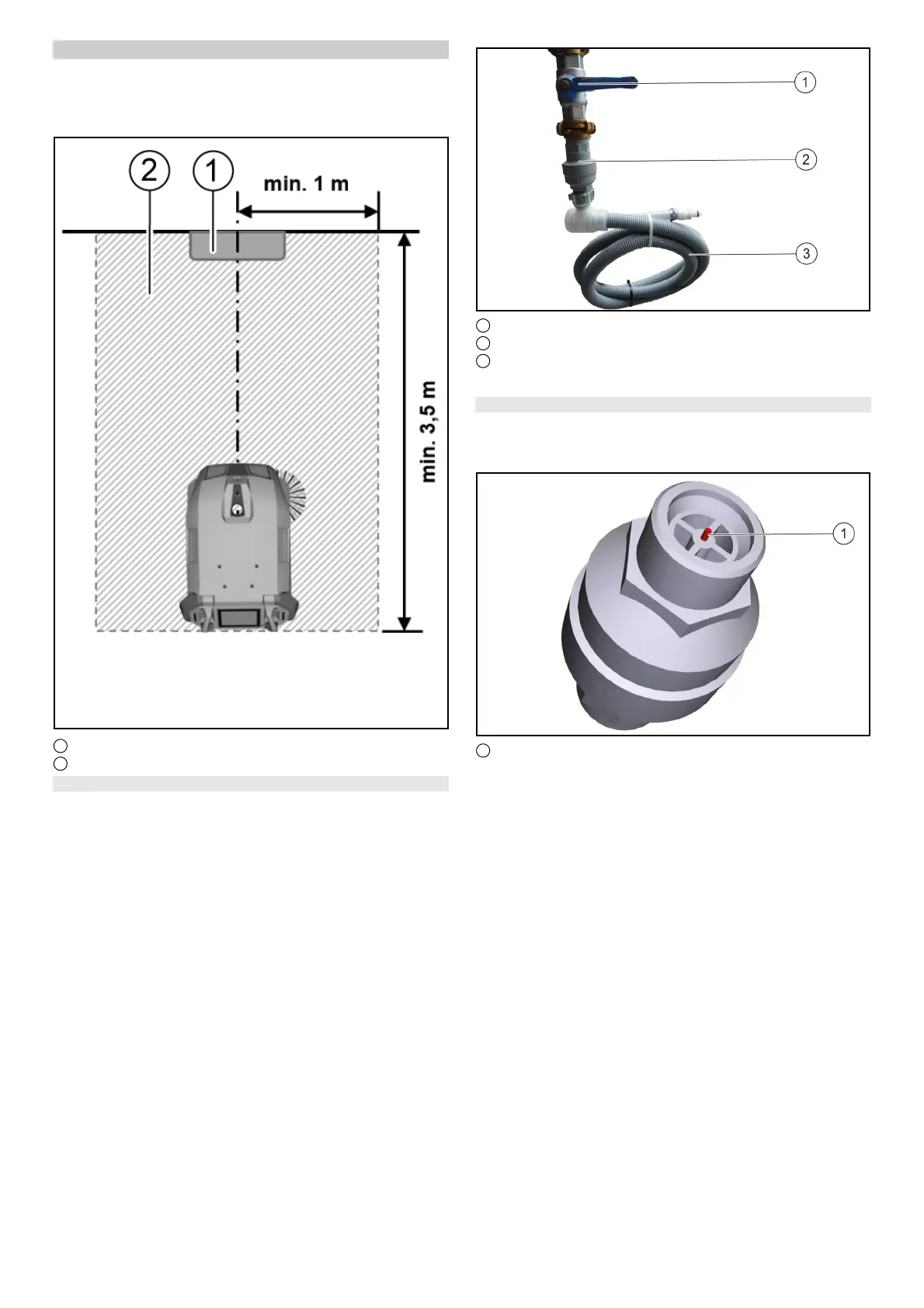
English 7
Area to be kept free around the docking station
Note
Sufficient space must be left in front of the docking station for the
robot to dock reliably. The recommended size of the zone to be
kept clear is shown in the figure below.
1 Docking station
2 Area to be kept clear
Installing the water stop valve
To ensure that no water overflows at the docking station, a water
stop valve can additionally be installed. The water stop valve is
mounted between the tap and the AquaStop hose.
1. Turn off the water supply.
2. Set the arrow to level 8 (40 litre water flow) with the spanner
provided.
Note
The water stop valve can be set from level 1 (5 litre water flow) to
level 10 (50 litre water flow) and closes automatically when more
than the set amount of water has flowed through without interrup-
tion.
3. Attach the upper end of the water stop valve to the tap.
Note
A water filter that curves upwards is installed at the inlet of the wa-
ter stop valve. If the AquaStop hose has a filter fitted, this must
be replaced with a seal to ensure that the water stop valve func-
tions correctly.
4. Attach the AquaStop hose to the thread at the bottom of the
water stop valve.
1 Tap
2 Water stop valve
3 Hose
5. Turn the water supply back on.
Resetting the water stop valve
1. Turn off the water supply.
2. Remove the AquaStop hose.
3. Turn off the water stop valve and press in the red pin.
1 Red pin
4. Attach the upper end of the water stop valve to the tap and
press in the red pin.
5. Attach the AquaStop hose to the thread at the bottom of the
water stop valve.
6. Turn the water supply back on
Bekijk gratis de handleiding van Karcher KIRA B50, stel vragen en lees de antwoorden op veelvoorkomende problemen, of gebruik onze assistent om sneller informatie in de handleiding te vinden of uitleg te krijgen over specifieke functies.
Productinformatie
| Merk | Karcher |
| Model | KIRA B50 |
| Categorie | Niet gecategoriseerd |
| Taal | Nederlands |
| Grootte | 7713 MB |



