Karcher Chariot 3 iExtract 26 DUO handleiding
Handleiding
Je bekijkt pagina 30 van 170
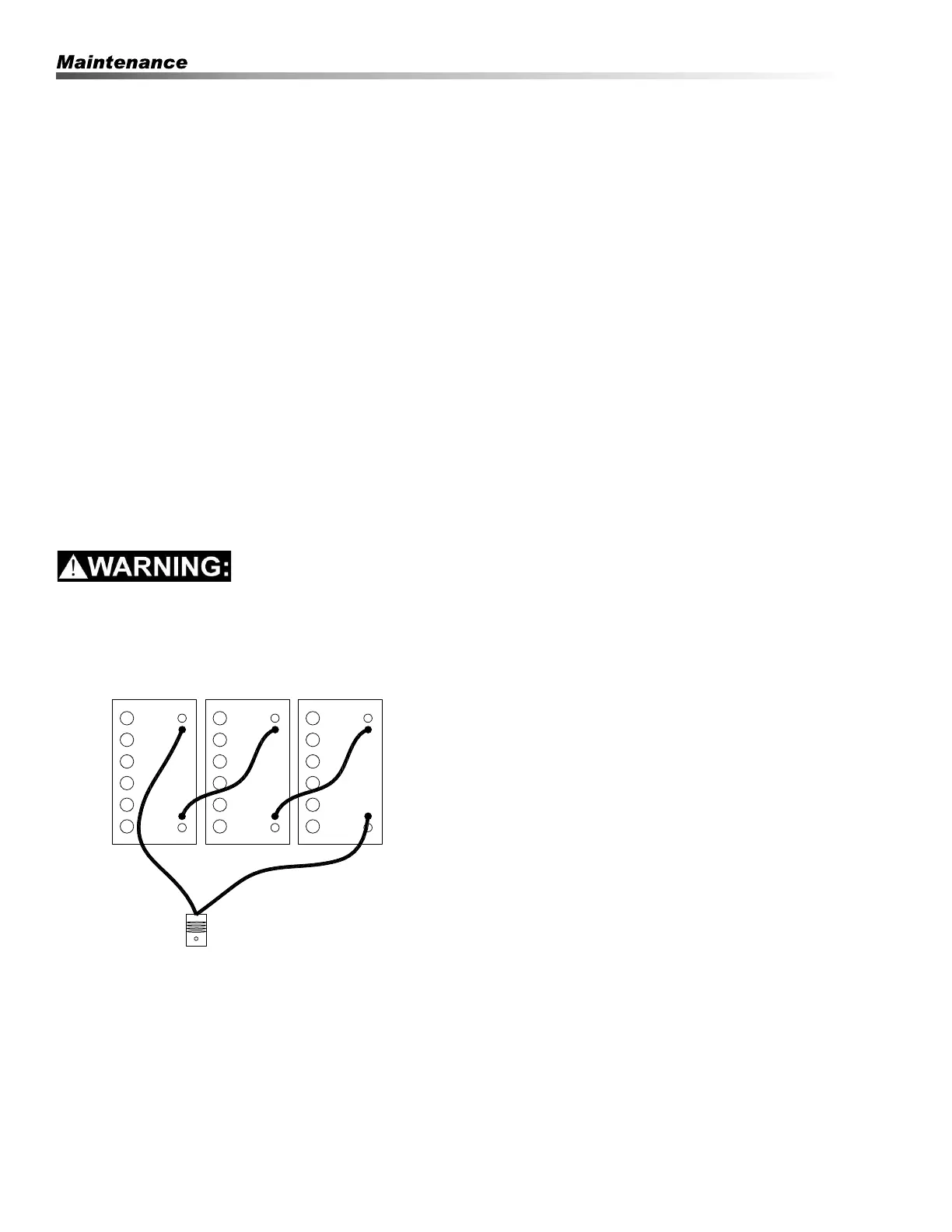
30
Changing Batteries
Stop the machine in a clean area next to the charger.
Turn off machine.
FOR SAFETY: Before leaving or servicing the
machine; stop on level surface, turn off machine
and remove key.
1. Remove the rear cover.
2. Disconnect battery pack from machine.
3. Unlatch battery tray from machine and pull out to
expose batteries.
4. Use the proper size open end wrench to discon-
nect main ground wire first and secure cable
terminal away from batteries.
5. Disconnect main positive lead and secure cable
terminals away from batteries.
6. Loosen both terminals on each jumper cable and
remove one at a time.
7. Prepare a suitable site to place the batteries.
Attach suitable battery lifting device and lift
batteries from the machine. Batteries are a
potential environmental hazard. Consult your
battery supplier for safe disposal methods.
+
- -
+ +
-
RED
BLK
RED
BLK
RED
BLK
REAR OF MACHINE
86446700 Operator Manual - Chariot 3 - iExtract 26 Duo
Bekijk gratis de handleiding van Karcher Chariot 3 iExtract 26 DUO, stel vragen en lees de antwoorden op veelvoorkomende problemen, of gebruik onze assistent om sneller informatie in de handleiding te vinden of uitleg te krijgen over specifieke functies.
Productinformatie
| Merk | Karcher |
| Model | Chariot 3 iExtract 26 DUO |
| Categorie | Niet gecategoriseerd |
| Taal | Nederlands |
| Grootte | 22863 MB |
