Kalorik TKG ACM 1008 S handleiding
Handleiding
Je bekijkt pagina 11 van 110
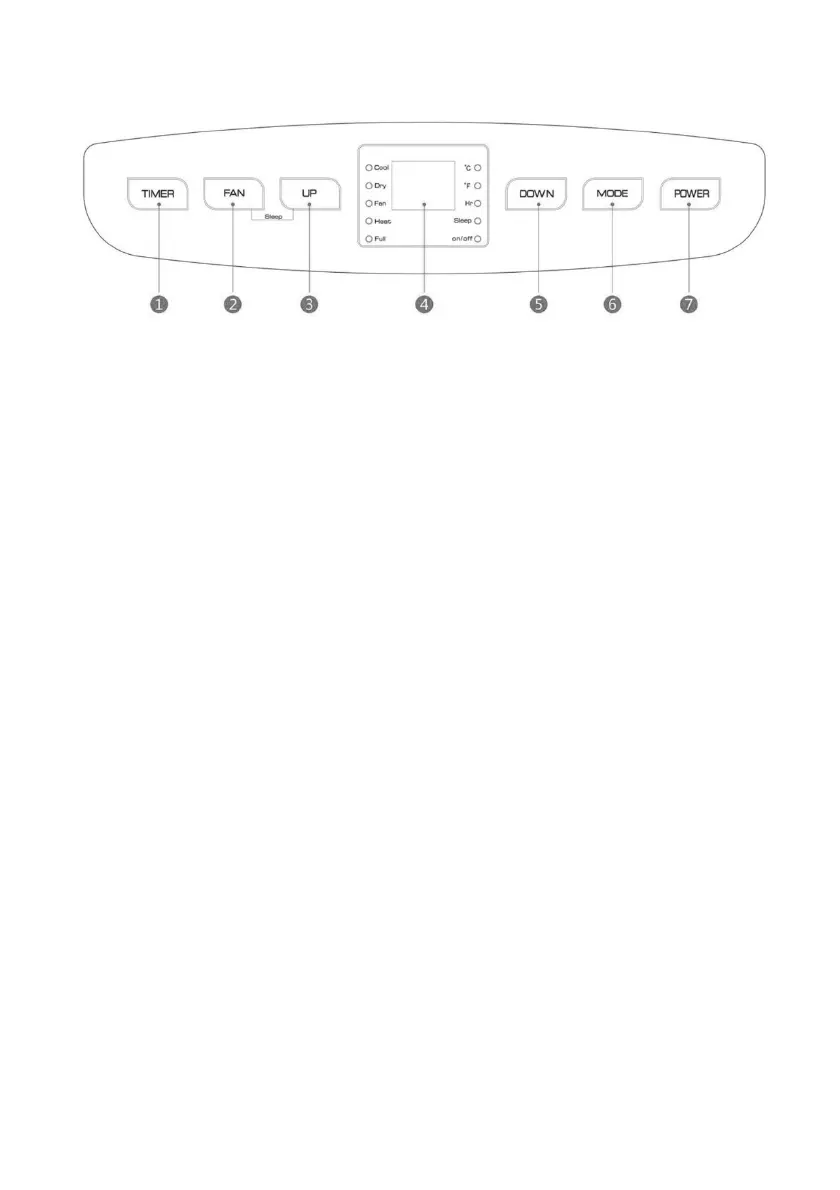
CONTROL PANEL
1. Timer – Timing key
In the case of power on, press the key to close timing; in the case of power off, press the key to
open timing.
Press the key, when the timing symbol flashes, press up and down key to select the required
timing value.
Timing values can be set within 1-24 hours and the timing value is adjusted upwards or
downwards by one hour.
2. Fan – Wind Speed selection key
In cooling and air supply mode, press the key to select high, medium or low wind speed operation.
In dehumidification mode, pressing the key is invalid, and the fan will forcibly choose low wind
speed operation.
4. Display window
3. and 5. UP and DOWN keys
Press these keys to change temperature or timing values, operate as follows:
While setting temperature, press up key or down key to select the required temperature (not
available in air supply or dehumidification mode).
While setting timing value, press up key or down key to select the required time.
6. Mode - Selection key
Press this key to select cooling, dehumidifying or fan mode.
7. Power
Press this button to turn on/off the unit.
Sleep mode :
In the Cooling Mode, press the UP and Fan Key to turn on the sleep mode, then the unit will work
on Energy-Saving and quiet type.
Note: You can’t turn on the sleep mode in the dehumidifying or Fan mode!
When the machine is powered on for the first time, the buzzer will play power-on music, and then
the machine will get into standby status.
11
TKG ACM 1008 S
Bekijk gratis de handleiding van Kalorik TKG ACM 1008 S, stel vragen en lees de antwoorden op veelvoorkomende problemen, of gebruik onze assistent om sneller informatie in de handleiding te vinden of uitleg te krijgen over specifieke functies.
Productinformatie
| Merk | Kalorik |
| Model | TKG ACM 1008 S |
| Categorie | Niet gecategoriseerd |
| Taal | Nederlands |
| Grootte | 9621 MB |



