Kali Audio SM-5 handleiding
Handleiding
Je bekijkt pagina 10 van 31
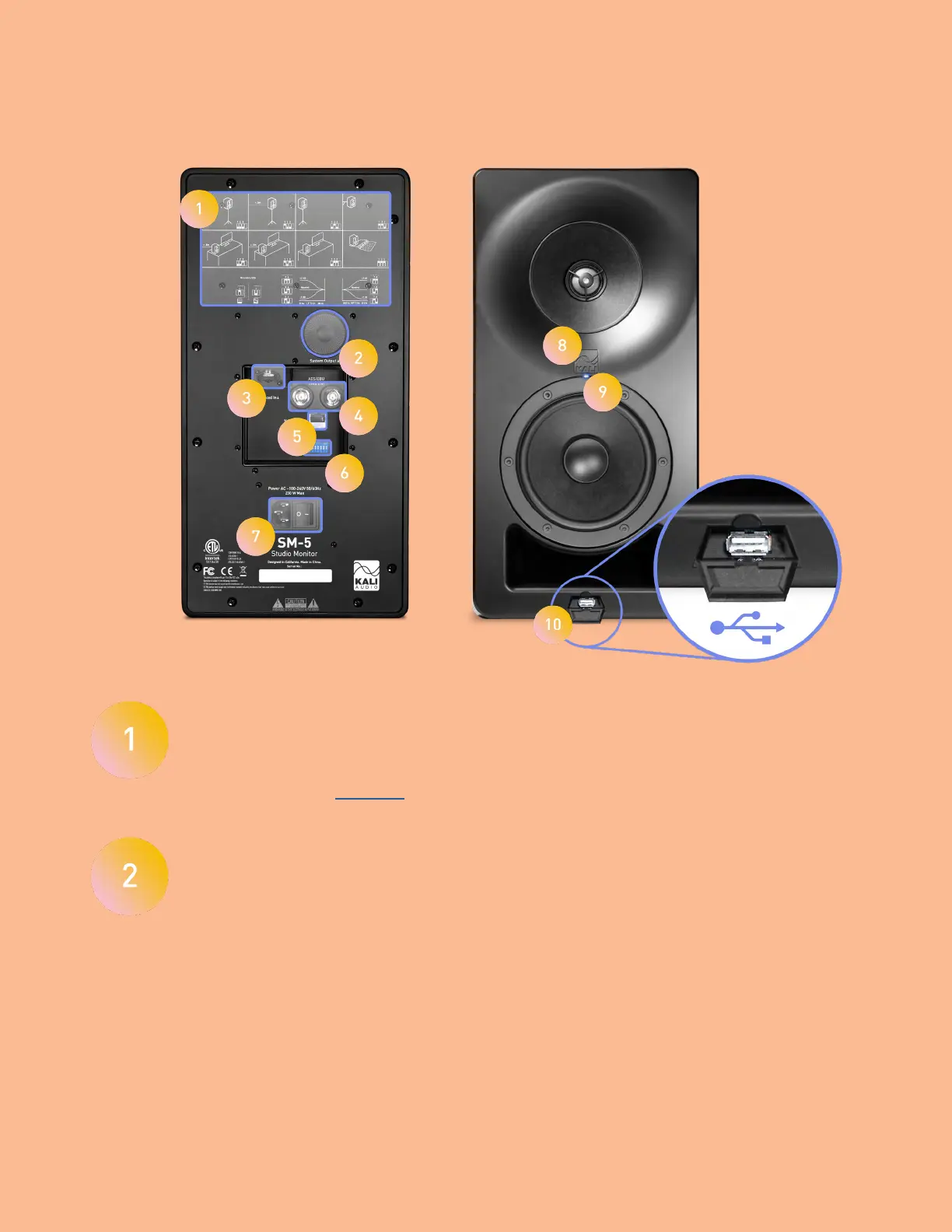
Kali Audio SM-5 Users’ Guide 10
Inputs and Controls
DIP Switch Quick Reference Guide
The quick reference guide on the back of the speaker can help you set the DIP
switches to the appropriate positions for your application without needing to
consult this manual. A full explanation of the DIP switches and what they control
can be found on page 15.
Trim Control
The trim control wheel controls the output level of the speaker, from -12 dB to +6
dB.
Each click of the wheel adjusts the output level +/- 0.5 dB.
While turning the wheel, the LED on the front of the speaker will illuminate solid
white at 0 dB. This is the recommended level for the speaker.
Turn the wheel all the way counter-clockwise, and the LED on the front of the
speaker will flash white, indicating the minimum level of -12 dB
Turn the wheel all the clockwise, and the LED on the front of the speaker will-
flash white, this time indicating the maximum level of +6 dB.
When the SM-5 is used with Kali Control Panel in Online Mode, the physical trim
wheel on the speaker will not adjust the speaker’s output level.
Bekijk gratis de handleiding van Kali Audio SM-5, stel vragen en lees de antwoorden op veelvoorkomende problemen, of gebruik onze assistent om sneller informatie in de handleiding te vinden of uitleg te krijgen over specifieke functies.
Productinformatie
| Merk | Kali Audio |
| Model | SM-5 |
| Categorie | Niet gecategoriseerd |
| Taal | Nederlands |
| Grootte | 9653 MB |
