Jung SITMA5073 handleiding
Handleiding
Je bekijkt pagina 110 van 140
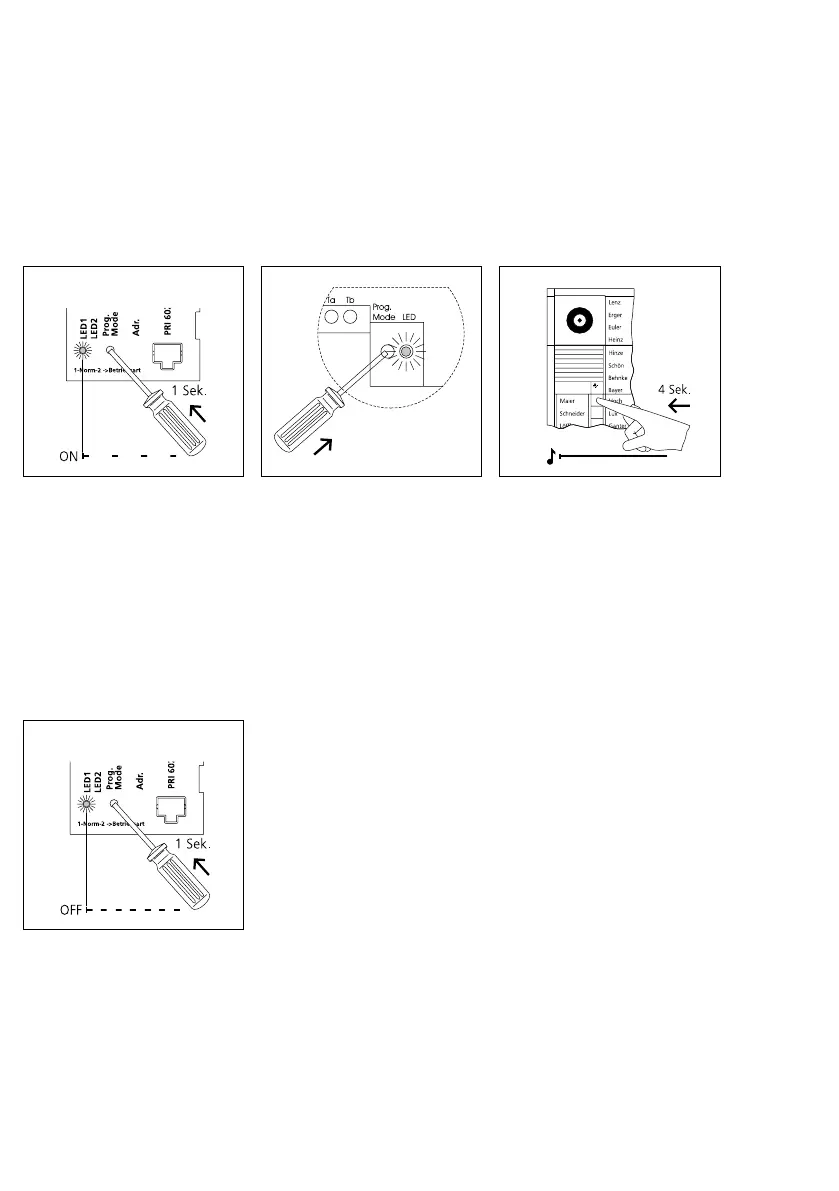
7.1 Programming – manual
Call button of a door station on the BSE650-…
2 Switch the BSE650-… to the pro-
gramming mode. To do this, briey
press the programming mode button
with a small screwdriver. The LED
ashes slowly.
3 At the door station, press the call
button you wish to be assigned to
the BSE650-… An assignment to
one or more bus telephones must
exist.
4 Program additional users using
the same procedure or quit the pro-
gramming mode.
Potential-free switching contact
which is closed on placement of a
door call. Actuation of e.g. a bat-
tery-operated chime or additional
bell on placement of a door call.
Due to the structure design, the
BSE650-… can be mounted in a
55 junction box. The bus telephone
must already be programmed to the
call button.
If the BSE650-… is not actuated in
parallel with a bus telephone, before
pressing the call button the door
loudspeaker must be set to the pro-
gramming mode.
1 Switch on the programming mode.
At the BNG/BVNG650-…, press the
programming mode button briey.
The LED1 ashes in a 2-second
rhythm to indicate that the program-
ming mode is active.
110
Bekijk gratis de handleiding van Jung SITMA5073, stel vragen en lees de antwoorden op veelvoorkomende problemen, of gebruik onze assistent om sneller informatie in de handleiding te vinden of uitleg te krijgen over specifieke functies.
Productinformatie
| Merk | Jung |
| Model | SITMA5073 |
| Categorie | Niet gecategoriseerd |
| Taal | Nederlands |
| Grootte | 13662 MB |





