Jung FMGCR1700 handleiding
Handleiding
Je bekijkt pagina 57 van 94
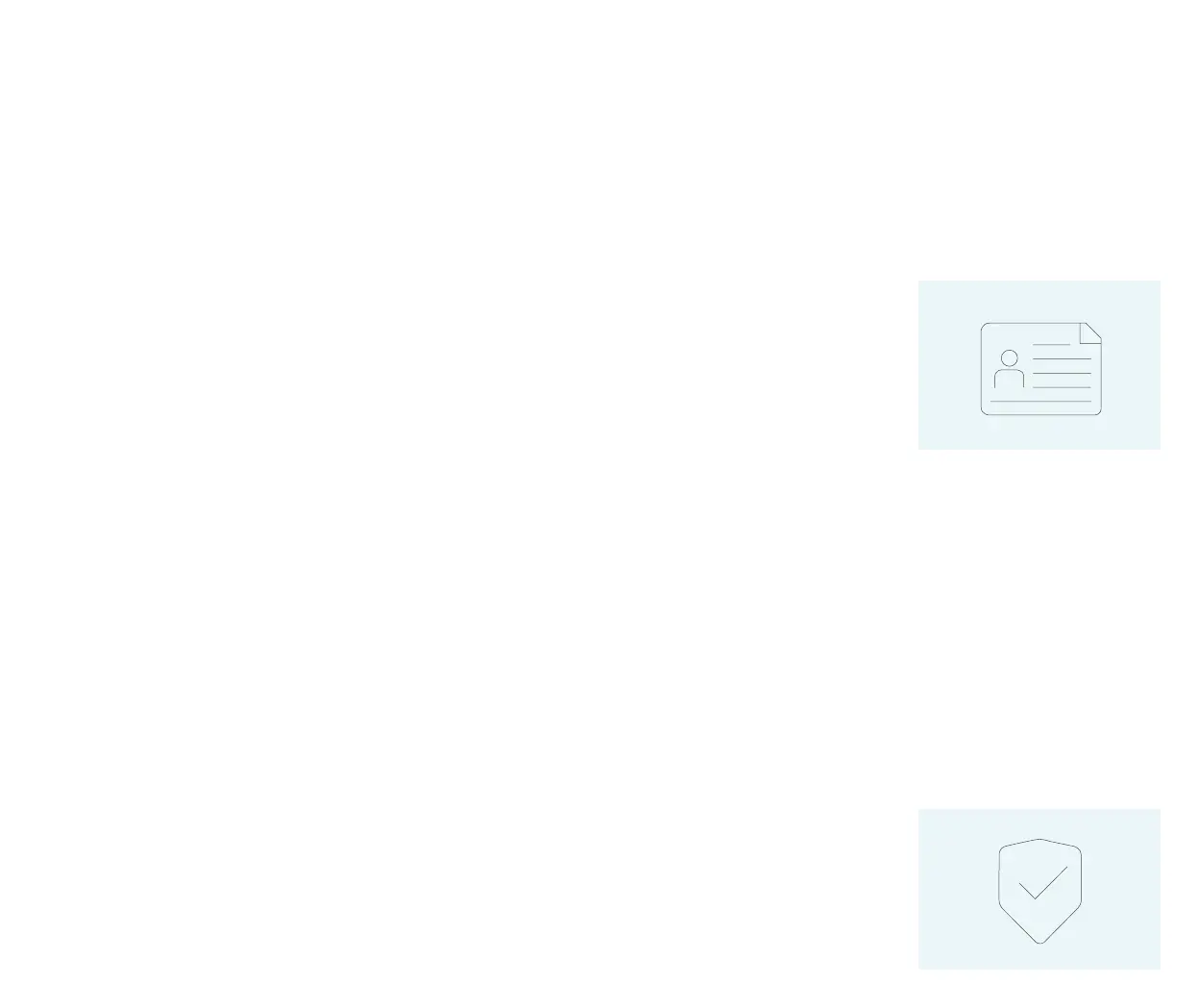
Protection against tampering
eNet systems are protected
against tampering once all the
protective measures have been
commissioned and activated.
The programming function on
the devices themselves (the Prog
button) can also be blocked for
this purpose, so that changes to
the devices can only be made by
authorised users using the pass-
word-protected commissioning
interface. The eNet SMART HOME
app, the project export file and re-
mote access are all password-pro-
tected too.
eNet SMART HOME is constantly
evolving. If security breaches are
identified later on despite all the
precautions, they can also be rec-
tified following installation during
ongoing operation by means of
updating the software in the eNet
server and in the eNet products.
Individual device keys
Individual device keys, which are
neither visible to installation en-
gineers nor to users, are used for
communication purposes.
The eNet Security Cloud Service
provides the required keys, so
there’s absolutely no need to enter
keys manually or scan them using a
QR code, for example.
6. ENCRYPTED REMOTE
ACCESS – eNet SMART
HOME remote
eNet SMART HOME allows the user
to access their eNet system, even
when they’re not at home. And for
this remote access, they use the
eNet SMART HOME app in the ex-
act same way they would do if they
were there in person.
Two steps are necessary to use the
remote access solution:
• A user signs up to
my.enet-smarthome.com once.
All users of the eNet system can
activate remote access on their
smartphone with this user data.
• The user data is entered in the
app while the user is in the home
network and the app is connect-
ed to the eNet server.
This information only needs to
be entered once on every smart-
phone the user would like to use
for remote access.
Once these steps are complete, re-
mote access is available instantly if
the eNet SMART HOME app is be-
ing used outside of the home net-
work and both the smartphone and
the eNet server have an internet
connection.
This activation process is inde-
pendent of commissioning by the
professional installation engineer
and can be carried out directly by
the system user at any time.
The installation engineer can also
access the system remotely for
maintenance purposes, using the
eNet SMART HOME connect com-
missioning interface. To do this
however, the user must grant the
installation engineer access to the
system, and they can withdraw
these rights at any time too. The
connection via the remote access
solution is secure and always en-
crypted.
7. WLAN ENCRYPTION
On the network and WLAN side,
system protection is the responsi-
bility of the system operator. The
eNet server supports WPA2 en-
cryption, which is used by stand-
ard routers for home networks, for
WLAN communication.
8. RECOMMENDATIONS
FOR SECURITY
Use contracts to
protect your privacy
It may be possible for installation
engineers to view personal data
while working on the network.
To protect such data, it is advis-
able to have the installation en-
gineer sign a contact to protect
your privacy.
Set up a multi-functional
security concept
For comprehensive security, it is
not enough for individual security
elements to be installed on var-
ious components. In the smart
home with its networked, interact-
ing devices, implementing a con-
sistent security concept without
any gaps is an absolute must.
115114 eNet _ Server
Bekijk gratis de handleiding van Jung FMGCR1700, stel vragen en lees de antwoorden op veelvoorkomende problemen, of gebruik onze assistent om sneller informatie in de handleiding te vinden of uitleg te krijgen over specifieke functies.
Productinformatie
| Merk | Jung |
| Model | FMGCR1700 |
| Categorie | Niet gecategoriseerd |
| Taal | Nederlands |
| Grootte | 24644 MB |





