Jung FMGCR1700 handleiding
Handleiding
Je bekijkt pagina 55 van 94
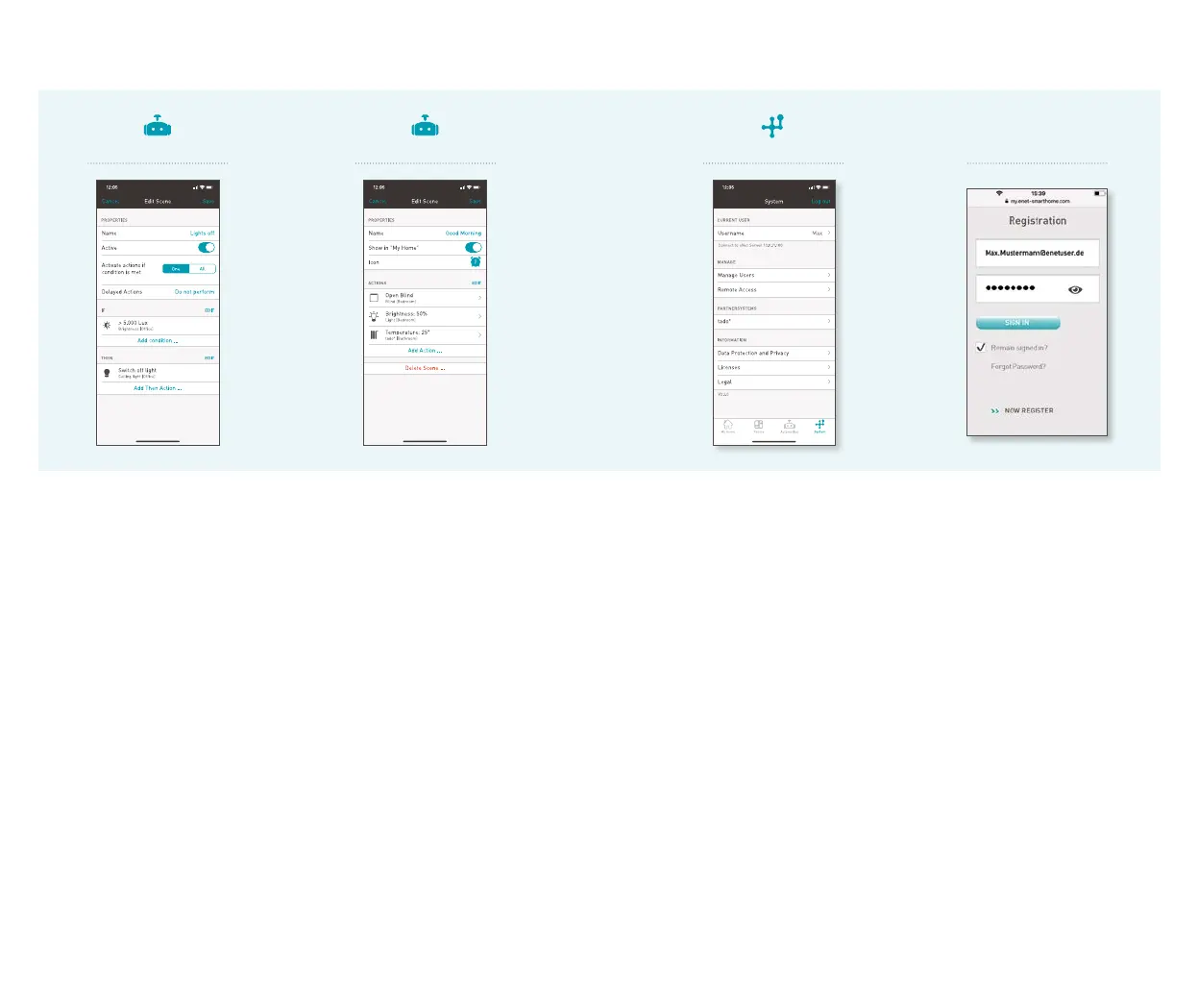
The Automation view enables the
following actions:
• Creating scenes
Defined states for devices, lights
and blinds can be saved as a
scene in the app. The current
room situation, for example, can
be easily saved as a scene. Var-
ious wireless functions can also
be connected to one another to
form scenes.
• Creating If-Then rules
Events on hand-held/wall trans-
mitters and sensors can be
used to e. g. trigger smart home
scenes, to activate timing func-
tions, etc., using logical rules.
Example: If the tado° presence
detector outputs a trigger that
everyone has left the building
(AWAY state), then it is possible
to activate the actions “Switch
off light” and “Lower blinds”.
• Creating timing functions
Using timing functions, actions
can be automatically performed
at a certain time. Devices can be
switched, scenes can be execut-
ed and even If-Then rules can be
activated or deactivated.
Blinds, for example, can be raised
or lowered in a time-controlled
manner when the sun rises and
sets, thanks to the Astro function.
The System view enables the
following actions:
• Creating and managing new us-
ers; this is where passwords
and user rights are assigned.
• Commissioning and setting
up partner systems
• Setting up remote access for app
users
• Logging off app users from the
linked server (the favourites are
deleted here)
Remote operation
With eNet SMART HOME remote,
the remote access solution, users
can operate eNet devices via the app
and the internet while they’re on the
move after completing a simple ac-
tivation process.
Setting up remote access:
1. Sign up on
my.enet-smarthome.com
and create a user account.
2. Connect the app in the home
network to the eNet server,
and enter the user data from
my.enet-smarthome.com in the
app to activate remote access.
www.my.enet-smarthome.com
Automation Automation System
111110
eNet _ Server
Bekijk gratis de handleiding van Jung FMGCR1700, stel vragen en lees de antwoorden op veelvoorkomende problemen, of gebruik onze assistent om sneller informatie in de handleiding te vinden of uitleg te krijgen over specifieke functies.
Productinformatie
| Merk | Jung |
| Model | FMGCR1700 |
| Categorie | Niet gecategoriseerd |
| Taal | Nederlands |
| Grootte | 24644 MB |





