Jung FMGCR1700 handleiding
Handleiding
Je bekijkt pagina 50 van 94
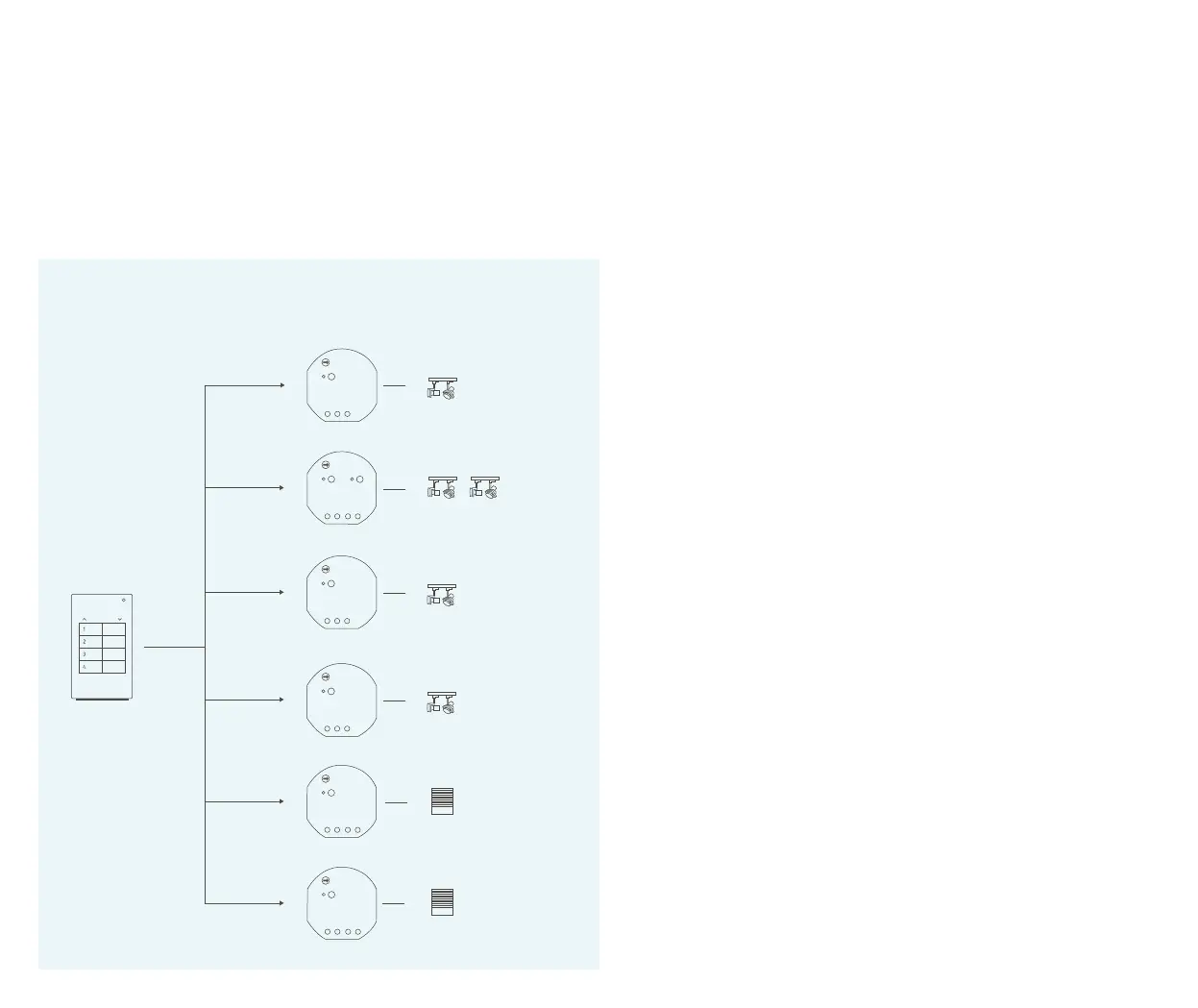
3. MANUAL SCENES
In systems without an eNet server,
the scene buttons on a hand-held
or wall transmitter are always di-
rectly connected to actuators.
ation, by setting the desired room
situation and then saving it by
pressing and holding the relevant
scene button.
4. “EVERYTHING ON/UP” –
“EVERYTHING OFF/DOWN”
Switching and dimming actuators
The “Everything on” and
“Everything off” scenes are used
for switching and dimming actu-
ators.
The scenes are created automat-
ically when using the eNet server.
They can be controlled from the
app for the entire building, for
the individual areas and for each
room respectively. Should certain
actuators be excluded by the cen-
tral control, this can be adjusted
for the actuator in question in the
“Device configuration” area of the
app.
In an eNet system without a serv-
er, the central control is config-
ured directly using the hand-held
or wall transmitters. Buttons are
pre-set with these scenes.
“Everything on” and “Everything
off” are automatically created too,
as soon as a connection is es-
tablished between a transmitter
and an actuator. The scenes are
only deleted if all the connections
between the transmitter and ac-
tuator are disconnected. During
manual commissioning, no excep-
tions can be defined by the central
control.
While the “Everything on” and
“Everything off” scenes are pre-
set with switch-on and switch-off,
other values can be saved in the
actuators too.
Blind actuators
When centrally operating blinds
in the eNet SMART HOME system
with the eNet server, the positions
that the blinds should move to are
defined by the end stops.
In contrast, there are no values for
raising or lowering blinds saved
in blind actuators during manual
commissioning. As is the case with
switching actuators, the scene is
also created automatically.
The blind position in question must
be saved so that a blind actuator
commissioned manually responds to
the “Everything on” and “Everything
off” scene. Let’s imagine that the
“Everything off” scene is called up.
The blind must then be moved to the
desired position (e. g. blind lowered)
within the next 3 minutes. The user
must then press the “Everything
off” button for 4 seconds to save the
“Everything off” scene again.
The blind actuator now responds
when the “Everything off” button is
pressed, causing the blind to lower.
The “Blind down” value now saved
Manual scenes – operation with hand-held or wall transmitters
Transmitter buttons and actuators
are connected during the manual
commissioning process.
As with scene changes, actuator
values are set directly during oper-
101100 eNet _ Scenes
Bekijk gratis de handleiding van Jung FMGCR1700, stel vragen en lees de antwoorden op veelvoorkomende problemen, of gebruik onze assistent om sneller informatie in de handleiding te vinden of uitleg te krijgen over specifieke functies.
Productinformatie
| Merk | Jung |
| Model | FMGCR1700 |
| Categorie | Niet gecategoriseerd |
| Taal | Nederlands |
| Grootte | 24644 MB |





