Jung FMGCR1700 handleiding
Handleiding
Je bekijkt pagina 48 van 94
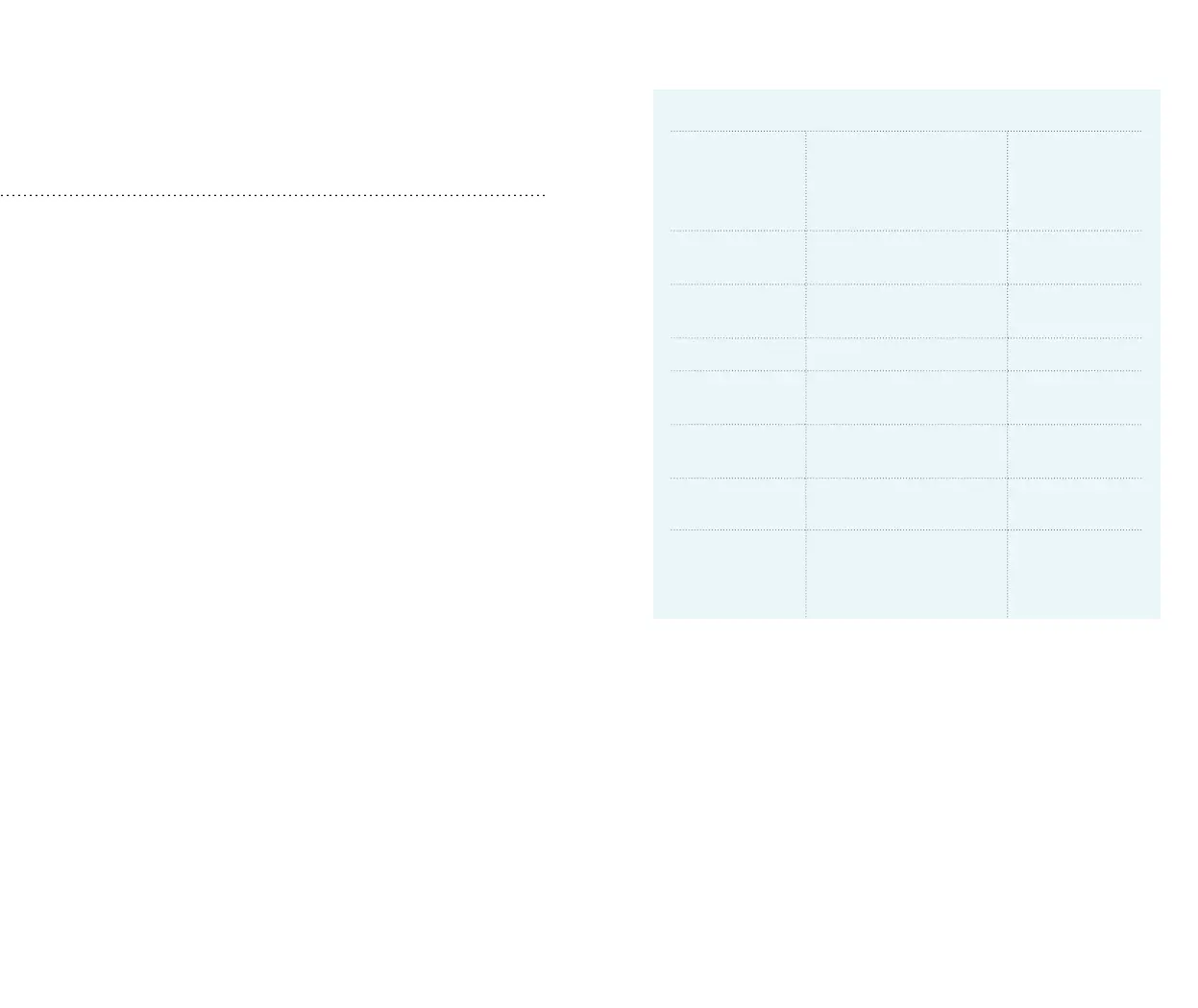
Scenes … Smart home scenes Manual scenes
Calling up – Hand-held/wall transmitters
– eNet SMART HOME app
– Automatically using rules
or time schedules
Hand-held/
wall transmitters
Creating eNet SMART HOME app Hand-held/
wall transmitters
Changing eNet SMART HOME app Hand-held/
wall transmitters
Linking to conditions eNet SMART HOME app –
Status message eNet SMART HOME app Hand-held/
wall transmitters
Everything on/off
Everything up/down
eNet SMART HOME app
Hand-held/
wall transmitters
Configuring
threshold functions
eNet SMART HOME connect
Only with sun/
twilight sensor
Configuring blocking
functions
eNet SMART HOME connect
Lock-out protection
and restraint – only
with hand-held
transmitter display
Scenes enable the user to save certain electrical installation default
settings and call them back up at the touch of a button for different
situations – in a room, for example.
SCENES AND
SPECIAL FUNCTIONS
Example: Calling up the “Watch
TV” scene causes the blinds to
move into a certain position, the
ceiling lights to switch off, the
wall lights to dim to a defined val-
ue, the screen to descend and the
projector to switch on.
Depending on whether the system
includes an eNet server, the func-
tional concepts for scenes differ
from one another:
• SMART HOME scenes use the
eNet server to enable especially
convenient and flexible opera-
tion via operating stations and
via mobile end devicaes such as
smartphones. It is also possible
to operate the tado° Profession-
al heating system control via
SMART HOME scenes.
• Manual scenes can be easily and
functionally called up and saved
from every operating station in
the system.
1. TECHNICAL BACKGROUND
The technical concept behind
the scene function is that actua-
tor states are not transmitted as
(switching, dimming or blind) com-
mands. Instead, the situations for
the various scenes are saved in the
receiving actuators. When calling
up a scene, the actuators receive a
scene number and set the state that
they have saved under this number
(i. e. the desired switching state,
brightness value or a shading solu-
tion position).
That way, a certain scene can also
be called up by several transmit-
ters if they transmit the same scene
number.
The number of scenes available in
the eNet system depends on wheth-
er or not there is an eNet server in
the system.
9796 eNet _ Scenes
Bekijk gratis de handleiding van Jung FMGCR1700, stel vragen en lees de antwoorden op veelvoorkomende problemen, of gebruik onze assistent om sneller informatie in de handleiding te vinden of uitleg te krijgen over specifieke functies.
Productinformatie
| Merk | Jung |
| Model | FMGCR1700 |
| Categorie | Niet gecategoriseerd |
| Taal | Nederlands |
| Grootte | 24644 MB |





