Juice Goose CQ-3000 handleiding
Handleiding
Je bekijkt pagina 6 van 11
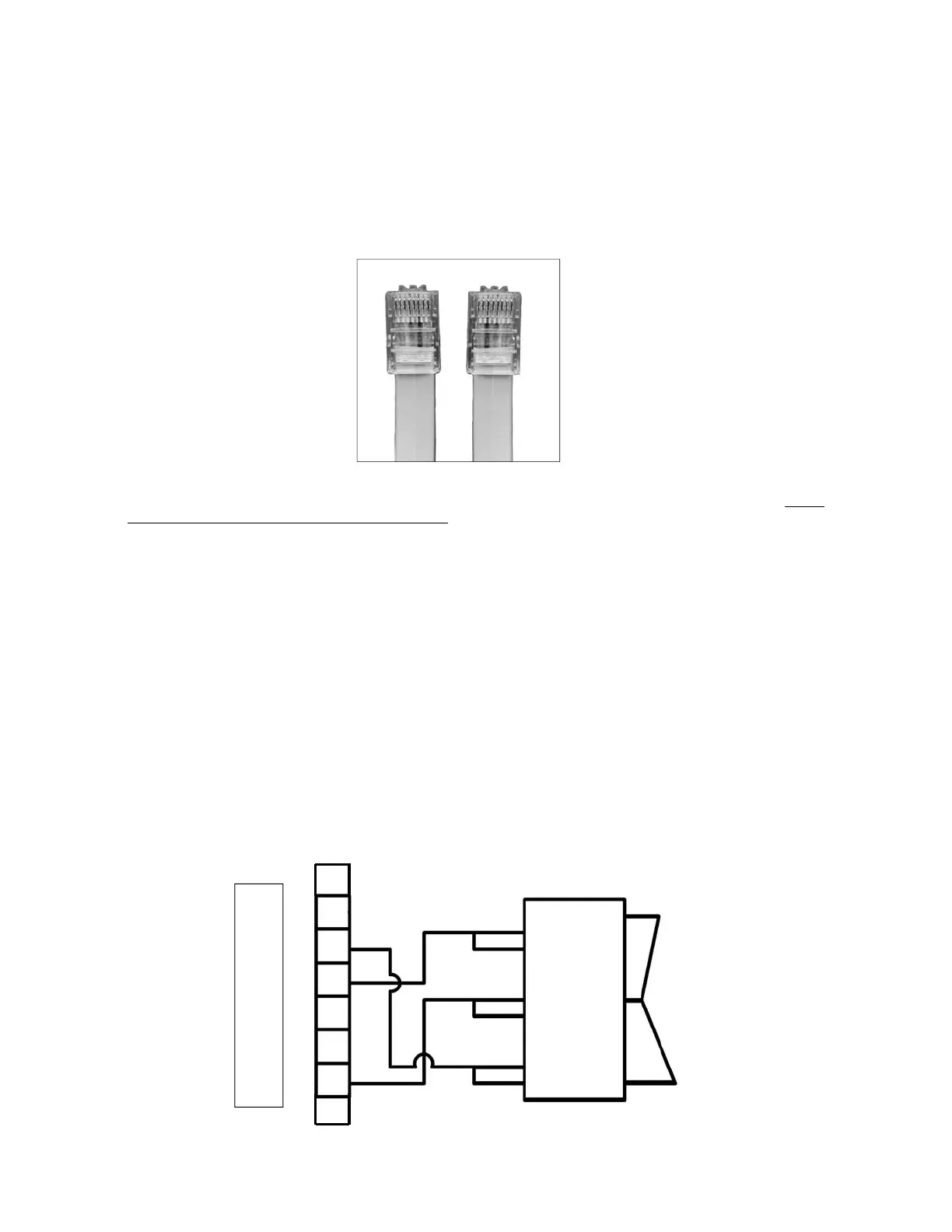
SIGNAL CABLE ASSEMBLY
The interconnecting CQ Series devices requires eight wire, RJ-45 cable. While this is the same component used
to assemble CAT5 and CAT6 cables, orientation of the connectors on the CQ Series cable is slightly different
than for the CAT data networking cable. Standard CAT5 or CAT6 cables will not work with CQ Series de-
vices.
After crimping a RJ45 connector on one end of the eight wire cable, attach a connector on the other end with
reversed orientation from the first so Pin 1 is on the opposite side of the cable from the first connector. Check
the cable with a continuity tester prior to installation.
There is no known distance limit for the connection of CQ units by means of this cable system.
REMOTE SWITCH CONNECTION
Single Pole Double Throw
Latching Switch or Relay
Although a Juice Goose CQ Series product can be remote controlled with a Juice Goose RC-5 accessory or
another CQ device, it can also be remote activated with a simple contact closure using a switch or relay. The
following instructions are provided to assist with this configuration.
In the illustration below, connecting a single pole, double throw (SPDT) switch to the signal input line of a CQ
Series device will control the sequence up and down activity. Closing Pin 3 to Pin 7 will begin a sequence UP.
Closing Pin 4 to Pin 7 will begin a sequence DOWN. Closing both 3 and 4 to 7 will PAUSE the sequence proc-
ess. When one of these contacts is made the sequence control switch on the chassis will be inoperative. The
Manual Override switch will still function.
8 7 6 5 4 3 2 1
1 2 3 4 5 6 7 8
C
Q
I
N
P
U
T
1
2
3
4
5
6
7
8
Bekijk gratis de handleiding van Juice Goose CQ-3000, stel vragen en lees de antwoorden op veelvoorkomende problemen, of gebruik onze assistent om sneller informatie in de handleiding te vinden of uitleg te krijgen over specifieke functies.
Productinformatie
| Merk | Juice Goose |
| Model | CQ-3000 |
| Categorie | Niet gecategoriseerd |
| Taal | Nederlands |
| Grootte | 1435 MB |
