JMAZ Mad Par RB handleiding
Handleiding
Je bekijkt pagina 38 van 63
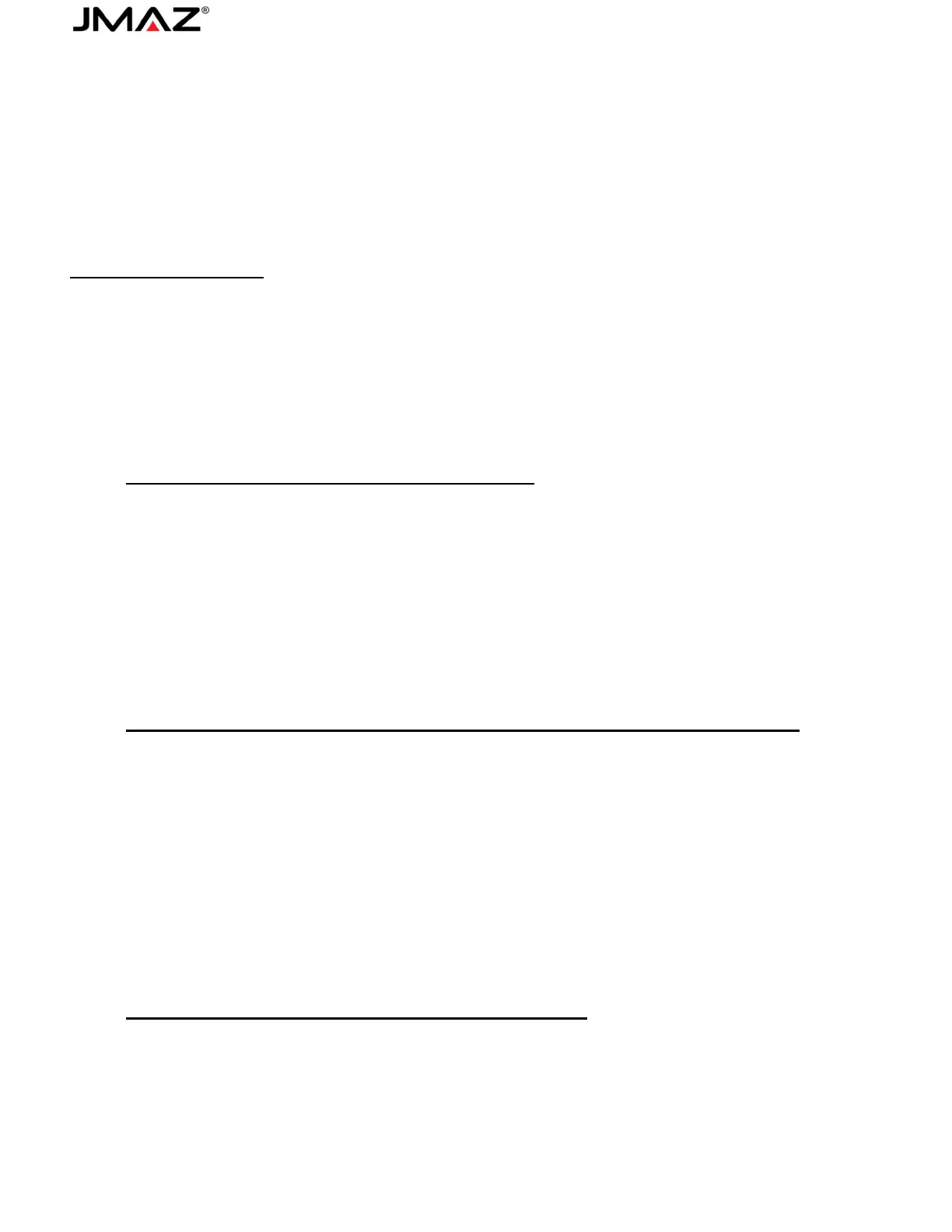
37
DMX Linking: DMX is a language allowing all makes and models of different manufacturers to be linked
together and operate from a single controller, if all fixtures and the controller are DMX compliant. To
ensure proper DMX data transmission, try to use the shortest cable path possible when linking several
DMX fixtures. The order in which fixtures are connected in a DMX line does not influence the DMX
addressing. For example, a fixture assigned a DMX address of 1 may be placed anywhere in a DMX line:
at the beginning, at the end, or anywhere in the middle. When a fixture is assigned a DMX address of 1,
the DMX controller knows to send DATA assigned to address 1 to that unit, no matter where it is in the
DMX chain.
Wireless DMX Settings
1. To turn on/off the Wireless DMX Function, please follow the steps below:
a. Press the Menu repeatedly until you see Setting.
b. Press Enter.
c. Press Up and Down arrows repeatedly until you see “Wireless” show up on the Display.
d. Press Enter.
e. Press Up and Down until you see “Power” show up on the Display.
f. Press Up and Down arrows to select either “ON” or “OFF” to turn On or Off the Wireless
DMX Function.
2. W-RCV (Wi-MAZ Wireless DMX Receiving Mode)
a. Press the Menu repeatedly until you see Setting.
b. Press Enter.
c. Press Up and Down arrows repeatedly until you see “Wireless” show up on the Display.
d. Press Enter.
e. Press Up and Down until you see “Mode” show up on the Display.
f. Press Enter.
g. Press Up and Down arrows until you see “W-RCV” on the Display.
h. Press Enter.
i. Press Up and Down arrows in the “UnLink” setting to select “NO” to delete the current
connection.
j. Now you can create a new connection
3. W-TRN (Wi-MAZ Wireless DMX Transmitting Mode, Creating a New Connection)
*Note: In order to be in Wireless DMX Transmitting Mode, please ensure the light is under
the Host(Master) Light. Please see Host/Guest Instructions for more information.
a. Press the Menu repeatedly until you see Setting.
b. Press Enter.
c. Press Up and Down arrows repeatedly until you see “Wireless” show up on the Display.
d. Press Enter.
e. Press Up and Down until you see “Mode” show up on the Display.
f. Press Enter.
g. Press Up and Down arrows until you see “W-TRN” on the Display.
h. Press Enter.
i. Press Up and Down arrows in the “Linking” setting to select “YES” to establish a
connection with the receiver(s).
4. WiDMX (Wireless DMX Transmitting / Receiving Mode)
a. Press the Menu repeatedly until you see Setting.
b. Press Enter.
c. Press Up and Down arrows repeatedly until you see “Wireless” show up on the Display.
d. Press Enter.
e. Press Up and Down until you see “Mode” show up on the Display.
f. Press Enter.
g. Press Up and Down arrows until you see “WiDMX” on the Display.
Bekijk gratis de handleiding van JMAZ Mad Par RB, stel vragen en lees de antwoorden op veelvoorkomende problemen, of gebruik onze assistent om sneller informatie in de handleiding te vinden of uitleg te krijgen over specifieke functies.
Productinformatie
| Merk | JMAZ |
| Model | Mad Par RB |
| Categorie | Niet gecategoriseerd |
| Taal | Nederlands |
| Grootte | 7493 MB |







