JMAZ Mad Par RB handleiding
Handleiding
Je bekijkt pagina 37 van 63
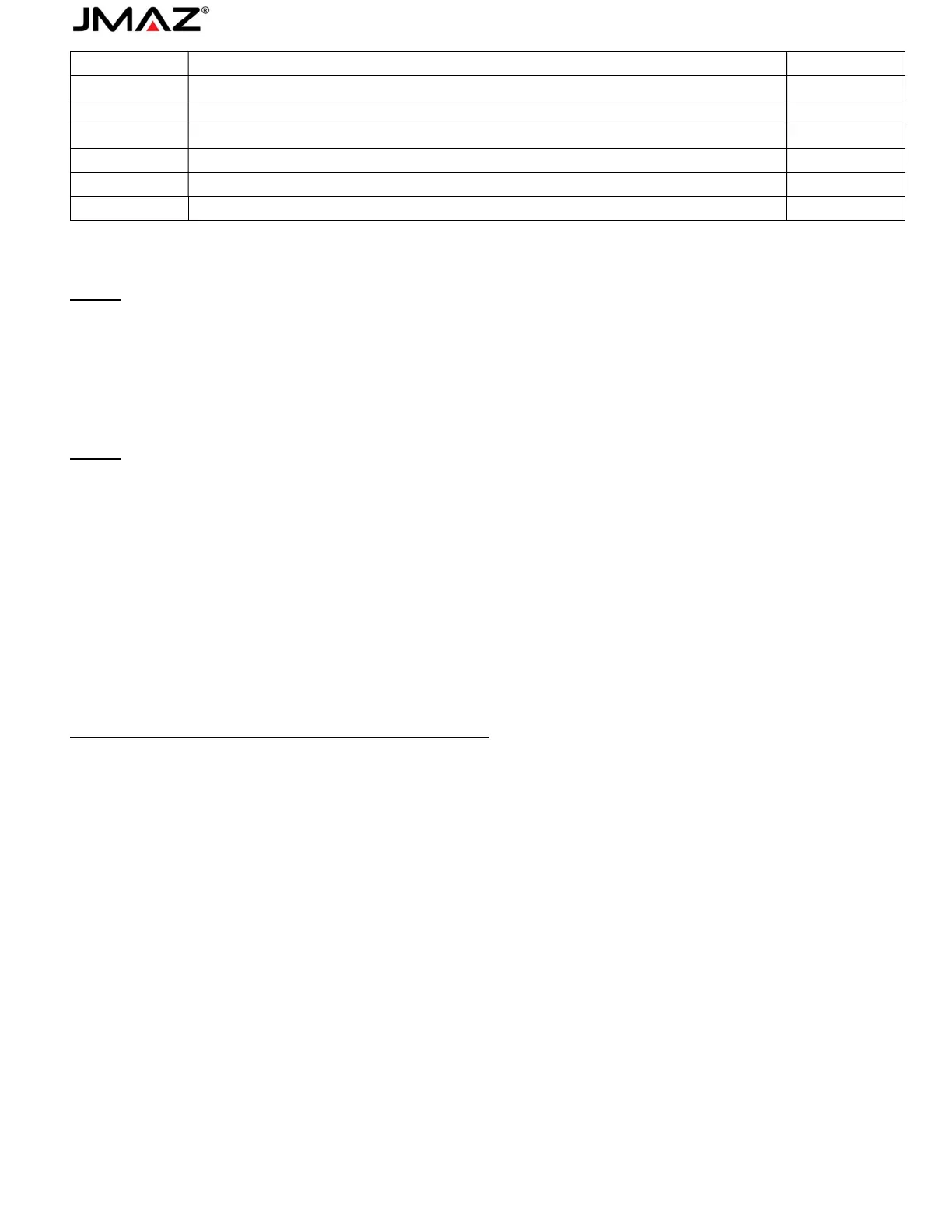
36
44 Sound 8 + Sound 12 + Sound 13 +Sound 14
45 Sound 12 +Sound 10 + Sound 11 + Sound 19
46 Sound 1 +Sound 2 + Sound 3 + Sound 4 + Sound 5
47 Sound 24 + Sound 25 + Sound 26 + Sound 27 + Sound 28 9
48 Sound 1 - 30 (Cycle Through ALL Sound Modes) 10
49 Randomly Select Sound Numbers 6 - 19 11
50 Randomly Select Sound Numbers 1 - 30 12
Sense (Sensitivity for Sound Mode)
Pressing the Sense Button will set the fixture into the Sensitivity Setting under the Advanced Sound Active
Mode.
Pressing Buttons 1 – 10 will change the value of the Sensitivity, this will affect the Sensitivity in 10% intervals.
(Ex: 1 = 10%, 2 = 20%… 10 = 100%)
Using the Up and Down buttons will change the value of the Sensitivity from 0 – 100%
*Note: Button 11 has no function, Button 12 will reset the fixture’s current Sensitivity value back to 0.
Speed
Pressing the Speed Button will change the current value of the Fixture depending on the current mode.
Using the Up and Down buttons will change the value of the Speed from 0 - 10
(Ex: 1 = Slowest, 10 = Fastest)
Note: Button 11 has no value, Button 12 will reset the fixture’s current Speed value back to 0.
1. Under Auto Mode, Changing the Speed value will change the speed of the auto programs from fast to
slow, or slow to fast.
2. Under Sound Mode, changing the Speed value will change the speed of the Sound Program from fast
to slow, or slow to fast. (Loud Environments may affect the fixtures’ ability to work properly, please
adjust the Speed for the most optimal experience.)
3. Under Fade Mode, changing the Speed value will change the speed of the Fade Program from fast to
slow, or slow to fast.
Color (Static Preset Colors, Total Preset Colors: 73)
Pressing the Color Button will set the fixture into the Static Preset Color Mode. Use the Color Buttons to set
your desired color.
Pressing R will set the fixture to a static Red color.
Pressing G will set the fixture to a static Green color.
Pressing B will set the fixture to a static Blue color.
Pressing W will set the fixture to a static White color.
Pressing A will set the fixture to a static Amber color.
Pressing C will set the fixture to a static Cyan color.
Pressing M will set the fixture to a static Magenta color.
Pressing Y will set the fixture to a static Yellow color.
Pressing Buttons 1 - 12 will set the fixture into Preset Colors
Button 1 = Pink
Pressing Up and Down buttons will cycle through the Preset Colors from 1 – 73.
DMX-512: DMX is short for Digital Multiplex. This is a universal protocol used as a form of communication
between intelligent fixtures and controllers. A DMX controller sends DMX data instructions from the
controller to the fixture. DMX data is sent as serial data that travels from fixture to fixture via the DATA
“IN” and DATA “OUT” XLR terminals located on all DMX fixtures (most controllers only have a DATA
“OUT” terminal).
Bekijk gratis de handleiding van JMAZ Mad Par RB, stel vragen en lees de antwoorden op veelvoorkomende problemen, of gebruik onze assistent om sneller informatie in de handleiding te vinden of uitleg te krijgen over specifieke functies.
Productinformatie
| Merk | JMAZ |
| Model | Mad Par RB |
| Categorie | Niet gecategoriseerd |
| Taal | Nederlands |
| Grootte | 7493 MB |







