Handleiding
Je bekijkt pagina 16 van 32
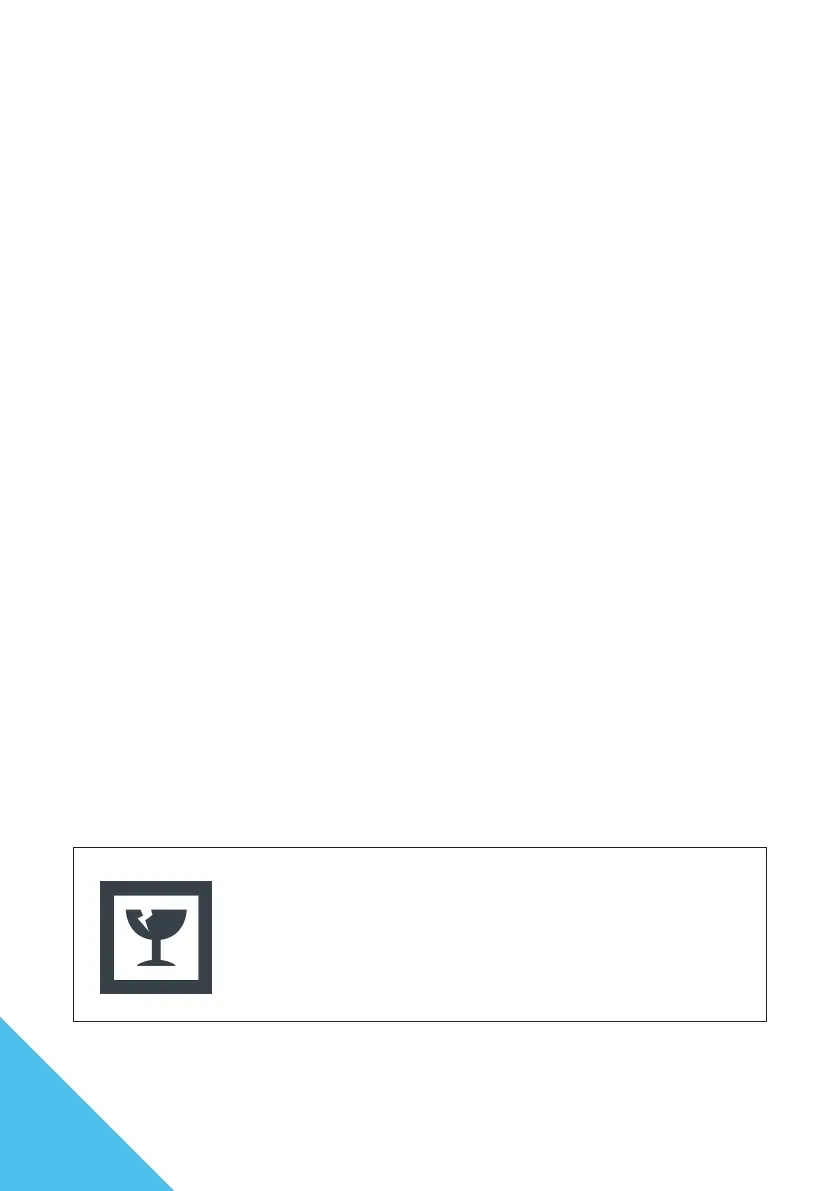
16
OTHER NOTICES
■ No image appears on the screen even though the cable is connected
There may be a mismatch between the connection terminal and the input source.
Solution: Display the input switch screen (remote control input switch button),
select the name of the connected terminal, and nally press the “OK” button on the remote control.
■ The screen is too bright or too dark
There are two ways to adjust the brightness of the screen: backlight adjustment and software
adjustment. The methods for each adjustment are as follows:
Backlight adjustment: Remote control, brightness adjustment button
Or
OSD menu > Video settings > Brightness
Software adjustment: OSD menu > Video settings > Black Level
*We recommend adjusting the brightness for eective brightness adjustment.
*Please note that the design, specications, and appearance of the product may be changed without notice due
to product improvement.
*If the information described is dierent from the actual product, the actual product shall take precedence.
Note when removing the monitor unit
The LCD panel is fragile and can easily break, so unpacking should
be done by two or more people. When removing it, hold the frame
without touching the panel.
Bekijk gratis de handleiding van Japannext JN-VT5001UHDR, stel vragen en lees de antwoorden op veelvoorkomende problemen, of gebruik onze assistent om sneller informatie in de handleiding te vinden of uitleg te krijgen over specifieke functies.
Productinformatie
| Merk | Japannext |
| Model | JN-VT5001UHDR |
| Categorie | Monitor |
| Taal | Nederlands |
| Grootte | 3545 MB |







