Janome Memory Craft 100E handleiding
Handleiding
Je bekijkt pagina 97 van 112
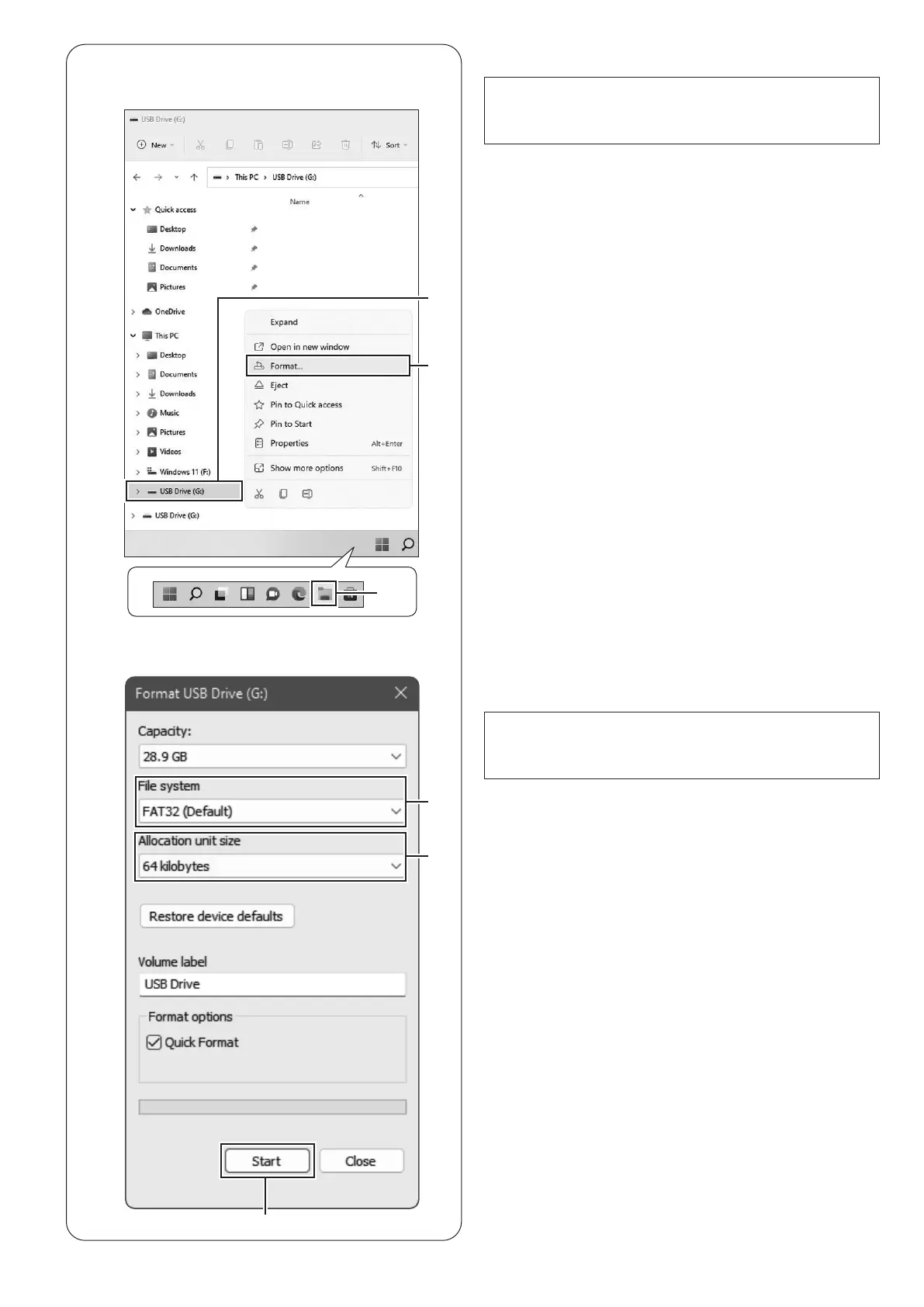
95
Formatting USB Flash Drives
2.
Format window will be displayed. Select FAT16 or
FAT32 from le system.
(4) File system
* Windows is a registered trademark of Microsoft
Corporation.
NOTE:
Formatting of USB ash drive must be carried out on
a personal computer using Microsoft Windows.*
For Windows 11 and 10 users, screen shot samples using
Windows 11 are shown.
1.
Using File Explorer, right click on the USB ash drive.
Click format.
(1) Explorer
(2) USB ash drive
(3) Format
NOTE:
If FAT16 or FAT32 cannot be selected, use other PC.
Or use other USB ash drive which can be read.
3.
From allocation unit size, select a size of 64 kilobytes
or less.
(5) Allocation unit size
4.
Click the start key.
(6) Start key
1.
(3)
(2)
(1)
2.
3.
4.
(4)
(5)
(6)
Bekijk gratis de handleiding van Janome Memory Craft 100E, stel vragen en lees de antwoorden op veelvoorkomende problemen, of gebruik onze assistent om sneller informatie in de handleiding te vinden of uitleg te krijgen over specifieke functies.
Productinformatie
| Merk | Janome |
| Model | Memory Craft 100E |
| Categorie | Naaimachine |
| Taal | Nederlands |
| Grootte | 24843 MB |







