Janome Memory Craft 100E handleiding
Handleiding
Je bekijkt pagina 50 van 112
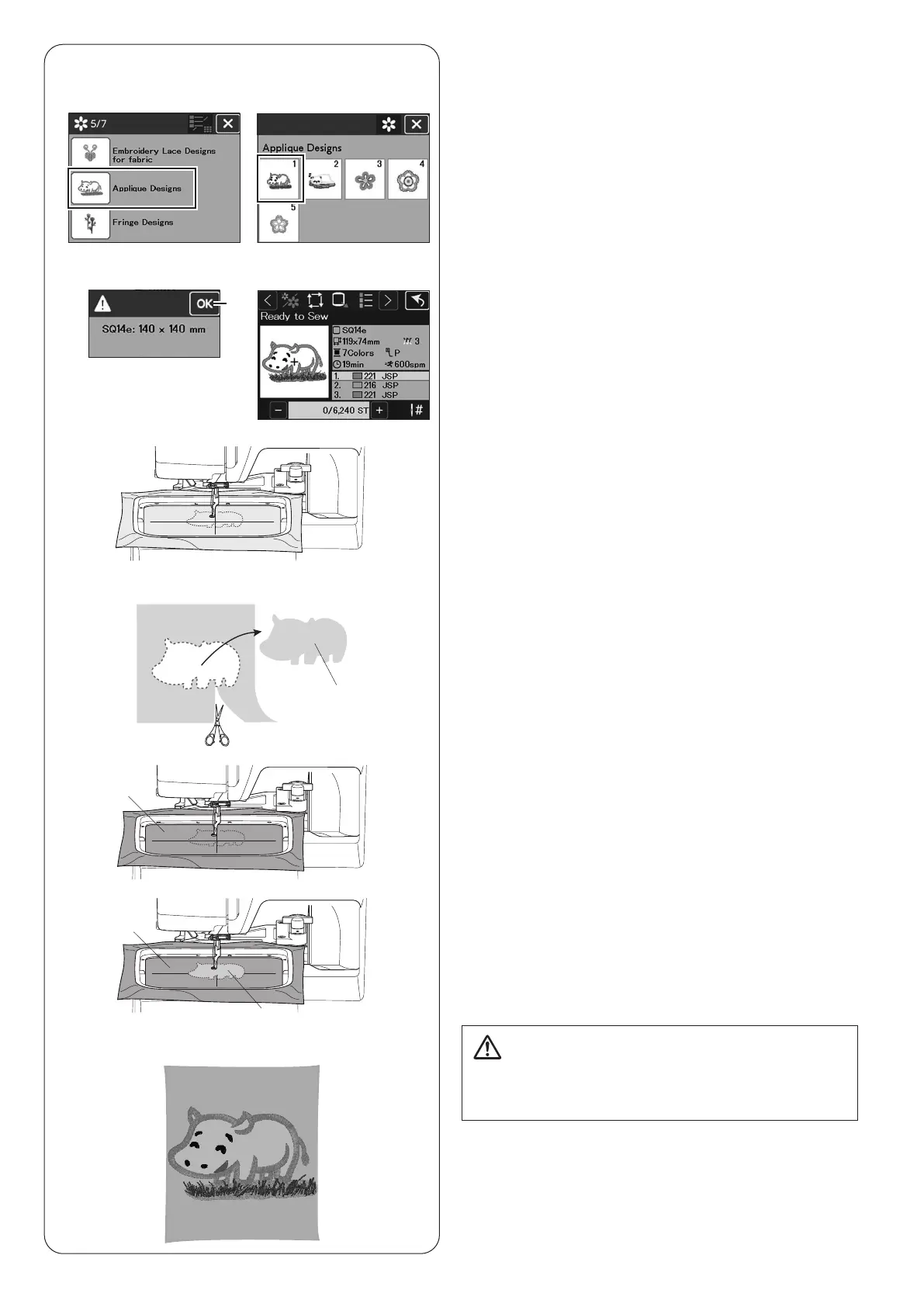
48
1.
2.
Set the applique fabric to the embroidery hoop.
Attach the hoop to the machine and sew the rst color
section.
Applique Designs
Prepare background fabric and applique fabric.
Example:
Applique Designs pattern #1
1.
Select the Applique Designs pattern #1.
A message will appear to conrm the size of the
embroidery hoop.
Press the OK key to show the
Ready to Sew
Ready to Sew window.
(1) OK key
3.
After nishing sewing the rst color section, remove
the hoop from the machine.
Unhoop the applique fabric and cut the applique
fabric along the stitching line to make an applique
piece.
(2) Applique fabric
4.
Set the background fabric to the hoop, attach the
hoop to the machine, then sew the second color
section to the background fabric.
(3) Background fabric
5.
Attach the applique fabric on the second color
section.
Apply a thin layer of glue on the wrong side of the
applique fabric and attach to the background fabric.
(2) Applique fabric
(3) Background fabric
(1)
2.
(2)
3.
4.
5.
6.
Start the machine to sew the third color section.
CAUTION:
Do not apply glue on the seams.
If the glue sticks to the needle or the hook race, it may
cause breakage or malfunction.
(3)
(3)
(2)
Bekijk gratis de handleiding van Janome Memory Craft 100E, stel vragen en lees de antwoorden op veelvoorkomende problemen, of gebruik onze assistent om sneller informatie in de handleiding te vinden of uitleg te krijgen over specifieke functies.
Productinformatie
| Merk | Janome |
| Model | Memory Craft 100E |
| Categorie | Naaimachine |
| Taal | Nederlands |
| Grootte | 24843 MB |







