Janome Memory Craft 100E handleiding
Handleiding
Je bekijkt pagina 39 van 112
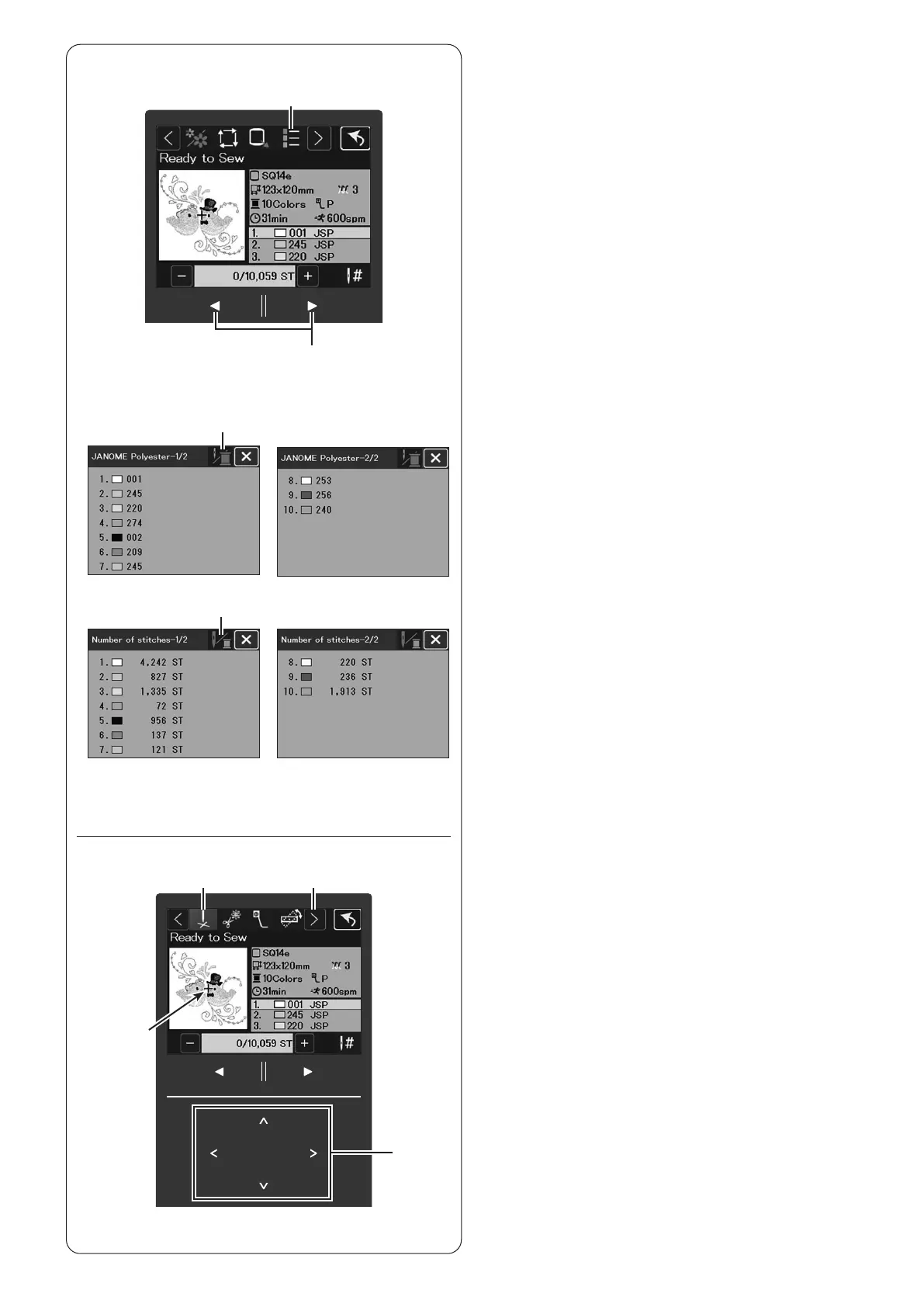
37
Color list key
Press the color list key to show the color list of the
selected design. The list shows the color of threads to
be used, the sewing order of the threads, and the stitch
count for the threads to be sewn.
(1) Color list key
(2) Thread colors/Number of stitches switch key
To view the next/previous colors, press the page keys.
(3) Page keys
(1)
(2)
(2)
(2)(3)
(1)
(4)
Cross key
The cross mark indicates the current sewing point.
Press the function switch key to show cross key.
Press the cross key again to hide the cross mark.
(1) Cross mark (Current sewing point)
(2) Function switch key
(3) Cross key
Jog keys
Adjust the hoop position with the jog keys so that the
needle position comes right above the center of the
reference lines on the fabric.
(4) Jog keys
(3)
Bekijk gratis de handleiding van Janome Memory Craft 100E, stel vragen en lees de antwoorden op veelvoorkomende problemen, of gebruik onze assistent om sneller informatie in de handleiding te vinden of uitleg te krijgen over specifieke functies.
Productinformatie
| Merk | Janome |
| Model | Memory Craft 100E |
| Categorie | Naaimachine |
| Taal | Nederlands |
| Grootte | 24843 MB |







