Janome Memory Craft 100E handleiding
Handleiding
Je bekijkt pagina 12 van 112
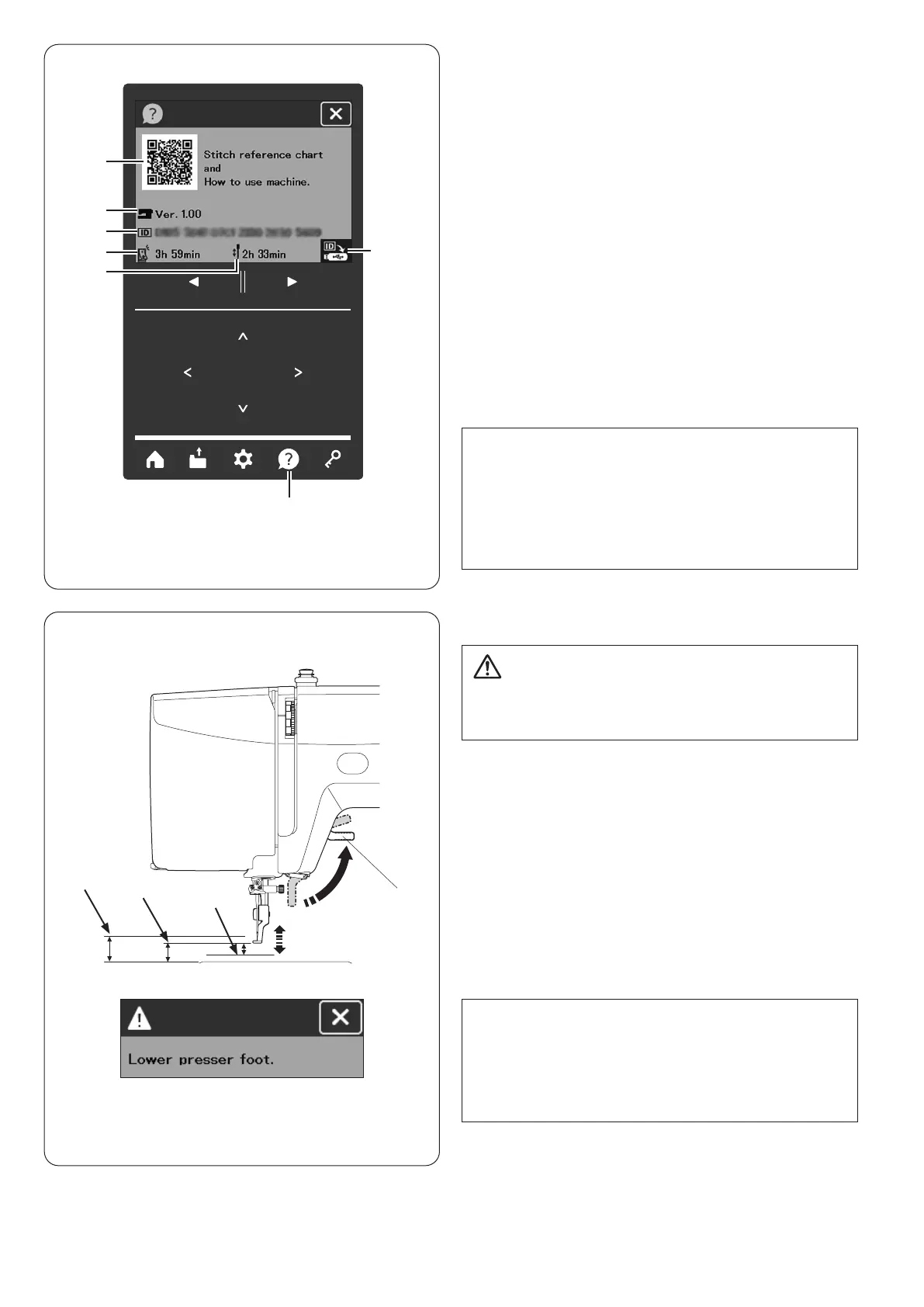
10
Help Screen
Press the help key to show the help window. You can
check the QR code, software version of the machine,
machine ID, total power-on time of the machine, and total
operating time of the machine.
(1) Help key
(2) QR code
(3) Software version
(4) Machine ID
(5) Total power-on time
(6) Total operating time
Read the QR code to see the instructional video, design
chart and quick reference chart.
Press the machine ID copy key to save the machine ID
(machineID.txt) to the USB ash drive inserted in the
sewing machine.
(7) Machine ID copy key
NOTE:
• QR code reader (scanner) application can be
downloaded from App store or market.
Standard data charges from your internet provider
may apply.
• QR Code is a registered trademark of Denso Wave
Inc.
Raising and Lowering the Presser Foot
CAUTION:
Do not turn the handwheel when the presser foot is
in extra lifted position. This may cause damage to the
presser foot.
The presser foot lifter raises and lowers the presser foot.
You can raise the presser foot about 6 mm (1/4˝) higher
than the normal up position by exerting more pressure
when lifting the presser foot lifter. This helps you when
attaching the embroidery hoop.
(1) Presser foot lifter
(2) Down position
(3) Up position
(4) Extra lifted position
NOTE:
If you press the start/stop button without lowering the
presser foot, the warning message appears on the
visual touch screen.
Lower the presser foot lifter and press the start/stop
button.
(2)
(2)
(3)
(4)
(1)
(3)
(4)
(1)
(2)
(3)
(4)
(5)
(6)
(7)
Bekijk gratis de handleiding van Janome Memory Craft 100E, stel vragen en lees de antwoorden op veelvoorkomende problemen, of gebruik onze assistent om sneller informatie in de handleiding te vinden of uitleg te krijgen over specifieke functies.
Productinformatie
| Merk | Janome |
| Model | Memory Craft 100E |
| Categorie | Naaimachine |
| Taal | Nederlands |
| Grootte | 24843 MB |







