Janome Continental M6 handleiding
Handleiding
Je bekijkt pagina 10 van 156
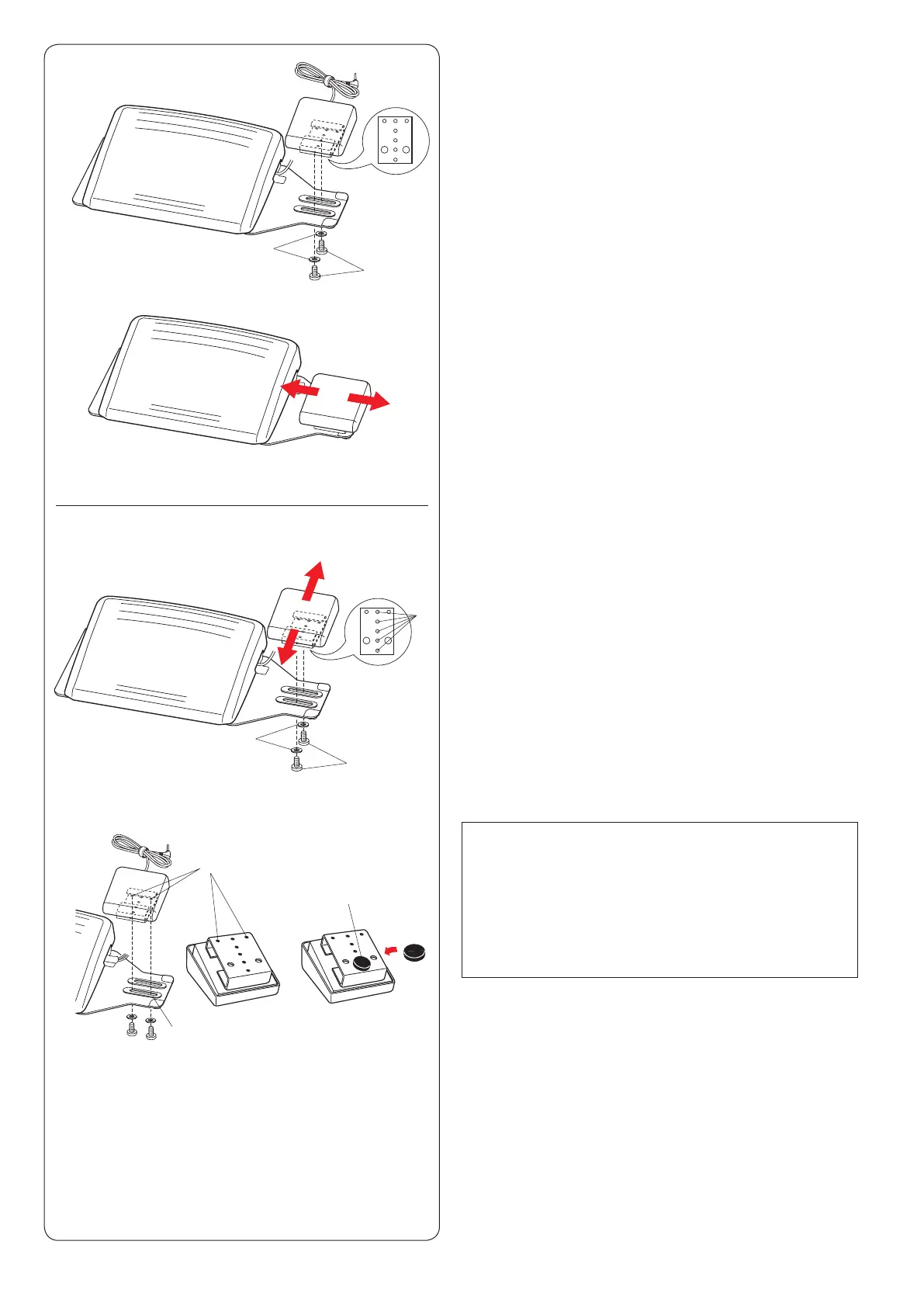
8
(2)
(1)
1.
2.
(5)
(6)
(4)
(2)
(1)
1. 2.
(3)
Adjusting the horizontal position of the thread cutter
switch
1.
Loosen the setscrews B under the switch.
(1) Setscrew B
(2) Washer
2.
Slide the switch to the left or right, and x it at the
desired position by tightening the setscrews B with a
screwdriver.
Adjusting the vertical position of the thread cutter
switch
1.
Remove the setscrews B and washers.
2.
Move the switch forward or backward, attach the
switch at the desired position and x it with the
setscrews B and washers.
(1) Setscrew B
(2) Washer
(3) Desired position
NOTE:
• To x the thread cutter switch at its lowest position,
x the setscrews B into the hole (4), and then holes
(5).
• Tighten the setscrews B securely.
• Peel off the backing paper from the rubber sole (6)
and attach it to the bottom of the thread cutter switch
as shown.
Bekijk gratis de handleiding van Janome Continental M6, stel vragen en lees de antwoorden op veelvoorkomende problemen, of gebruik onze assistent om sneller informatie in de handleiding te vinden of uitleg te krijgen over specifieke functies.
Productinformatie
| Merk | Janome |
| Model | Continental M6 |
| Categorie | Naaimachine |
| Taal | Nederlands |
| Grootte | 22107 MB |







