Janitza 800-CT24 handleiding
Handleiding
Je bekijkt pagina 19 van 60
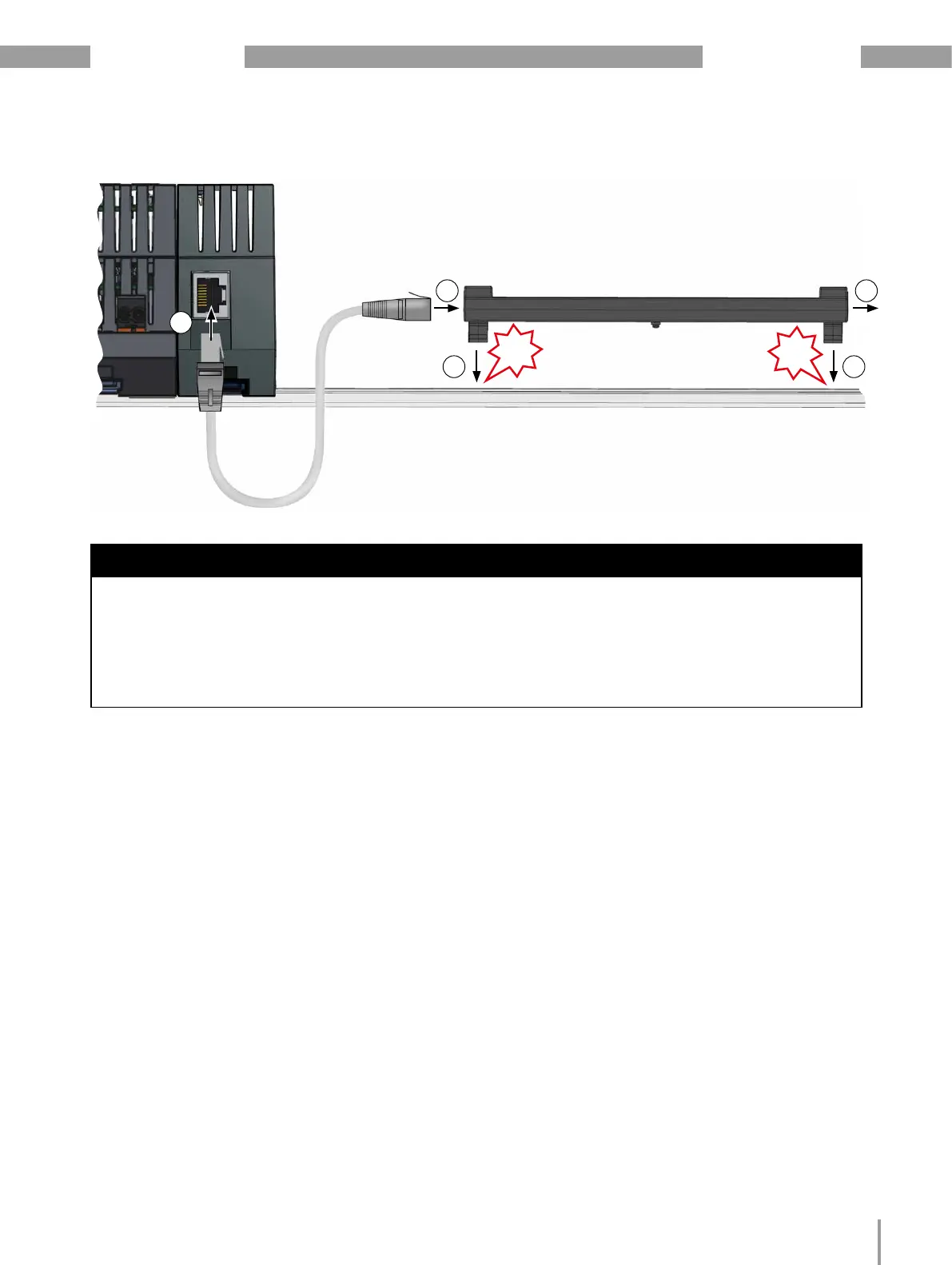
www.janitza.com
19
800-CT24 module
ATTENTION
The basic device does not recognize the module during the power-up procedure!
If there is no communication to the module, the module functions are not supported (e.g. current measurements).
· Disconnect your system from the power supply and check the RJ45 cable and the connection of the
module to the basic device (seating of the contacts of the RJ45 module).
· The interfaces of the module are proprietary RJ45 JanBus interfaces! Do not connect to RJ45 Ether-
net interfaces!
· If necessary, restart the basic device.
· If these measures do not lead to the desired result, please contact Janitza Support – www.janitza.com.
800-CT24module
2.
Input
Basic
device
Transfer module
800-CONRJ45
DIN rail
Fig. Installation_Example for the 800-CT24 module with connection to the
800-CONRJ45 transfer module
2.
1. 1.
Output
3.
click!
click!
RJ45 cable
(RJ45 patch
cable)!
Bekijk gratis de handleiding van Janitza 800-CT24, stel vragen en lees de antwoorden op veelvoorkomende problemen, of gebruik onze assistent om sneller informatie in de handleiding te vinden of uitleg te krijgen over specifieke functies.
Productinformatie
| Merk | Janitza |
| Model | 800-CT24 |
| Categorie | Niet gecategoriseerd |
| Taal | Nederlands |
| Grootte | 9037 MB |


