Jackson DynaStar handleiding
Handleiding
Je bekijkt pagina 27 van 86
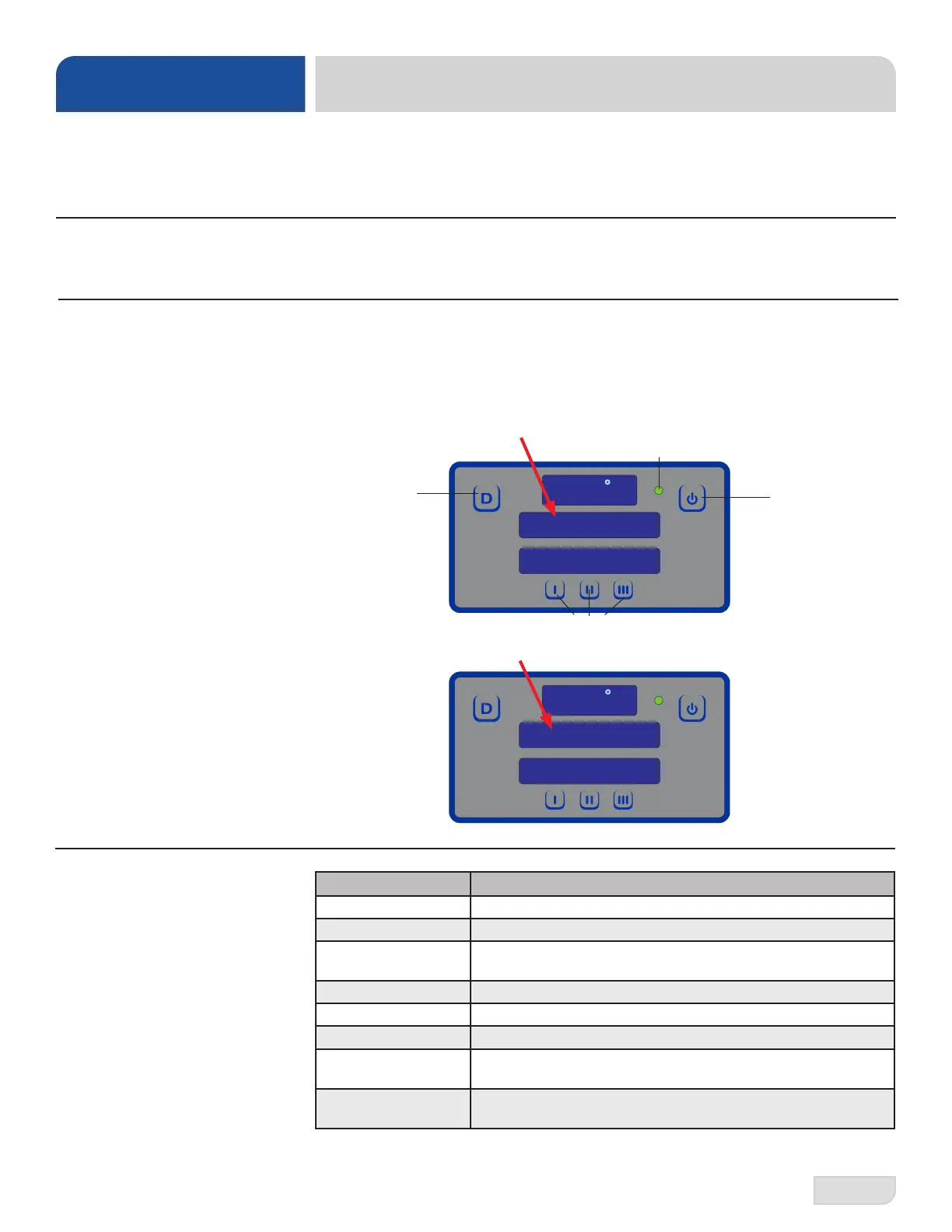
07610-004-66-53-F
20
OPERATION
DISPLAY INSTRUCTIONS
1. When the machine is rst connected to power mains, display will go through a
sequence to show all LEDs are working.
2. Machine will then go into standby mode with display turned o.
3. Press power button.
4. Display will show “Heating” until wash tank reaches set temperature.
5. Display will show “Ready” when the machine is ready to use.
SETTING CYCLES
Press and release I button to set cycle 1.
Press and release II button to set cycle 2.
Press and release III button to set cycle 3.
GENERAL
CHECKING
CYCLE COUNT
While the machine is powered o, press and hold power button. Total cycle count
will display for several seconds, followed by a “power-on” condition.
HEATING
CYCLE 1
150
F
READY
CYCLE 1
125
F
OPERATIONAL
MESSAGES
Power Button
Delime Button
Cycle Light
Cycle Buttons
DISPLAY INDICATOR
"Check for open door" Door is open when the machine needs to ll (oat switch is down).
"Filling" Indicates initial ll after the machine is rst powered on.
"Heating"
Wash tank and booster have not reached operating temperature
during the machine’s initial heating phase.
"Delime" Delime button has been pressed.
"Ready" Machine is not in a cycle and ready for next rack.
"Washing" Machine is in wash phase of a cycle with power to wash pump.
"Rinsing"
Machine is in rinse phase of a cycle with power to rinse valve;
wash pump is turned o.
"Sanitizing"
Machine is in sanitizing phase of a cycle. Neither wash pump nor
rinse valve are turned on.
Bekijk gratis de handleiding van Jackson DynaStar, stel vragen en lees de antwoorden op veelvoorkomende problemen, of gebruik onze assistent om sneller informatie in de handleiding te vinden of uitleg te krijgen over specifieke functies.
Productinformatie
| Merk | Jackson |
| Model | DynaStar |
| Categorie | Vaatwasser |
| Taal | Nederlands |
| Grootte | 12043 MB |







