Jackery Explorer 3000 v2 handleiding
Handleiding
Je bekijkt pagina 7 van 51
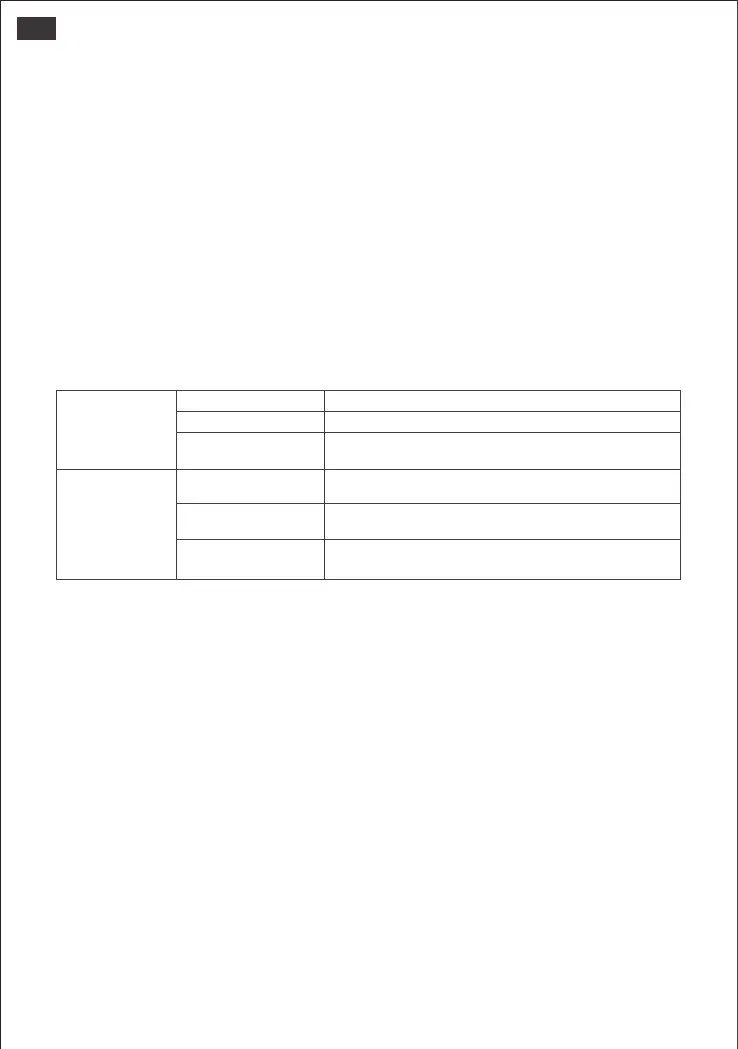
BASIC OPERATIONS
Power On/O
UPS
Main power on/o: Press the "Main Power Button" and the working indicator lights up and the LCD
display is illuminated. When this product does not have any operation for 2 minutes, the product will
enter the hibernation state and the display will turn o automatically. If you need to turn o the main
power, please press and hold the "Main Power Button" until the working indicator turns o. The default
standby time of this product is 2 hours. If the other power output switch is not turned on, and the
product does not have any load input, the product will automatically shut down after 2 hours. The
automatic shutdown time can be set on the Jackery App.
AC Output On/O: Ensure that the main power supply is turned on. Press the AC Button, the AC
Output operation indicator lights up. Then you can connect the equipment that needs AC
charging. Press the AC Button again to turn o the AC Output.
DC Output On/O:
Ensure that the main power supply is turned on. Press the DC/USB Button, the DC
Output Power indicator lights up. Then USB/
cigarette lighter port Output Ports can be connected to
external load devices. Press the DC/
USB Button again to turn off the USB/ cigarette lighter port
Output.
05
LCD Screen
LCD Screen
This product supports the connection of Jackery App for intelligent control and operation. Users can
download the Jackery App through App Store or Google Play. For more information, please refer to
Jackery App User Manual.
AC Output Reset Button: When the Reset Button pops up, you need to remove the load and press
the Reset Button to reset.
APP CONNECTION
Once you have connected the mains and the AC input port of the product via the AC charging cable,
you can use the AC output port of the product to power your unit (at this point the AC power comes
from the mains, not the battery of the product). In the event of a sudden loss of mains power, the
product can automatically switch to battery mode within 20ms. This product does not support 0ms
switching. Do not connect to equipment with high uninterruptible power requirements such as data
servers and workstations. Please test several times to confirm compatibility before use and it is
recommended to connect to only one device. Do not use more than one unit at a time to avoid
triggering the overload protection. Failure to follow these instructions may result in equipment failure or
loss of data for which we cannot be held responsible.
In UPS mode, the unit's peak output reaches 1440W before power outages. As simultaneous charging/-
discharging is enabled in Bypass Mode, the actual output power is lower than the rated output power
in this mode but returns to rated output power during outages.
US
Press the Main Power Button or when there's a charging input.
Press the Main Power Button.
If there is no operation in 2 minutes, the product will enter a
sleep state.
After the display screen lights up, double-click the Main
Power Button.
When the Always-on Display Mode is on, press the Main
Power Button.
During Always-On Display mode, the screen automatically
turns o after 2 hours without charging or discharging.
Turn on
Turn o
LCD is o automatically
Always-on Display
Mode
(under charging or
discharging state)
Always-on Display Mode
is o automatically
Turn o
Turn on
Bekijk gratis de handleiding van Jackery Explorer 3000 v2, stel vragen en lees de antwoorden op veelvoorkomende problemen, of gebruik onze assistent om sneller informatie in de handleiding te vinden of uitleg te krijgen over specifieke functies.
Productinformatie
| Merk | Jackery |
| Model | Explorer 3000 v2 |
| Categorie | Niet gecategoriseerd |
| Taal | Nederlands |
| Grootte | 4683 MB |
