Izzy Galaxy G2 handleiding
Handleiding
Je bekijkt pagina 25 van 30
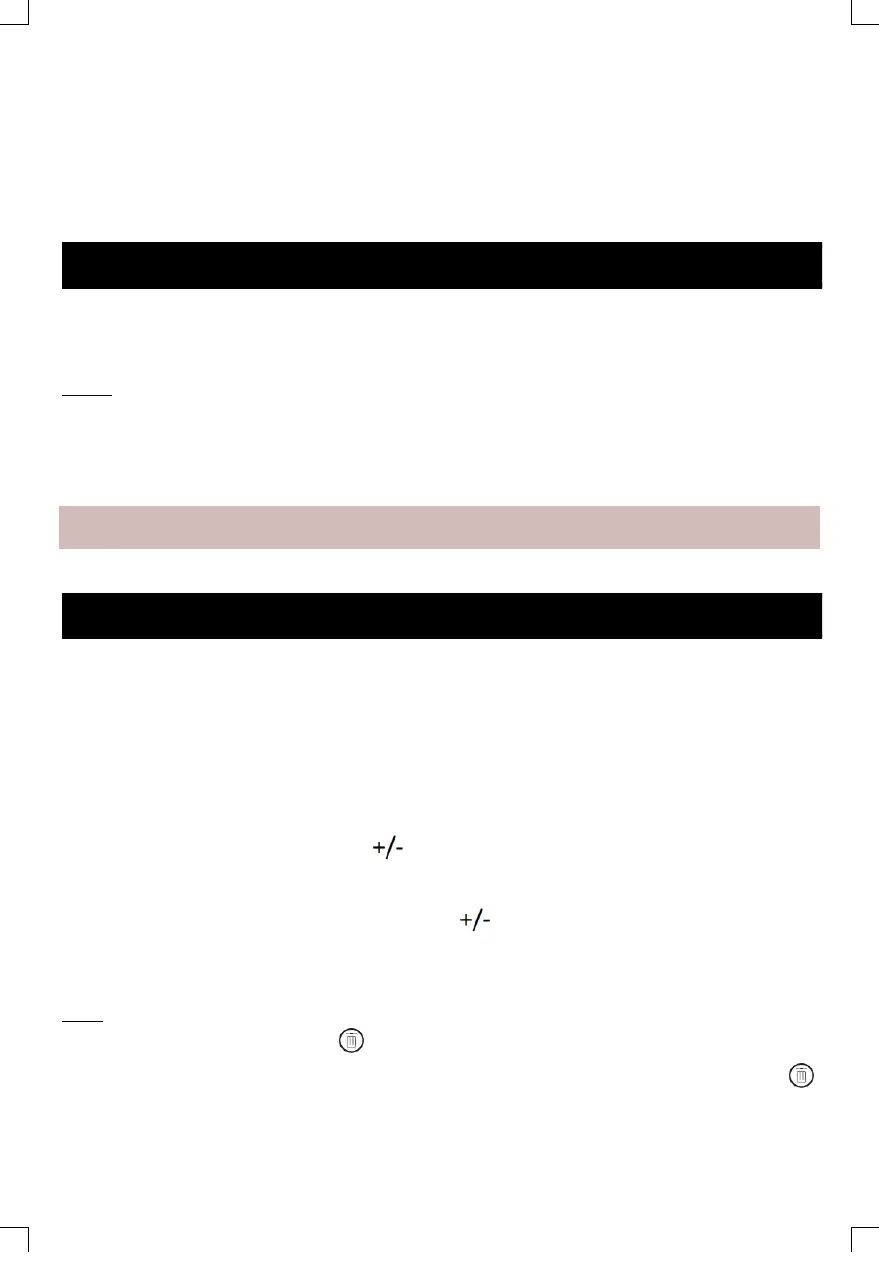
24
- Eye contact – may cause irritation. Immediately flush eyes with water for at least 15 minutes.
Contact your doctor.
• Wear gloves to dispose the battery.
• When the battery is not in use, keep it away from paper clips, coins, keys, nails, screws or other
small metal objects that could make a connection from one terminal to another.
Fixing the Wall-Mount Base
To store the appliance, attach the wall-mount base (17) to the wall with the screws provided in the
package.
Notes:
• Make sure there are no gas, water or electricity cables behind the installation area.
• Install the expansion bolts first before installing the screws, to avoid immediate installation of the
screws in an unstable position.
• To prevent the appliance from falling, make sure that the base is fixed on a stable and flat surface.
Note: The vacuum cleaner can be stored upright without the wall mount. Press the metal tube (7)
slightly forward until a “click” is heard.
Using the Appliance
Before use, make sure:
- that the battery is fully charged.
- that the dust bin and filters are clean, dry and in place.
1. Place the accessory of your choice (see section “Appliance assembly”).
2. Press the power button (10). The appliance will start operating in AUTO mode. The corresponding
power indication will turn on. The display (24) will show the battery charge percentage.
Note: If you want to vacuum under furniture, press the tube folding button (6).
3. Press the speed adjustment button (28) successively to select the desired speed. The
corresponding indications will turn on.
Note:. Press the AUTO mode button (25) to activate it. The auto mode indication (26) will turn on.
To deactivate it, press the speed adjustment button (28).
4. When you finish wiping, press the power button (10).
Note: After each use it is recommended to empty the dust container and clean the filters.
Note:
• The full container indication light (27) will turn red and flash. Switch off the appliance and
empty and clean the container (see section “Cleaning and maintenance”). The indication light
(27) will stop flashing when the container is clean.
Bekijk gratis de handleiding van Izzy Galaxy G2, stel vragen en lees de antwoorden op veelvoorkomende problemen, of gebruik onze assistent om sneller informatie in de handleiding te vinden of uitleg te krijgen over specifieke functies.
Productinformatie
| Merk | Izzy |
| Model | Galaxy G2 |
| Categorie | Stofzuiger |
| Taal | Nederlands |
| Grootte | 3321 MB |

