Izzy Galaxy G2 handleiding
Handleiding
Je bekijkt pagina 24 van 30
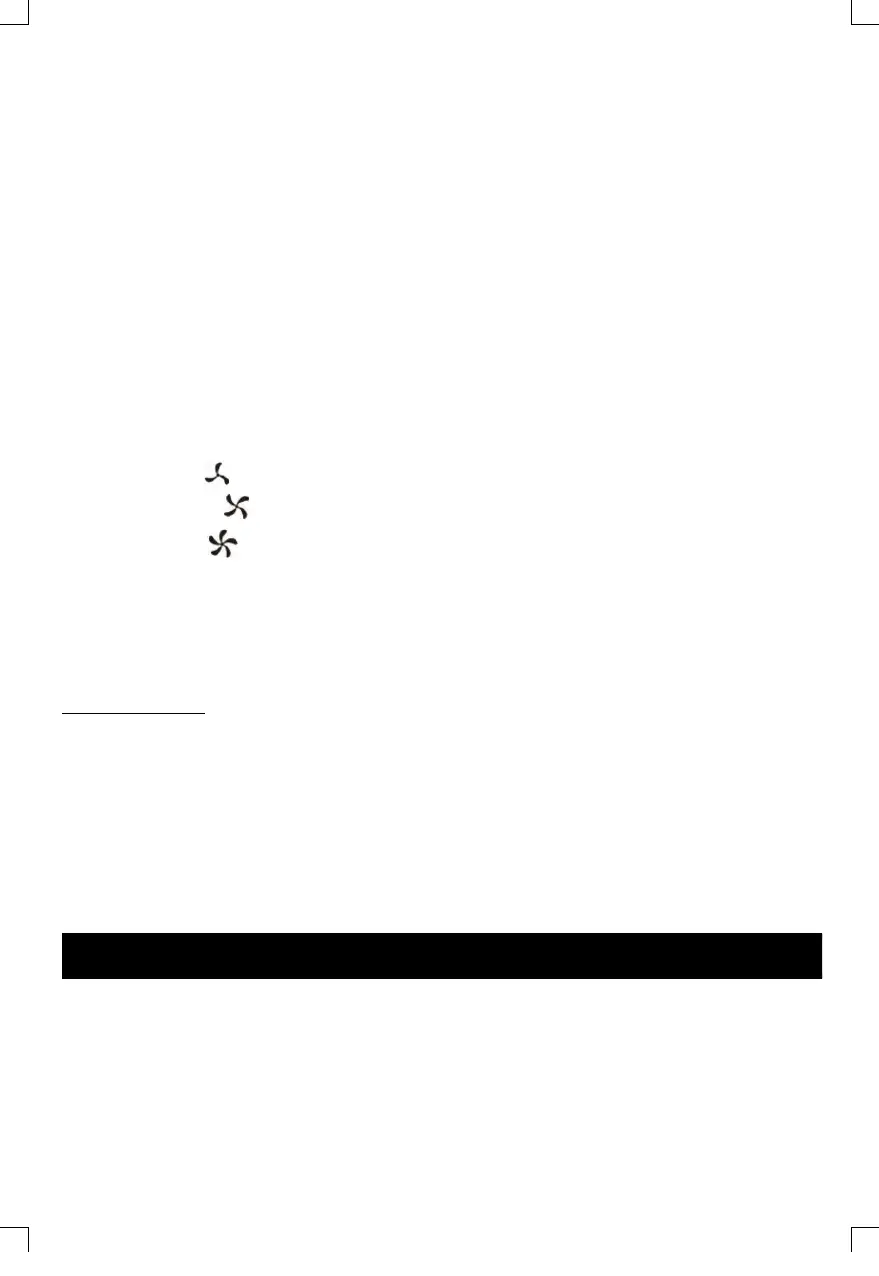
23
Before any cleaning or maintenance procedure
- When you do not use the device for a long time
• Never disconnect the charger by pulling on the cable. Unplug it by always pulling it out of the
socket.
• Do not wrap the cable around the charger when storing.
• Fully recharge the battery when using the device for the first time or using it after a long period of
storage.
• If smoke or fire occurs during charging, immediately unplug the charger and use a fire extinguisher
to extinguish the fire. Do not use water to extinguish the fire, it will increase the risk of electric shock.
• To ensure maximum battery life, we recommend the following:
- When the device is not in use, store at room temperature.
- Do not charge or operate the device at temperature greater than 35
o
C.
• The appliance does not work when it is in the charging process.
• The time required for the first battery charge is 1.5 hours.
• The required charging time, if the battery is completely discharged (0%), is 3 hours.
• The appliance autonomy with a fully charged battery provided that the filters are clean is:
- AUTO mode 20 to 30 minutes depending on the amount of dust and debris.
- Low speed : 30 ±5 min
- Middle speed :25 ±2 min
- High speed : 12 ±2 min
• Do not leave the appliance on a continuous charge condition. If the appliance is not used for a
long time, it is recommended to charge it once a month.
Note: Do not leave the device without charging for a long time, as the battery may be damaged.
• The charger is likely to become warm during charging. This is normal.
• Always charge the appliance indoors.
Charging methods
i. Remove the battery (18) from the body, insert the charger plug into the battery socket and charge.
The charging indicator light will flash red. When the battery is fully charged, the indicator light will
turn blue.
ii. Insert the charger plug into the battery socket without removing it from the appliance and charge.
The battery percentage will be displayed on the display. When the battery is fully charged, the display
will show 100%.
Battery Safety Notes
• Do not dispose the battery with household waste. Dispose used batteries in accordance with
European Union guidelines (see relevant section below).
• Do not use the battery if it has been damaged or modified in any way. Damaged or modified
batteries may behave erratically resulting in fire, explosion or risk of injury.
• Do not burn batteries or expose them to high temperatures, as they may explode.
• The battery is a sealed unit and under normal conditions poses no safety concerns. In the unlikely
event that battery fluid leaks, do not touch the fluid as it may cause irritation or burns and observe
the following precautions:
- Skin contact – may cause irritation. Wash with soap and water.
- Inhalation – may cause respiratory irritation. Get fresh air and contact your doctor.
Bekijk gratis de handleiding van Izzy Galaxy G2, stel vragen en lees de antwoorden op veelvoorkomende problemen, of gebruik onze assistent om sneller informatie in de handleiding te vinden of uitleg te krijgen over specifieke functies.
Productinformatie
| Merk | Izzy |
| Model | Galaxy G2 |
| Categorie | Stofzuiger |
| Taal | Nederlands |
| Grootte | 3321 MB |

