Irradio IR-PS60 handleiding
Handleiding
Je bekijkt pagina 21 van 60
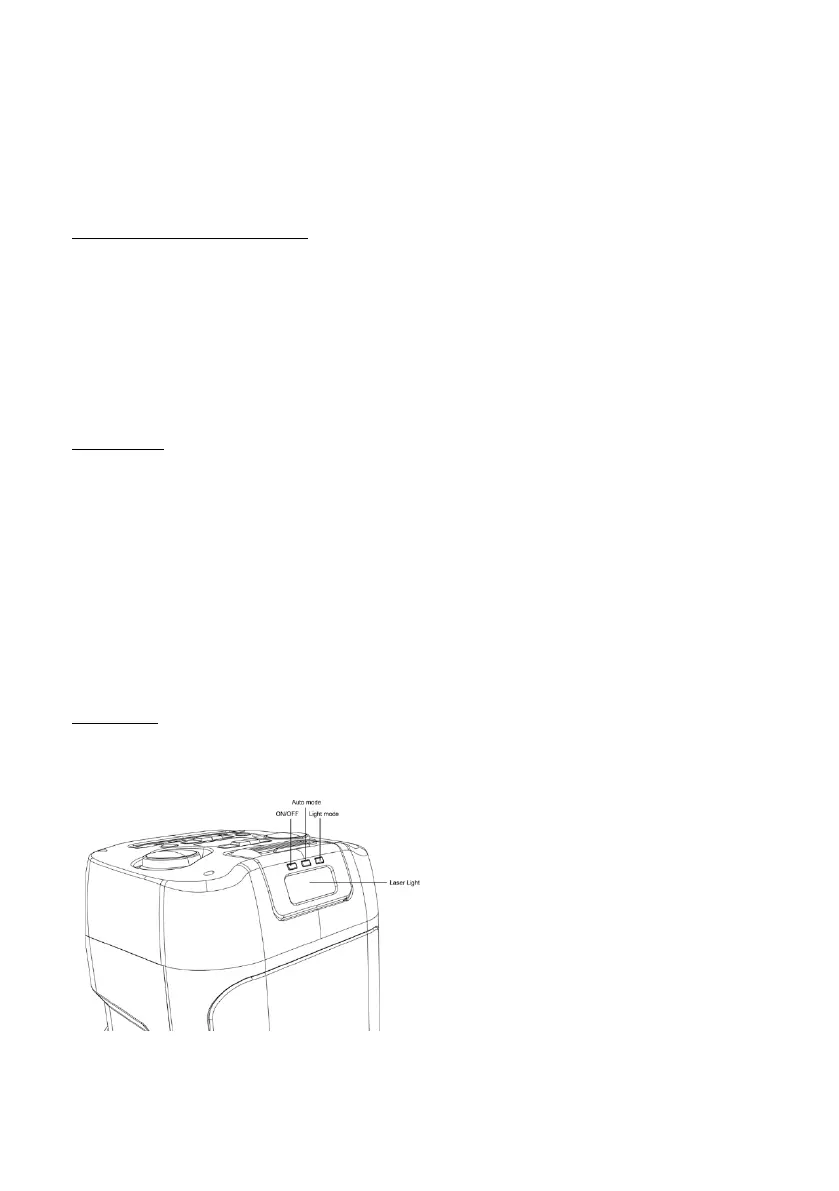
• The sound generated by the appliance can be picked up by the microphones and played back
again, creating a cascade effect that causes a rapid and uncontrolled increase in the signal
(triggering): this is extremely annoying and harmful, so it is essential when using the microphones
to avoid pointing them in the direction of the appliance and, if possible, to stand behind it.
To switch off the microphones, it is possible to disconnect them from their sockets or set the microphone
volume to zero; some microphones also have an On/Off switch on the handle.
Playback from wireless microphone:
The supplied wireless microphone can be used up to a distance of around 20 metres from the appliance and
must be activated by pressing the orange button on the handle for a few seconds: the red LED above the
button indicates that the wireless microphone is switched on; its volume can also be controlled via the
control (13), as with wired microphones. Replace the batteries should the range of the wireless microphone
be significantly reduced: switch off the wireless microphone by pressing the orange button until the red LED
switches off, grasp the upper part of the handle with one hand and unscrew the lower cover with the other.
Replace the AA batteries paying attention to the polarity, using only non-rechargeable alkaline batteries.
Screw the lid back on and dispose of the used batteries in accordance with current disposal regulations.
TWS function:
The TWS function allows the use of two IR-PS60 devices as left and right speakers of a stereo audio
configuration: the appliances are able to recognise each other and automatically assign the correct channel
to be played. To use the TWS function, place two IR-PS60 appliances on either side of the area to be played,
a short distance away from the mobile device to be used for pairing, and turn on the left one. Proceed to
pair this appliance to the mobile device with a normal wireless connection as described above, then turn on
the second appliance and press the TWS button (9) on it. To indicate that the pairing procedure has begun,
the voice messages “TWS connecting” will be pronounced in sequence and then “TWS connected” after a
few moments, once mutual recognition has been completed. Playback can take place from both devices,
operating only on the left side to select the source, the content to be played, and for volume and
equalisation controls, etc. To interrupt the TWS function, making the two devices independent of each other
again, press the TWS button (9) on the main appliance for three seconds.
Laser effects:
The appliance is equipped with three laser emitters capable of generating visual effects that can be
projected at a distance of several metres: the swivelling head containing the emitters is arranged on the
front exactly above the speakers:
The three buttons on the head perform the
functions described in the table above, allowing
the function (17) to be overridden, the
transmission of effects to be made static or
dynamic (18) and the geometry of the patterns
produced to be varied (19). The light power of
transmitters is considerable, so it is imperative to
avoid looking directly at them when they are in
operation to prevent discomfort and possible
damage to eyesight.
Bekijk gratis de handleiding van Irradio IR-PS60, stel vragen en lees de antwoorden op veelvoorkomende problemen, of gebruik onze assistent om sneller informatie in de handleiding te vinden of uitleg te krijgen over specifieke functies.
Productinformatie
| Merk | Irradio |
| Model | IR-PS60 |
| Categorie | Niet gecategoriseerd |
| Taal | Nederlands |
| Grootte | 8129 MB |






