IOGEAR GWLRSSKIT4KTX handleiding
Handleiding
Je bekijkt pagina 7 van 24
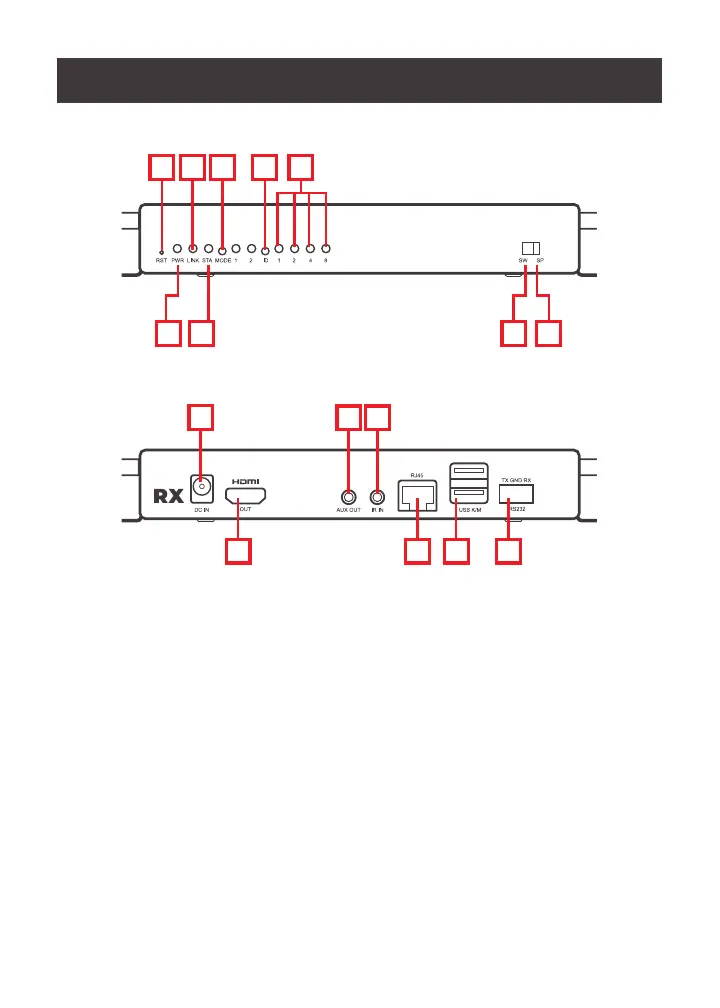
GFE
H IDB
CA
J
R O U V
S T
7
Receiver Back
Receiver Front
K. HDMI Out port - Connects to local monitor for HDMI loopback
L. HDMI In port - Connects to your device (laptop or computer)
M. AUX In port - Audio input from external audio source to replace the audio
from HDMI source
N. IR Out port - Supports IR output for remote control. This is where you plug in
the included IR extender cable
O. RJ45 port - Connects to router or switch with LAN cable for bridge. Only for
specic settings like rmware upgrade and CMS system control
P. USB PC port - Connects to your PC for control of your keyboard and mouse
remotely with the included USB-A to USB-A cable
Q. RS232 port - Extend RS-232 signal to/from PC side
R. HDMI Out port - Connects to monitor or projector with HDMI input port
S. AUX Out port - Audio output to external speakers. Note that HDMI output port
sends audio and video simultaneously
T. IR In port - Supports IR input for remote control from the display side
U. USB K/M - Supports external keyboard and mouse connection for remote
access to your PC from the display side
V. RS232 port - Extends RS-232 signal to/from the display side
Bekijk gratis de handleiding van IOGEAR GWLRSSKIT4KTX, stel vragen en lees de antwoorden op veelvoorkomende problemen, of gebruik onze assistent om sneller informatie in de handleiding te vinden of uitleg te krijgen over specifieke functies.
Productinformatie
| Merk | IOGEAR |
| Model | GWLRSSKIT4KTX |
| Categorie | Niet gecategoriseerd |
| Taal | Nederlands |
| Grootte | 1339 MB |







