IOGEAR GWLRSSKIT4KTX handleiding
Handleiding
Je bekijkt pagina 14 van 24
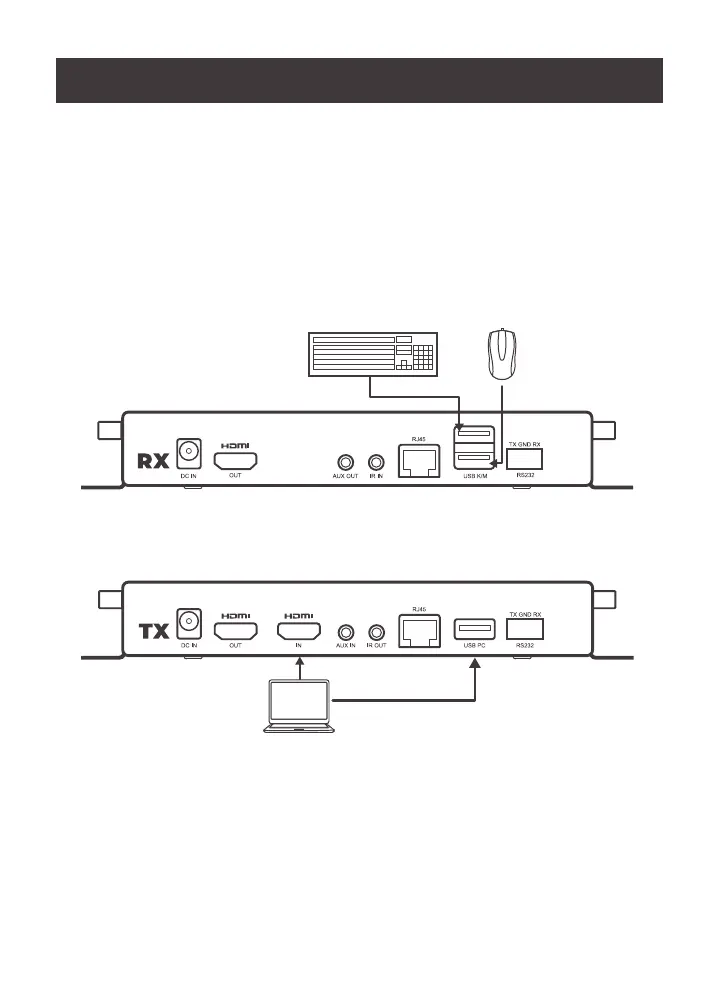
14
USB Keyboard/ Mouse control:
Connect keyboard/ mouse to the receiver USB-A ports, then connect the included
USB-A to USB-A cable from the transmitter to a USB-A port of the computer.
Your computer can now be controlled from the receiver (display side) with the
connected mouse and keyboard. Any movement from your keyboard or mouse
will be reected on the display screen. Keyboard and mouse connection to the
receiver and USB-A to USB-A transmitter to computer connections are shown in
the below diagram.
Receiver
Transmitter
Bekijk gratis de handleiding van IOGEAR GWLRSSKIT4KTX, stel vragen en lees de antwoorden op veelvoorkomende problemen, of gebruik onze assistent om sneller informatie in de handleiding te vinden of uitleg te krijgen over specifieke functies.
Productinformatie
| Merk | IOGEAR |
| Model | GWLRSSKIT4KTX |
| Categorie | Niet gecategoriseerd |
| Taal | Nederlands |
| Grootte | 1339 MB |







